Chrome for Android to label 'Fast page' sites as Google clamps down on mixed forms

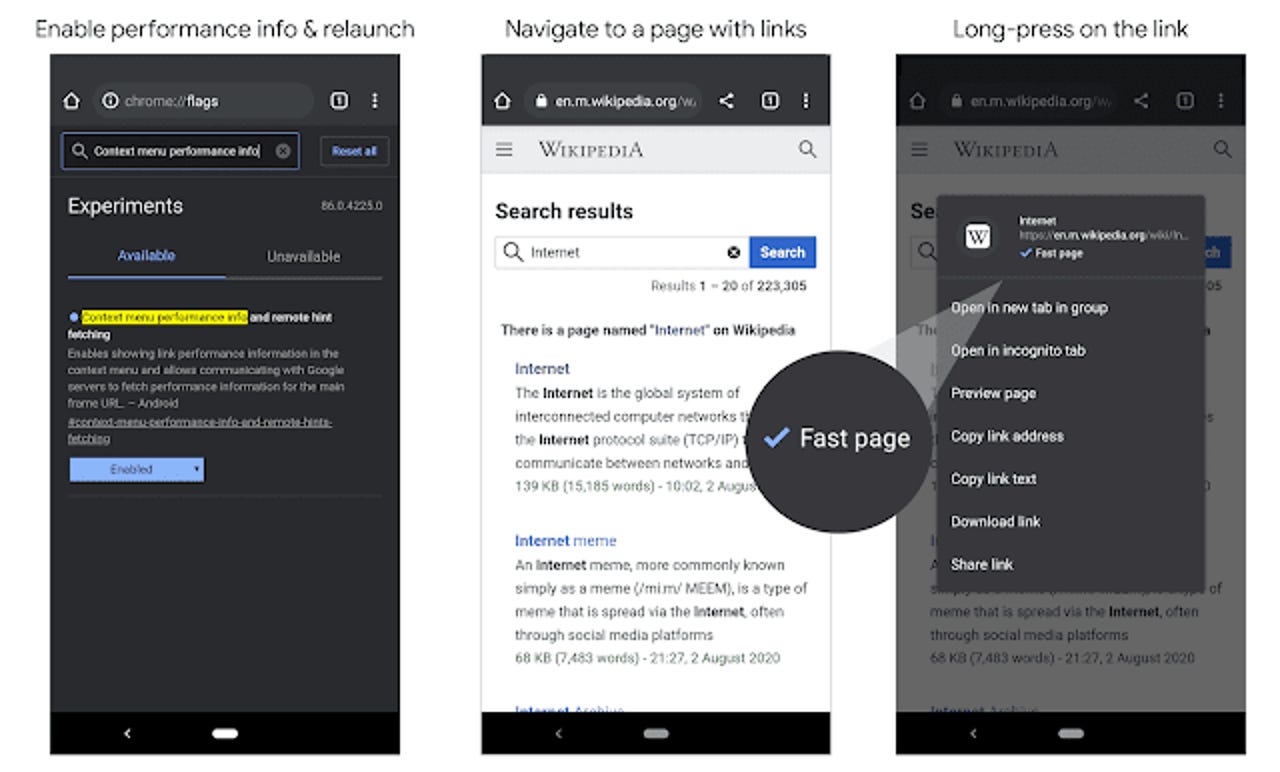
Google has said it will start to label sites that it deems as quick in Chrome, beginning with its Android mobile browser.
When users long press on a link, Chrome for Android will add a 'Fast link' label if the site in question has "been historically fast for other users," the company said in a blog post.
"Labelling is based on signals from the Core Web Vitals metrics that quantify key aspects of users' experience, as experienced by real-world Chrome users," the post said.
"The Core Web Vitals metrics measure dimensions of web usability such as loading time, responsiveness, and the stability of content as it loads, and define thresholds for these metrics to set a bar for providing a good user experience."
The label is initially rolling out in the beta channel of version 85 of Chrome for Android, and users will need to use lite mode, or be handing Google anonymous browsing data under the "Make Searches and Browsing Better" setting in Chrome.
"We believe the web serves a critical role in our lives, and hope that fast labelling proves helpful to users who are on slow or spotty network connections. Over time, we may also experiment with labelling in other parts of Chrome's UI," the company said.
In May, Google said it was starting to incorporate Core Web Vitals metrics into its search rankings.
At the same time, the search giant said it would end of the use of Autofill on mixed forms and start to warn users when they start to enter data into a mixed form that it is not secure.
"These 'mixed forms' (forms on HTTPS sites that do not submit on HTTPS) are a risk to users' security and privacy," it said.
"Information submitted on these forms can be visible to eavesdroppers, allowing malicious parties to read or change sensitive form data."
When a user submits a mixed form, the browser will show a warning page asking them if they want to continue.
Google said the password manager in Chrome would still work with mixed forms, despite the form-handling changes that are due to arrive for version 86.
"Chrome's password manager helps users input unique passwords, and it is safer to use unique passwords even on forms that are submitted insecurely, than to reuse passwords," it said.
Last week it was announced that Chrome 86 would begin to test hiding the full URL in the address bar to combat phishing. Google said it would randomly assign users to the test.
When users hover over the URL, it will expand to show the full address.
Version 86 is also set to arrive with the ability to detect and unload heavy ads, as well as throttle JavaScript timers to deliver better battery life.
Related Coverage
Incognito mode detection still works in Chrome despite promise to fix
Google said last year that it would fix a bug that allowed sites to detect incognito mode, but no fix ever came.
Google disables Windows 10 RAM reduction in Chrome
The cost to CPU performance of a Windows 10 memory-saving feature is too great to keep, say Chromium developers.
Chrome 84 released with support for blocking notification popups on spammy sites
Other new features that shipped with Chrome 84 include a new animations engine and a one-tap system for importing SMS passcodes into Chrome web forms.
Chrome and Firefox are getting support for the new AVIF image format
After Netflix, Windows 10, VLC, and a few image editors, the new AVIF image format is coming to web browsers.