Explore your surroundings in isolation: Strava releases Routes feature for runners and bikers

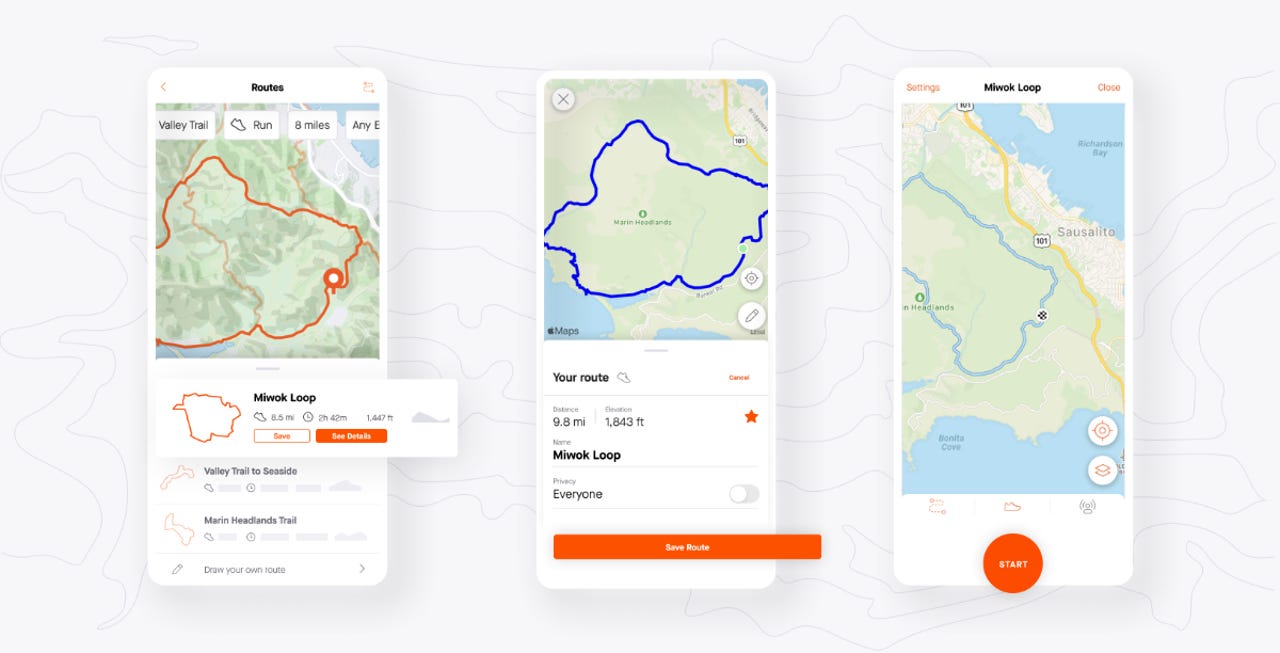
My preferred form of exercise is running and after living in the same house for five years I've established several favorite routes. While these are great to track progress, I also like to mix things up and explore other routes. The new Strava Routes feature provides personalized route suggestions powered by the Strava community and OpenStreetMap.
Featured
After installing the updated Strava app on your phone tap on the Explore tab and then Explore Routes button. The app will build three routes for you and show them on your smartphone display. You can simply choose to save a suggested route or view details if you like what you see. You can also tap on the buttons at the top of the display to change your starting location, type of exercise (run or ride), preferred distance, elevation preference, and surface preference.
Also: Garmin Forerunner 945 review: Music, mapping, payments, pulse, and incident detection
At the bottom of the display is an option for you to draw your own route if you don't like any of the three options presented by Strava. The routes suggested by Strava are based on public Strava activities and open-source data from OpenStreetMap. A looped course around popular waypoints is generated and presented to you.
The suggested routes present the total distance and a time estimate for completion. For biking routes, Strava uses your four-week average speed to calculate the time to complete. For running, the company uses your average grade-adjusted pace for your previous four weeks so it should be fairly accurate.
I was pleased to discover a few new routes using local roads I didn't even know existed so I have saved these routes and plan to try them out over the next month. After choosing the routes, my first question was, "How am I going to now follow the route or remember the details when I run?" If you have a Garmin device then you can sync routes to the device with the Strava Routes ConnectIQ app and be guided by the device.
You can also download a TCX or GPS version of the route and then use that with your favorite device or service. If you have a Polar GPS sports watch, like the Vantage V, then follow the instructions from Polar to import and use your new Strava routes.
If you have a COROS wearable, check out my Vertix review, then you will be pleased to know you can import Strava routes to the watch via the COROS smartphone application. Support like this is why I keep going back to my awesome Vertix in Ice Breaker color scheme. Check out the video below for details on using the new Strava Routes functionality with a COROS wearable.
Garmin has a course creator and the ability for many devices to create round trip routing. The Strava Routes option looks to offer more global appeal and provides a personalized experience that lets you find and create routes with ease. I've created routes in the past with Garmin, but it can be a bit time consuming and doesn't provide expected completion times.
Strava is a service powered by the community so you can also overlay a Heatmap to see the popularity of sections of your new routes. You can share your route with others and I imagine as more and more Strava athletes try out this feature we will see more new routes and active Heatmaps. This is the first release for Routes and Strava stated it is already working hard on updates and improvements. A Strava Summit membership is required for Routes, but there is also a free trial available so you can evaluate if this function is worth the price of membership.