'ZDNET Recommends': What exactly does it mean?
ZDNET's recommendations are based on many hours of testing, research, and comparison shopping. We gather data from the best available sources, including vendor and retailer listings as well as other relevant and independent reviews sites. And we pore over customer reviews to find out what matters to real people who already own and use the products and services we’re assessing.
When you click through from our site to a retailer and buy a product or service, we may earn affiliate commissions. This helps support our work, but does not affect what we cover or how, and it does not affect the price you pay. Neither ZDNET nor the author are compensated for these independent reviews. Indeed, we follow strict guidelines that ensure our editorial content is never influenced by advertisers.
ZDNET's editorial team writes on behalf of you, our reader. Our goal is to deliver the most accurate information and the most knowledgeable advice possible in order to help you make smarter buying decisions on tech gear and a wide array of products and services. Our editors thoroughly review and fact-check every article to ensure that our content meets the highest standards. If we have made an error or published misleading information, we will correct or clarify the article. If you see inaccuracies in our content, please report the mistake via this form.
Garmin Forerunner 945 review: Music, mapping, payments, pulse, and incident detection

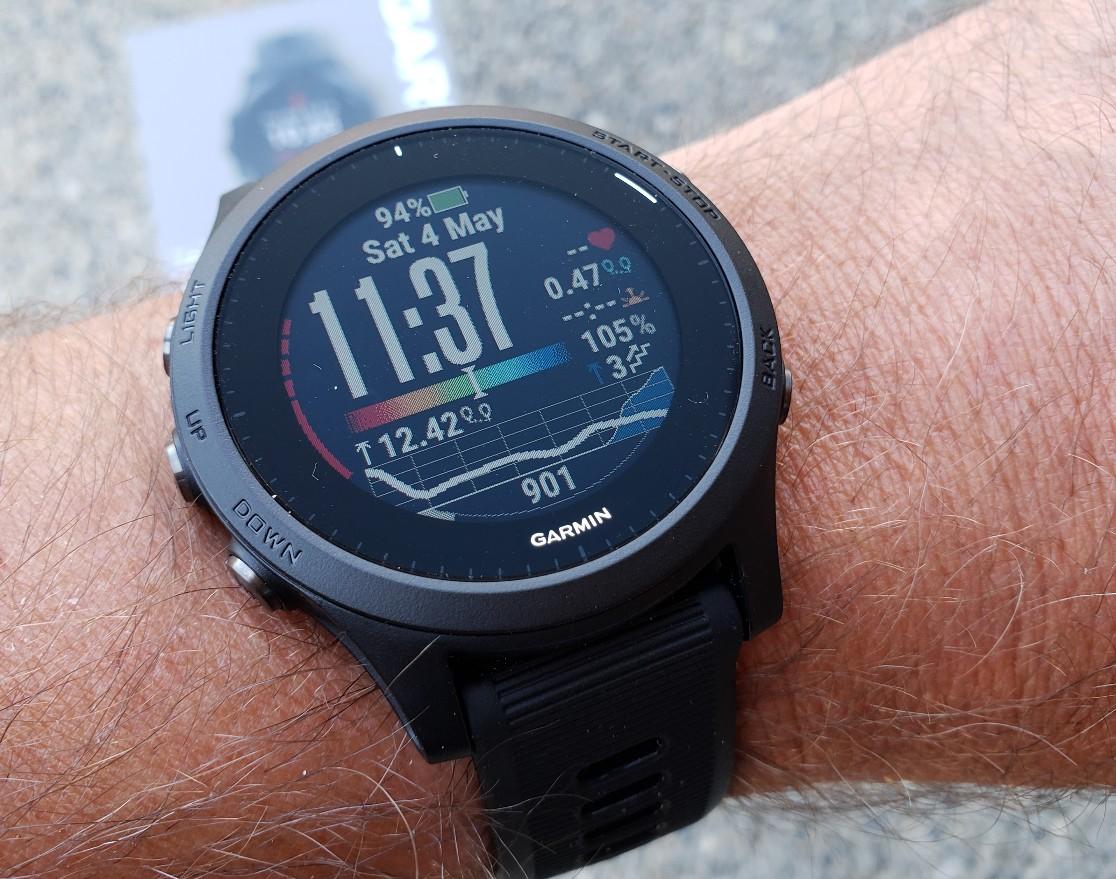
Garmin Forerunner 945
pros and cons
- Stunning number of features in a watch form factor
- Vast amount of customization
- Long battery life
- Just over half the weight of a Fenix 5 Plus
- Offline music support
- Price, $100 more than 935 launch price
- Editors' review
- Specs
Last month five new Garmin wearables were announced and for the past couple of weeks I have been running and cycling with the Garmin Forerunner 945. At first I tested out and loved the Garmin Forerunner 245 Music, but couldn't wait to test this high end Garmin running watch.
Featured
The Garmin Forerunner 945 is a wonderful improvement to the two-year old Forerunner 935 and I like it better than my high end Fenix 5 Plus in large part due to the much lighter weight and less bulk. I'm even thinking of selling my Fenix 5 Plus to pick up my own Forerunner 945. It has onboard music support, advanced performance monitoring tools, wrist-based Pulse Ox sensor for advanced sleep tracking and high altitude training with 10 hours of GPS mode with music playing.
Specifications
- Display: 1.2 inch color display, 240x240 pixels, made of Corning Gorilla Glass DX
- Materials: Fiber-reinforced polymer case material and silicone QuickFit-capable 22mm watch band
- Wireless: Bluetooth, WiFi, ANT+, and GLONASS/Galileo/GPS
- Water resistance: 5 ATM water and dust resistant rating
- Battery life: Up to two weeks in smartwatch mode, up to 36 hours in GPS mode, and up to ten hours in GPS mode with music playing
- Dimensions: 47 x 47 x 13.7 mm and 50 grams
By comparison, my Fenix 5 Plus is 15.8 mm thick and weighs in at 86 grams. The Fenix 5 Plus is constructed of stainless steel and sapphire glass, with longer battery life too.
Hardware
The Garmin Forerunner 945 looks almost the same as the Forerunner 935 with the same dimensions, display, and reinforced polymer design. The button color, silver vs dark gray, is the only apparent difference between the two. The Forerunner 945 has the same outside dimensions, it is 2.1 mm thinner, as my Fenix 5 Plus, but the 36 grams weight difference is significant. The Forerunner 945 is essentially a plastic Fenix 5 Plus, but there are some additional goodies in the 945 that come with a year of technology improvements from Garmin.
While I think the Forerunner 245/245 Music will appeal to the majority of people, those looking for more capability are sure to like what the Forerunner 945 brings to the table. Improvements over the 935 include onboard music (iHeartRadio, Deezer, Spotify, MP3), Garmin Pay support, pulse oximeter, stress tracking (one of my favorite metrics on the Fenix 5 Plus), body battery, incident detection (great safety feature), new Garmin Elevate HR sensor, and more.
See also: Garmin Vivoactive 3 Music review: Music comes to the mid-range
Top ZDNET Reviews
The soft silicone band secures the watch on your wrist and is comfortable for 24/7 wear. A notched loop keeps the bitter end in place. The silicone band has a number of openings to fully adjust to your wrist size. The clasp is metal with a matte finish. While the Forerunner 945 is QuickFit-compatible, the band that comes with the watch is not setup to easily swap out 22mm bands. You need two small screwdrivers in order to release the pins and remove the installed band. You then reattach the pins and screws to then be able to snap on your QuickFit bands. A QuickFit band was installed on my Fenix 5 Plus out of the box and I wish the same had been done here too.
The display is thankfully not a touchscreen variant, so all interactions are carried out through the use of the standard five Garmin buttons -- three on the left and two on the right. The display size and resolution is the same as most other recent Garmin watches with colors that are very visible in all lighting conditions, including bright direct sunlight.
The buttons are used for the following, moving from the top right and going clockwise: Start/stop/select, back/lap, down, up, and light. The software associated with these button presses are described in detail in the watch software section of the review.
The optical heart rate monitor is centered on the back of the Garmin Forerunner 945 and has a larger diameter than what we see on the Forerunner 935. It incorporates Garmin's newest elevate optical HR sensor for 24x7 recording every second. I never felt any discomfort caused by the heart rate monitor pressing against my left or right wrist.
There are four charging pins recessed on the side of the back and I was very pleased to see it looks to be the same as the one on my Garmin Fenix 5 Plus and on the Forerunner 245 Music I recently tested. It seems Garmin is working to use a standard cable on its wearables and that makes me very happy. I confirmed during my test runs that the advertised time of ten hours for simultaneous GPS tracking and music playback is accurate. I wore the Forerunner 945 24/7 since it arrived, tracking my runs, bike rides, sleep, and daily activity.
You can also connect the HRM-Run heart rate monitor strap, a $99.99 accessory, or a Running Dynamics Pod ($69.99), for an additional six running dynamics metrics. These include cadence, vertical oscillation, ground contact time, ground contact time balance, stride length, and vertical ratio. Using these with the Forerunner 945 also provides Garmin running power with the right data field installed.
Garmin Forerunner 945 review: in pictures
Watch software
If you have used Garmin GPS sports watches in the past year or two then it will be quick and easy for you to pick up and use the Forerunner 945. Even if you are new to using these five buttons to navigate, it should only take you a short period of pressing the different buttons to figure out how to navigate around and find everything. There is a lot going on here with the Forerunner 945, but the words that appear as you navigate are clear and easy to understand.
The main watch faces that are provided by default are fine. However, since I use a Garmin GPS sports watch as a daily device I have discovered some preferred watch faces on the Connect IQ store so I tried some of these out as well. As I get older, I need large numbers on my watch face when I wear my contacts so I love that I can customize the experience to my needs.
You can use the Garmin Forerunner 945 to track running, biking, treadmill, golf with TruSwing support, indoor track, indoor biking, pool and open water swimming, rowing indoors and outdoors, walking, strength, cardio, yoga, elliptical, triathlon, stair stepper, downhill and cross country skiing, snowboarding, kayaking, and more. You can get more applications from the Connect IQ Store, so I installed the 7-minute workout, too, since I like to perform body-weight exercises.
While the watch face appears all the time, pressing the up or down button scrolls through your available widgets. Available widgets include steps, performance, health stats, My Day, Sp02, weather, notifications, calendar, heart rate, last run, last ride, music controls, calendar, Garmin Coach, body battery, stress, floors climbed, and many more. You can reorder these and also download more widgets on the Connect IQ store.
I like viewing the stress readings and try to keep my stress as low as possible while also using this data to show my wife I am not that stressed out. I first tested body battery on the Forerunner 245 and it is on this new watch too. It's designed to measure your body's energy reserves by analyzing heart rate variability, stress, and sleep. When you get a good night's sleep, your battery meter charges up to 100 percent, hopefully, and then the battery gets depleted as you are active. It's natural to have a low value at the end of a busy day and the meter also takes into account your VO2 Max since a higher value there leads to greater resilience and faster body battery recharging.
Like most recent Garmin devices, the Forerunner 945 has an integrated Wi-Fi radio so you can have your activity data synced to your Garmin Connect account when you return to a Wi-Fi zone previously established. It's great to enter my house after working out and have my data synced automatically to my Garmin account. Installing music on the watch is quick and easy thanks to the WiFi connection.
Press and hold on the light button to access a number of options, including find my phone, timer, stopwatch, lock keys, do not disturb toggle, sync, connection status, and power down. An assistance option is also now present where a watch connected to your phone can send a message to emergency contacts in the case of a situation. Garmin has a nice interface where the options appear with color icons in a circular layout that you rotate using the up and down buttons.
Pressing and holding in on the up button provides access to watch face options, alarm clock, history, and the vast number of other settings. All of the settings are now found below the first three options and include activities and apps, widgets, controls, watch face, wrist heart rate, sensors & accessories, music, phone, WiFi, audio prompts, user profile, safety, physiological metrics, activity tracking, map, navigation, and system. Whew, it's amazing how much is packed into such a small device.
Pressing and holding in on the down button brings up the music interface that looks similar to the light button press and hold with various options in a circular format that are accessed by moving up or down. Press the top right button, also highlighted in this interface, to make your selection. Options in the music interface include manage providers and headphones, choose your source as the 945 or your connected phone, volume controls, play/pause, skip ahead, move back, repeat toggle, and shuffle toggle.
Garmin Forerunner 245 Music review: in pictures
There are an incredible number of settings and customization options available that I cannot begin to cover them all here in this review. For example, in the running app you can customize what may be an unlimited number of data screens (after setting up eight I ran out of data to add) in a layout from one to four fields with timer, distance, pace, speed, heart rate, dynamics, cadence, temperature, elevation, compass, navigation, muscle oxygen, and other fields. I recommend you spend some quality time customizing everything exactly how you want it and then be ready to tweak things as you perform your activity and find you want to view your data differently. I prefer to run with three screens and have my primary one show four fields for quick glanceable info.
If you wear the Forerunner 945 at night, it will track your sleep automatically. Sleep data is captured and presented as deep sleep, light sleep, and REM sleep with awake times. Your sleep stages, movement, and Pulse Ox are all measured and shown in great detail in the smartphone app and online. It is the most comprehensive sleep tracking data I have seen on a wearable and is a major reason to use a Garmin Forerunner as your daily wearable.
The newest feature for the Forerunner 945 is indeed the music functionality. Garmin has worked to improve the music experience and it was very quick and easy to choose a music service from iHeartRadio, Spotify, or Deezer. As a Spotify user I am very happy that Garmin supports this service. Setup from the watch was simpler than ever with a service selection being made and then logging in from the connected phone, followed by selecting music to sync and then having the music downloaded via WiFi quickly right to the Forerunner 245 Music. I recall this process being much more complicated even just last year so am pleased that Garmin has continued to make music an enjoyable experience.
Smartphone app
Collecting the data is important, but using that data for tracking trends, improving performance, challenging friends, and identifying problem areas is also very important. I've used a few wearables over the last couple of decades and the Garmin Connect app is the best wearable smartphone app I have ever used. It provides a ton of data, settings, and analysis while being presented in a pleasing format that is also very easy to navigate.
When you first launch the smartphone app you will see a screen called My Day. This is a dashboard and completely customizable to your preferences. Simply scroll to the bottom and choose to Edit My Day. Here you can choose from the following cards: Heart rate, Pulse Ox acclimation, steps, intensity minutes, floors, body battery, sleep, stress score, weight, sleep Puls Ox, hydration, and calories. There are also toggles to see yesterday's stats and the last 7 days of stats. In addition, when you record an activity (run, bike ride, etc.) on that day a box appears up top with that card. Tapping any card takes you into much more fine detail for that measurement.
Other tabs in the smartphone software include challenges, calendar, news feed, and notifications. Tap on the tab icon to see more details for each of these. Honestly, I have yet to participate in challenges on Garmin and need to spend some time exploring this option.
You can also tap the upper left menu icon to jump to insights, activity stats, health stats, workouts, course, segments, gear, connections, groups, safety and tracking, download golf courses and Garmin Golf, Connect IQ store, Garmin devices, settings, and help. This menu and user interface matches what you see on the website as well. You can view data over different time frames, see your records, view the badges you earned, see totals and averages, and much more.
There are options to control phone notifications during your activity and at all other times when you are not recording data as part of activity. If you are connected to an Android smartphone, you can go to Settings>Smart Notifications in the Garmin phone app to customize exactly which apps provide notifications to the Forerunner 645 Music. You do not have this per app control when connected to an iPhone.
With a paired Android phone, you can also select to reply to messages with text you have already setup in advance on your phone. This includes customized text responses.
Once you select the Garmin Forerunner 945 in the devices list, you can then access all of the specific settings that will appear on the watch. Through this utility you can organize which apps, widgets, and watch faces appear and in what order. You still need to work directly on the watch to customize data fields and such, but this helps you control the Connect IQ part of the experience.
The Garmin Connect website experience is very similar to what you see in the smartphone application, with even more capability to generate reports, import or export data, setup connections to other applications (such as Strava, RunKeeper, and MyFitnessPal), and more. Similar to the snapshots interface on the phone, you have a dashboard on Garmin Connect that you can customize.
I created dashboard tabs for daily activity, running, cycling, and hiking since those are my primary activities. You can then customize the view that appears in your dashboard or choose to jump to a full page view of the selected data. Over on the left you will find the three line button that opens up a massive list of options you can navigate to for more data and information. Another option lets you manage your profile, settings, and 3rd party connections.
Daily usage experiences
The Garmin Forerunner 945 is available now for $599.99 in black. The Fenix 5 Plus launched at $799.99, but is reduced to $649.99 at the moment. At just $50 more for the Fenix 5 Plus, I honestly still might choose the Forerunner 945 due to the lighter weight and some of the other features that are not present on the Fenix 5 Plus. These include Pulse Ox (unless you get the Fenix 5X Plus), body battery, incident detection, longer rated battery life, heart and altitude acclimation, and training load focus. The Fenix 5 Plus does have a 10 ATM dust/water resistant rating and a stainless steel body.
I connected the Forerunner 945 to the Trekz Air wireless headphones and the connection was flawless with the 945 on either wrist. Music playback controls were easy to jump to on the watch with a press and hold of the down button and then the data fields would reappear after a few seconds of idle time on the music controller. I can leave the phone behind and enjoy my music while also trusting the Garmin to give me solid data capture.
One aspect I really enjoy on the Forerunner 945 is the new post-workout screens. These show you an outline of your route with data such as the distance, elapsed time, average pace, training effect, VO2 Max, and more. You can scroll down to see more of this summary after you complete your workout. For all the details on the Garmin Forerunner 945, including a very detailed analysis of GPS accuracy, I highly recommend you read through the full DC Rainmaker review written by Ray.
The Garmin Forerunner 945 is a powerful GPS sports watch that packs in just about everything you could want. I imagine the next version of the Fenix or Forerunner may include wrist-mounted power monitoring like we see in the new Vantage V as that is the last metric I can think of that I want to track without requiring other accessories.
If you want the best GPS running watch on the market, the Garmin Forerunner 245 Music may be it. If you are looking for the best multisport/triathlon watch, the look to the Forerunner 945.