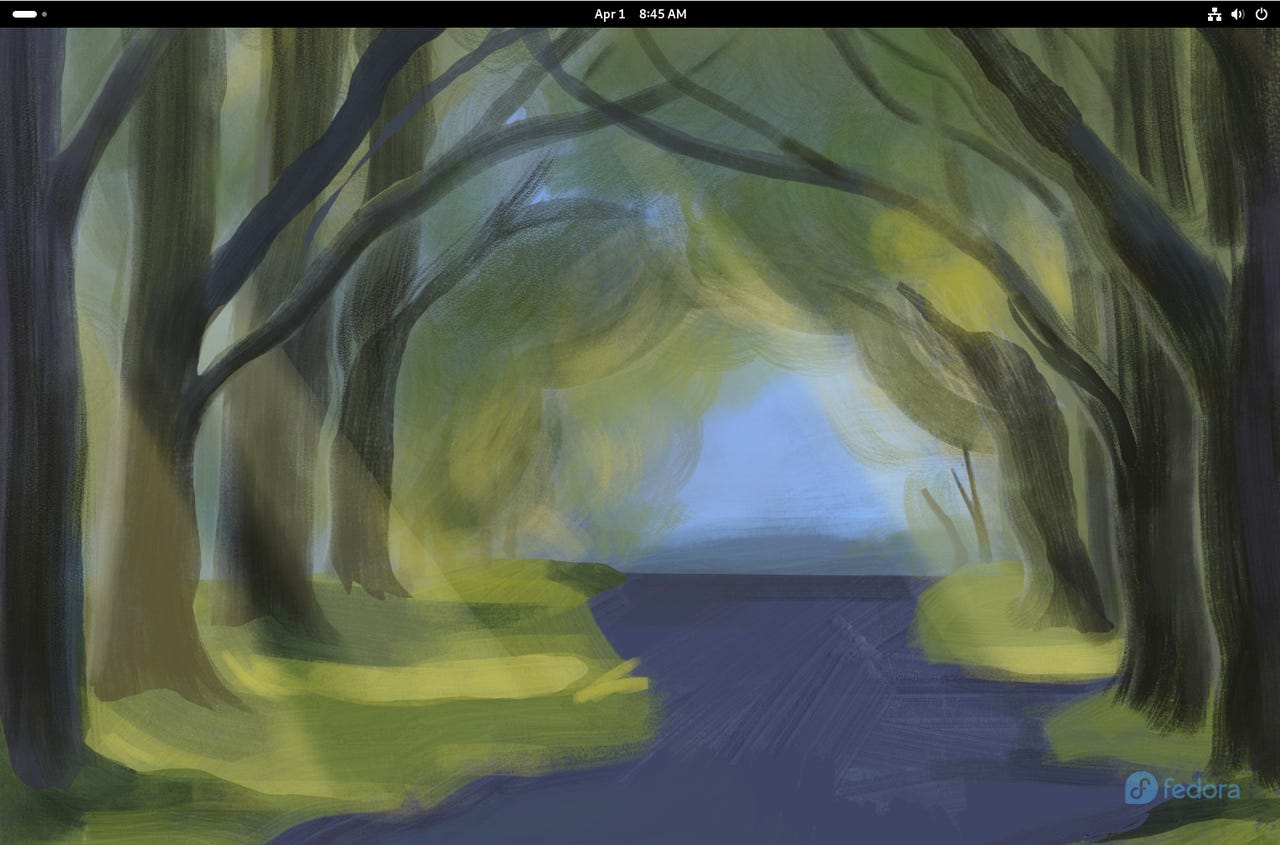Fedora 40 beta is fastest operating system I've tested - and it's full of useful features

ZDNET's key takeaways
- Fedora 40 beta is available to download and test.
- Fedora 40 is hands-down the fastest iteration of the OS I've ever tried.
- The GNOME Global Search feature is misleading, in that it doesn't always search the entire folder structure.
On the surface, Fedora 40 beta doesn't really look all that different from any of its predecessors. It's GNOME (at least the default version is), as you'd expect. It's a minimal desktop that offers maximum efficiency. It has the usual top bar, Application Overview, Dash, and a smattering of useful applications (that can easily be added to from the Software store GUI). It's exactly what you've come to expect.
Except that, it's fast. Like, "wait for me" kinda fast.
Also: Fedora 40: The 4 new features I'm most excited about
I'm a fast typist, so when I went to test the new Global Search in Files, I was shocked at how quickly the results appeared as I typed... almost as if the file manager was anticipating what I was about to write.
This got me excited for Fedora.
The speed didn't end there. Apps opened in the blink of an eye. The Overview appeared instantly. Everything seemed to be built around the idea that the user works at the speed of madness and the OS is there to help make it happen.
Most of the goodies you'll experience are under the hood. In fact, when you compare Fedora 40 to the previous release, other than the wallpaper and some slight tweaks, you'd be hard-pressed to see anything different. When you start using it, however, the difference becomes obvious (thanks to the quickness of everything). The file manager app (Files, aka Nautilus) has received a number of tweaks. There's even the new expandable notifications feature, which does a great job of cleaning up the Notifications drop-down.
The expandable notifications do a great job of keeping things neat and tidy.
Another nice addition becomes clear when you go to add an online account. Instead of the authentication process remaining within the Settings app, you are taken to the default web browser (Firefox) to log in. This was done for security purposes and made me feel much more confident about adding online accounts to GNOME. I did, however, run into a problem during this new process. Given that Fedora 40 beta doesn't ship with a default email client, I decided to install Evolution for testing. After adding my Google account, Evolution had issues syncing my calendar. This isn't a problem on my go-to Pop!_OS installation of Evolution, but something is amiss with Fedora 40. This is a beta release though, so problems are to be expected.
The new Global Search within Files also had issues. Traditionally, Files would only look in either the current working directory or the child directories within. The new Global Search is supposed to search the entire directory structure.
Also: Regatta OS 24 is the distribution to beat for gaming on Linux
I was disappointed that this feature isn't enabled by default. There isn't even an option to enable Global Search under Files > Settings. After a bit of digging, I discovered you have to enable Global Search with a keyboard shortcut (Ctrl + Shift + F) and, even then, it's a bit unreliable. When Global Search worked, however, it was fantastic.
When I navigated to the root folder and ran a standard search for the hosts file, Global Search picked it up immediately. If I was in my home directory and ran a Global Search, however, it didn't. I thought maybe it was a permissions issue, so I created a directory in the root folder changed the ownership to my user, added a test file to that directory, and then searched for the file. Still nothing.
Maybe "Global Search" isn't the best name for the feature.
I considered that even with the new Global Search feature, maybe Files was only searching directories that were configured for indexing. Even after I added / to the indexing list (in Files > Ctl + Shift + F > Search Settings > Custom Locations), however, Global Search still couldn't find the host file. (Adding the entire file system structure to the indexing system isn't something I would recommend for anyone to do. I was just testing things out, and it wouldn't be a big deal if it FUBAR'd a virtual machine.)
If this is how the new Global Search works, maybe "Global" isn't the best name.
Of course, this is on GNOME, not Fedora.
Also: Fedora Linux now runs on all M-powered Macs - except one
Despite Global Search's wonkiness, I found Fedora 40 beta to be a remarkable version of the operating system. The speed alone makes this a worthwhile upgrade.
As for the rest of the features, you can read about my initial take on what I was most excited about for this release. Other than those, here's a quick list of notable features:
- Systemd hardening for enhanced security
- Linux kernel 6.8
- Built-in IP Address conflict mitigation
- MAC address randomization for Wi-Fi connections
- Wget2 instead of Wget
If the beta release of Fedora 40 is any indication, this open-source operating system is on its way to becoming something very special. It's fast, secure, incredibly stable, and offers a GUI that happily gets out of your way so you can work, shop, socialize, or play without distractions.
If you're interested in seeing just how fast Fedora 40 beta is, download an ISO image and kick the tires yourself.