Firefox 81 released with new browser theme

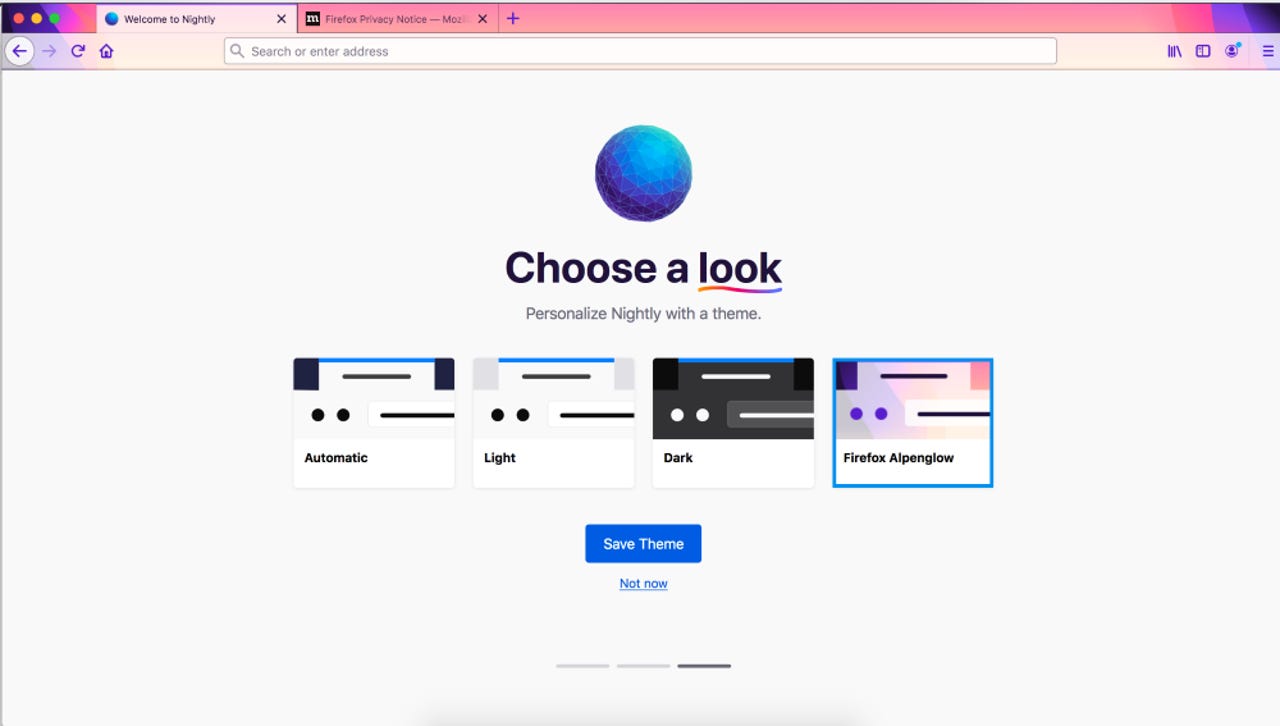
Mozilla has released today Firefox 81 to the stable channel, and all users can now update to the newest browser version.
ZDNET Recommends
While previous releases have been focused on adding privacy- and developer-centric features, v81 is a rare release that's primarily focused on improving the Firefox's user interface (UI) elements and user experience (UX) inside the browser.
By far, the crown jewel of today's release is Firefox's new browser theme, called Alpenglow.
Built around a colorful mixture of purple, pink, and black gradients, Alpenglow has become Firefox's fourth built-in theme, alongside the monochromatic Default, Light, and Dark themes.
To activate Alpenglow, users can go to Tools -> Add-ons -> Themes.
In addition, Firefox 81 also comes with another major UI change, namely in a new skin for the browser's built-in PDF viewer.
Firefox received a new UI framework in 2017 called "Photon," but the PDF component never benefited from the new UI, still remaining on the older look. Two years later is better than never, and the Firefox PDF viewer now looks like all the other Firefox pages (Settings, Add-ons, about:config), rather than looking like an abandoned add-on.
New Firefox PDF viewer UI
But these aren't the only new UI & UX additions.
Firefox 81 is also the first Firefox version where you can use the multimedia keys on your keyboard to control the browser's audio and video playback.
Firefox 81 can now also save, manage, and auto-fill credit card information. This feature is only available for users in Canada and the US, as it's currently under testing.
Mozilla has also added support for AcroForm [Acrobat Form Technology/PDF] to the Firefox built-in PDF reader. If PDF files support interactive form fields, Firefox 81 will let users fill in, print, and save the PDF forms right in their browser, without needing a separate PDF app.
On top of this, there are also the usual bug fixes and security updates.
Firefox 82 is expected around Oct. 20.