Galaxy Nexus: How to make the battery last all day

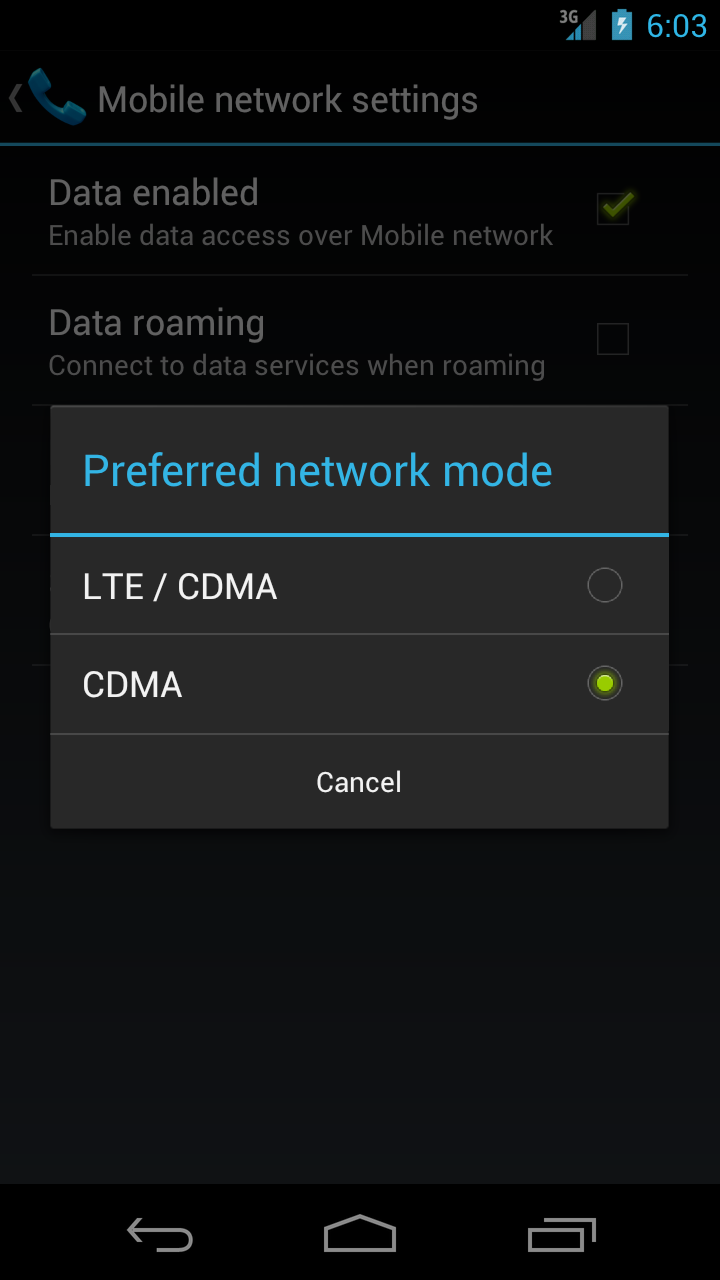
My colleague Jason Perlow has a Galaxy Nexus, and he told me about a simple setting change that can turn 4G off. This turns the Galaxy Nexus into a 3G-only phone for regular use, which is very kind to the battery. When you really need the LTE 4G speed, you can toggle it on temporarily to get the job done, and then turn it back off.
The setting that performs this battery-saving magic is the Mobile Networks setting. Go into the main Settings, hit the More option and Mobile Networks is the last one. Tap it and then select the Network Mode. Choose the CDMA selection and you are good to go. You have just turned off LTE for default connectivity and your battery will thank you. With frugality you may now be able to get through a full day, or at least close. You did buy a second battery for your Nexus, right?
If you'd like an icon on the home screen to easily get to this setting, a free app called LTE Switch does just that.