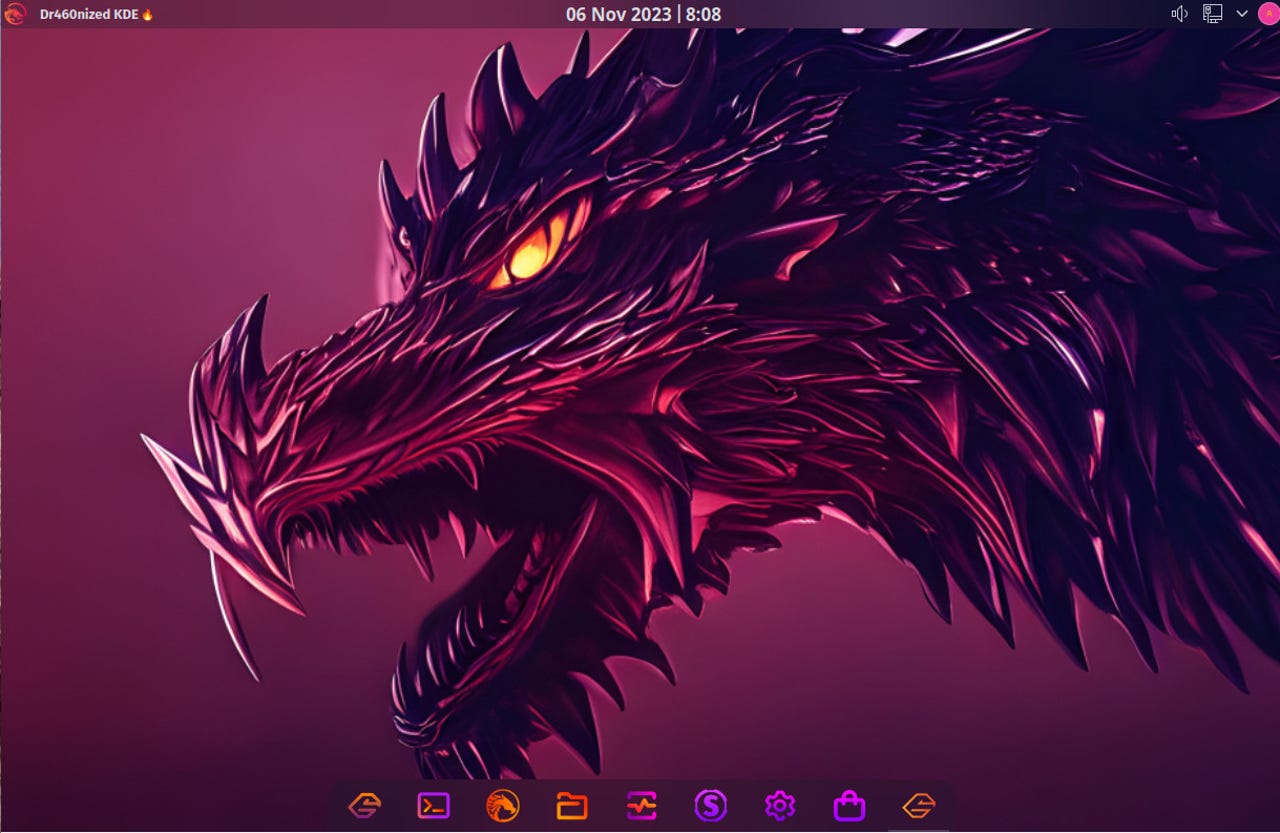Garuda KDE Dr460nized might be the coolest-looking Linux distro available

Garuda Dr460nized is a beautiful and user-friendly Linux distribution.
When I first started using Linux back in the late 90s, I realized I could create a desktop environment that would be the envy of anyone who laid eyes on my display. Back then, I was playing around with the likes of Enlightenment and AfterStep, both of which made it possible to seriously tweak the look and feel of the desktop.
Although the look of my desktop is still important, it doesn't consume my time as it once did. Now my style leans toward the minimalist with a very functional bent.
Also: Heavy metal Linux 6.6 has arrived
But every so often, I long for those days of having a desktop that makes people's eyes go wide and their jaws drop. Sadly, I just don't have to the time spend hours a day tinkering with configuration files and re-compiling things to meet my specific aesthetic goals.
Fortunately, there are still Linux distributions that lean heavily into the look and feel of the desktop. One such distribution is from the developers of Garuda Linux, which is a general-purpose operating system based on Arch Linux. Even though it has an Arch base, Garuda is quite easy to use. In fact, Garuda Linux is as easy to use as any desktop operating system.
Oh, and did I mention they have a version you can download that might be the coolest-looking desktop OS on the market? This version is called Dr460nized (or "dragonized") and uses the KDE Plasma desktop to present users with an interface that looks exactly how you might think it would.
It's beautiful, easy to use, reliable, secure, and ready to be your go-to operating system.
It's based on Arch
As I mentioned earlier, Garuda is based on Arch Linux but you won't have to worry about getting your fingers dirty with commands because (like many Arch-based distributions) this operating system has user-friendly GUIs for everything. Even still, Garuda benefits from the rock-solid stability of Arch Linux, without all the Archy-complications.
It's Dragon-y theme is throughout
If you like the way the desktop looks, you'll be happy to know the dragon-ized theme is throughout the entire desktop. Every app, every rendered font, every color… it all comes together to create a seven-layered dip of gorgeousness. And you don't necessarily have to be a big fan of dragons to love this look.
The dragon theme holds true, throughout the desktop.
It has everything you need and nothing you don't want
Okay, out of the box you won't find every piece of software you need pre-installed. Here's a sampling of what's installed:
- Dolphin - file manager
- FireDragon - Web browser based on Firefox.
- Firewall GUI
- Garuda Assistant - for system settings
- Garuda Gamer - utility to install the necessary software for gaming
- Kate - advanced text editor
- mpv - multimedia player
- Okular - document viewer
It's not an exhaustive list of software. Fret not, as Garuda also includes Octopi, which is a handy GUI for installing software. With Octopi, you can install plenty of software to make the OS a full-blown work and play station.
Also: How to simplify Flatpak app installation on the KDE Plasma desktop
The one thing you'll find missing with Garuda (and, for me, this is a serious oversight) is Flatpak, which makes it easier to install from a vast amount of software (especially proprietary apps like Spotify and Slack). Good news…you can install Flatpak from within Octopi. Once you have that taken care of, the sky's the limit.
Installing Flatpak on Garuda with Octopi.
One thing I really appreciate about Garuda's non-kitchen sink approach to software is that it means the OS doesn't feel bloated. Although there are probably some apps you'll never use, the K Menu isn't overrun with them. You get everything you need and nothing you don't want.
Its performance
I ran Garuda Dr460nized on a VirtualBox VM with only two CPU cores and 3GB of memory. That's not much and it meant the desktop was a bit laggy. That's understandable, given how much effort was put into the look and feel of the desktop. That doesn't mean, however, that Garuda Dr460nized felt boggy and clunky. Even with the limited resources, the desktop ran quite well. The only time I noticed a slowdown was during an upgrade or software installation. I would imagine, on a system with more resources, Dr460nized would run like a, well, dragon.
Its conclusion
I might sound like I'm speaking in 3rd person Smeagol tense, but Garuda Dr460nized is a fantastic Linux distribution that might quickly become your very own precious. Even though I've never been a big fan of darker desktop themes, this particular take on KDE Plasma is undeniably cool and I wouldn't mind one bit if it became my desktop distribution of choice.
If this sounds like an operating system you might want to try, download an ISO of Garuda Gr460nized, install it, and bow to the mother of dragons…desktop style.