Google Apps and Office 365 compared in one Venn diagram

When it comes to office-class productivity and cloud offerings, the two big players in the market are Microsoft with Office 365 and Google with Google Apps for Business. While we're all very aware of the ecosystem differences, many CIOs grapple with understanding the offering elements and how they compare. That's why I've represented the two products in the following Venn diagram.
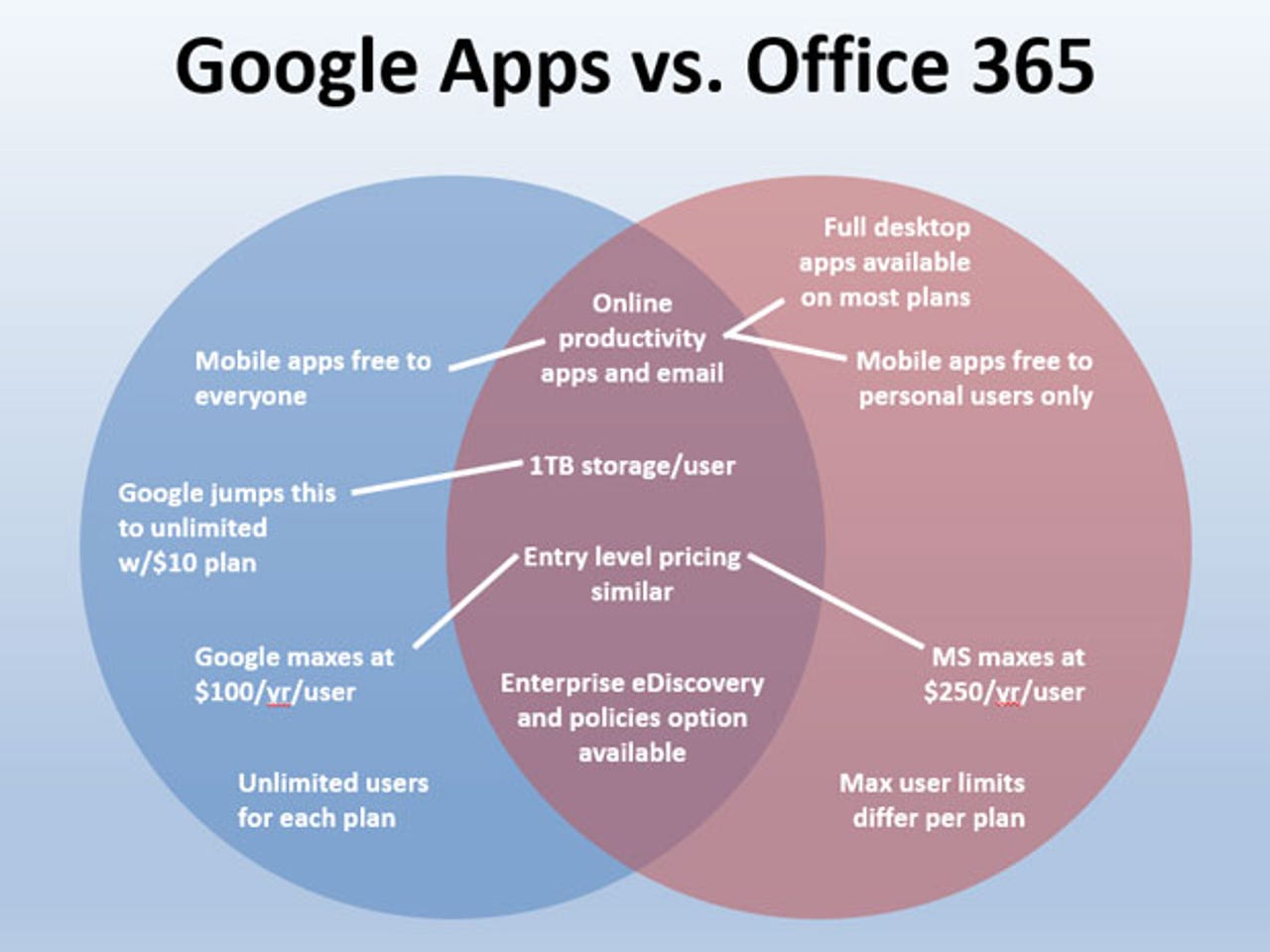
Before I discuss this further, it should be noted that both offerings are fast-moving targets. New, particularly for Microsoft, is a responsiveness to market conditions that results in both companies tuning their plans on a regular basis. Even so, here are the key points to consider.
- Microsoft offers the full desktop applications on most plans. While most users won't need that power, Google can't come close to that capability. On the other hand, using the Microsoft desktop applications requires all the old-school PC install hassles we're long weary of.
- Both offer online and mobile apps. Microsoft's published plans make mobile apps available to only certain plans, but that appears to be changing rapidly.
- Microsoft offers 1TB storage per user, but has previously announced an unlimited plan. Google offers unlimited storage for business plans with more than five users.
- The entry-level pricing for both products are roughly similar, but Google maxes out per user at $100 per year, while Microsoft maxes out at $250 per year with a fully loaded enterprise plan.
- Google has no maximum number of users per plan. Microsoft has a wide range of plans meant to fit into every little nook and cranny of the industry, which will drive many IT managers to fits of frustration.
- Both offer enterprise features like eDiscovery and policy management features.
Fundamentally, Microsoft gives enterprises a lot more choices with a lot more weirdness. For example, the company offers Outlook desktop, Outlook Web Access, Outlook.com, and Outlook mobile clients, and they all feel like different products. The company has Skype and Lync, and while Lync has many more capabilities than Hangouts, it might just be easier to use Hangouts and move on with your day.
Here's a chart that provides more details on most of the plans offered by the companies. The chart doesn't include education or non-profit plans, which both companies offer.
So what's the bottom line? If you want the powerful desktop apps, then Office 365 is where you want to go. But only a few people in your organization will need that capability (or that overhead). If you're into lots of fiddly bits, whether in terms of where you're allowed to use what or all the settings you need to fiddle with, Microsoft is the winner. If you want a simpler, but in some ways more limited, offering, Google is the winner. Price-wise, they're about the same, unless you max out all the high-end enterprise goodies, in which case, Microsoft will cost more than twice that of Google per seat.
Disclosure: A non-profit where I serve on the board of directors is the recipient of a Google Grant. I also get free use of installable Microsoft Office desktop applications through the university where I teach.
By the way, I'm doing more updates on Twitter and Facebook than ever before. Be sure to follow me on Twitter at @DavidGewirtz and on Facebook at Facebook.com/DavidGewirtz.