Google Bard can now deliver results based on your precise location - if you want

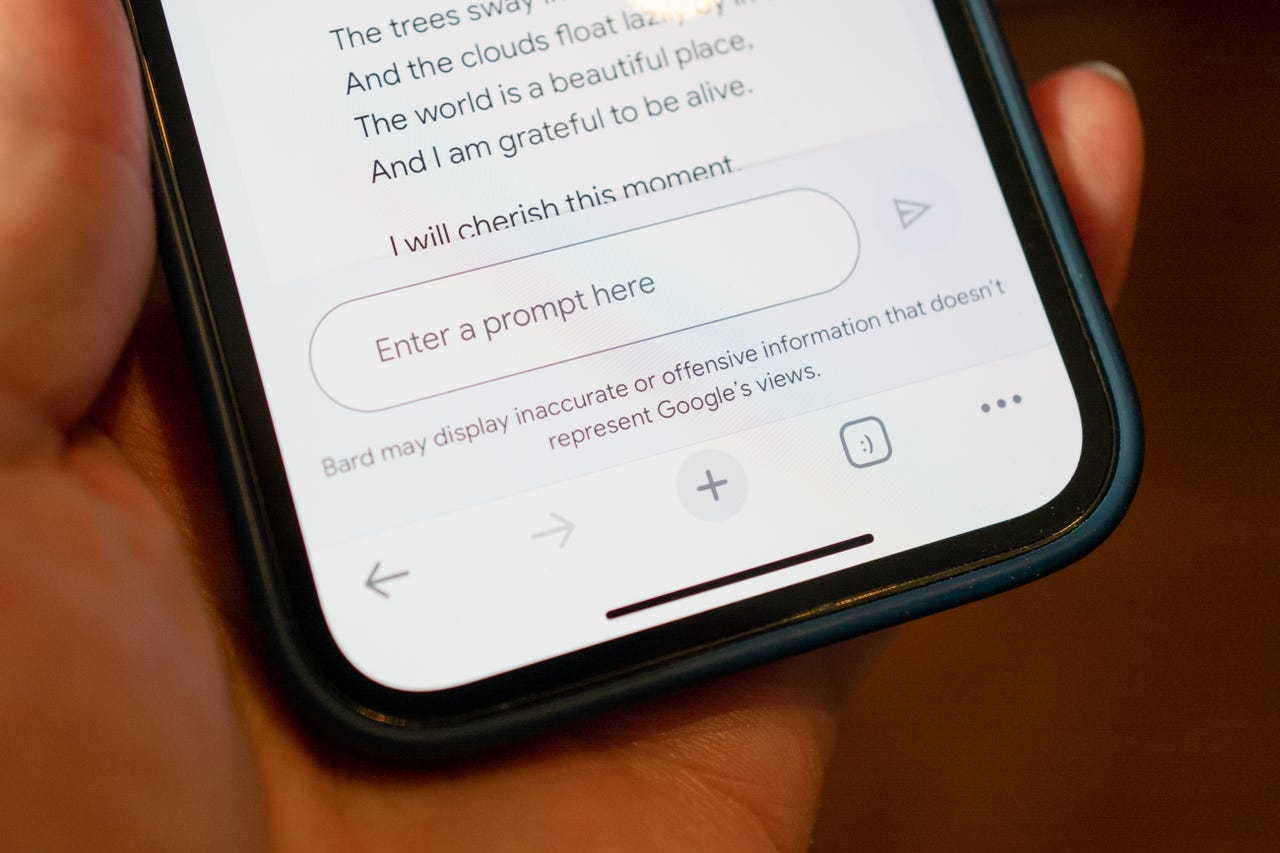
The latest generation of AI chatbots can be useful for providing worldwide facts, figures, and data. But ask them about something in your neighborhood, and they're likely to stumble. Now Google Bard is offering an option to better deliver relevant information based on your location.
Also: Google's new AI Search is rolling out to some users. Here's how to get access
Open up Google Bard now, and a notification should pop up asking if you want to use your device's precise location. If you agree, the AI will take a page from Google's search engine, Maps app, and other products to pinpoint your exact whereabouts. You can then ask Bard for travel directions or advice about local places, and it will provide the right information based on your surroundings.
With Bard, Google by default already uses your home and work addresses (if you supplied them) as well as your IP address to try to figure out your location. But these options can be inexact as you may not be home or at work, and an IP address will point only to a general area based on your internet provider. Giving Bard permission to obtain your exact location can deliver more specific and relevant results to certain questions and requests.
How to try out Bard's new location sharing
Click the link for Use precise location that appears in the notification. If you missed the opportunity, you can still enable the option. After submitting at least one question or query to Bard, look at the bottom of the left sidebar. You should see the name of a nearby city or other area with the notice that it's from your IP address. To give access to your specific location, click the link for From your IP address.
A popup window shows your approximate location. Click the button for Use precise location. Refresh the page, and the location and the bottom of the sidebar will now list your specific city or town.
However, the location sharing probably won't work right away. That's because Google can take a while to actually pinpoint your exact area.
Also: ChatGPT vs Bing Chat vs Google Bard: Which is the best AI chatbot?
Give it some time. Then type and submit a prompt that deals with something local, such as "Show me directions to Boston" or "Recommend local Mexican restaurants." The responses should take into account your current location.
Of course, giving Bard your precise location opens up the age-old issue of convenience versus privacy. As you do with other Google apps and services, you have to weigh the pros and cons of an option like this.
Also: These are my 5 favorite AI tools for work
Do you want Google to know your exact whereabouts so you can more easily use Bard to get relevant and local information? Or would you rather keep things more general and hang onto a greater chunk of your privacy? That's up to each person to decide. To learn more about how Google uses your location with services like Search and Bard, check out this help page.