Google launches Chrome extension for flagging bad URLs to the Safe Browsing team

Google launched today a new Chrome extension that will simplify the process of reporting a malicious site to the Google Safe Browsing team so that it can be analyzed, reviewed, and blacklisted in Chrome and other browsers that support the Safe Browsing API.
Named the Suspicious Site Reporter, this extension adds an icon to the Google Chrome toolbar that when pressed, opens a popup window from where users can file an automatic report for the current site they're on, and which they suspect might be up to no good.
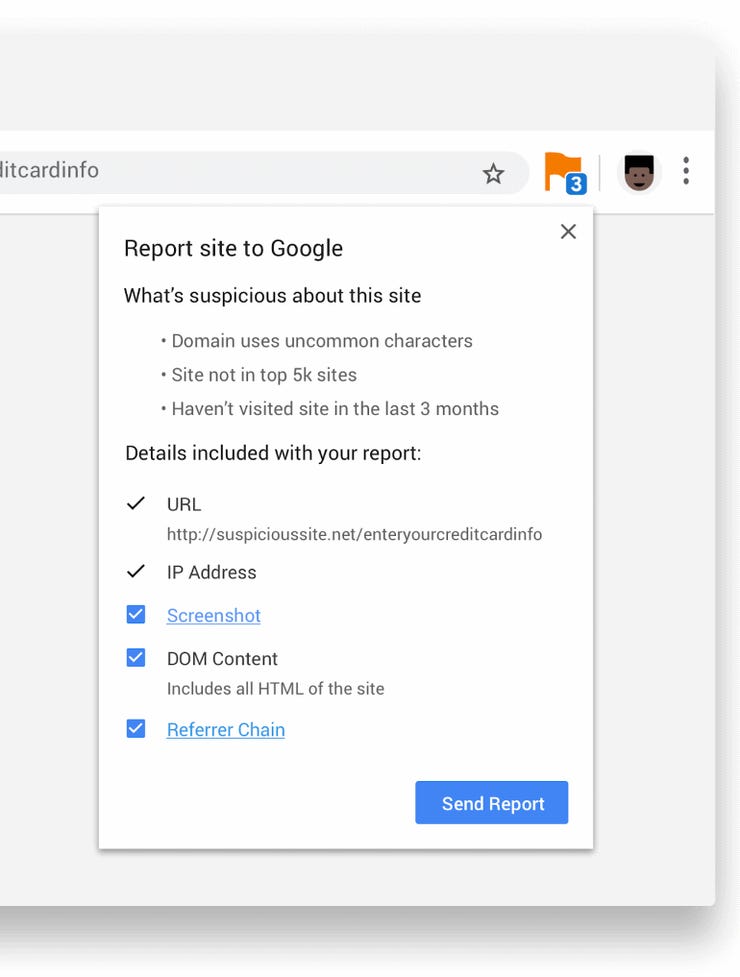
"If the site is added to Safe Browsing's lists, you'll not only protect Chrome users but users of other browsers and across the entire web," said Emily Schechter, Chrome Product Manager.
The Safe Browsing API is implemented not only in the mobile and desktop versions of Chrome but also in the mobile and desktop versions of Mozilla Firefox and Apple's Safari.
In total, Google says Safe Browsing protects "more than four billion devices every day across multiple browsers and apps by showing warnings to people before they visit dangerous sites or download dangerous files."
The new Suspicious Site Reporter extension will be made available on the official Chrome Web Store later today. The extension will most likely become the go-to tool for malware analysts and other infosec researchers who hunt bad sites for a living.
New Chrome warning for sites with deceptive URLs
But besides the new Suspicious Site Reporter extension, the Google security team also announced a second security feature.
Starting today, Google Chrome 75 users will start seeing a new type of security warning when they're accessing sites with lookalike and deceptive URLs. For example, a site using "paypai.com" in an attempt to mimick "paypal.com," and so on.
"This new warning works by comparing the URL of the page you're currently on to URLs of pages you've recently visited," Schechter said. "If the URL looks similar, and might cause you to be confused or deceived, we'll show a warning that helps you get back to safety."
Work on this new feature started last year, and the feature had been under testing in Chrome's Canary version since January, as ZDNet first reported in early 2019.
All the Chromium-based browsers
More browser coverage:
- JavaScript Template Attacks expose new browser fingerprinting vectors
- Opera launches Opera GX, world's first gaming browser
- Google promises to play nice with ad blockers (again)
- Opera, Brave, Vivaldi to ignore Chrome's ad-blocker changes, despite shared codebase
- Mozilla CEO: Premium version of Firefox coming this fall
- Microsoft Edge Reddit AMA: Edge might come to Linux
- How to use the Tor browser on an Android device TechRepublic
- Brave's privacy-first browser ads arrive with promised payout for you CNET