Hands-on: Testing more Linux distributions on my Aspire V3-331

In my previous blog post, I unpacked a new Acer Aspire V3, and installed openSuSE Tumbleweed on it. That has been working very well so far, as I will describe in just a minute.
I then installed the other Linux distributions which I typically keep on all of my systems. Because of the things I have read about the Intel 7265 wi-fi adapter, I want to have the latest available Linux kernel and drivers in each distribution, so when there is a choice I will install the latest publicly available development version. If there is no other choice, I will simply install the latest stable release and all updates. My initial installation of openSuSE fits with this approach, by the way, because Tumbleweed is essentially the latest stable development release.
OK, first things first - how is this Aspire V3 working with Linux?
In a word: great.
I have had no problems at all, and I have been testing pretty much everything I can think of.
Networking, both wired and wireless, have worked perfectly. The display, keyboard, and touchpad have also been flawless, which is particularly impressive considering how much I dislike clickpad-style touchpads.
The Fn-keys for volume up/down/off, brightness up/down/off, touchpad on/off, and sleep (suspend) all work perfectly, on every Linux distributions I have tried. The Fn-key for wireless networking off/on doesn't work, but I don't care. Suspend/Resume can be initiated from the Fn-key, from the desktop menus, or by idle timeout, and it works correctly and resumes with no problem in every case.
I was skeptical of the Acer's claim of battery life lasting "up to seven hours", but today I have had it running exclusively on battery power while I have been doing more loading/configuring/testing. It has been running continuously for 6.5 hours, with very little 'slack time'. I have been almost constantly banging on the disk, loading from USB sticks, testing the display, and running network speed tests. At this point the battery monitor says there is 10 percent battery power left, estimating 30 minutes remaining run-time. I'm impressed.
I have also been loading my usual selection of Linux distributions, and that has gone equally well. I have not had any problems with the UEFI firmware or the boot configuration. I first loaded openSuSE and then Fedora with UEFI Secure Boot enabled, and there was no problem with either of those. I then disabled Secure Boot and loaded the rest, all with no problem.
The following are the notes I made while installing each distribution:
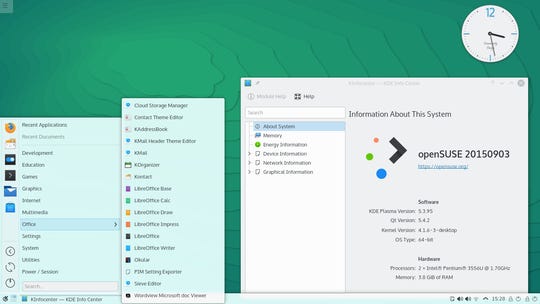
openSuSE Tumbleweed
openSuSE Tumbleweed: I actually installed 13.2, the current stable release, and then changed the repositories as described in the openSuSE Wiki.
I chose the KDE desktop, of course, which had the "old/standard" KDE 5 initially, but then upgraded to KDE Plasma when openSuSE was upgraded to Tumbleweed. No problems.
Fedora 23 Beta TC1
Fedora 23 Beta (Test Compose 1): I installed the Workstation (Gnome 3) version, which is running Linux kernel 4.2.0.
I think this was the only distribution which did not have touchpad tapping enabled by default. Very minor irritant.
Manjaro 15.09 RC1
Manjaro 15.09 RC: I installed the KDE (plasma) version. Linux kernel 4.1.6 running by default, but 3.10, 3.12, 3.13, 3.14, 3.16, 3.18, 3.19 and 4.2 are all available and can be easily selected via the Manjaro Settings Manager.
Debian Testing (stretch/sid)
Debian testing (stretch): I actually installed Debian 8.2 from the spanking-new netinst image that was just posted, then when that was running I changed the repositories to testing and updated.
Everything worked perfectly. I chose the Xfce desktop during installation, which then installs the latest (4.12) version.
I could just as easily have chosen Gnome, KDE, Cinnamon, and I think there were even one or two others that I can't recall right now.
Linux Mint 17.2 Rafaela Cinnamon
Linux Mint 17.2: No test/development release available here, that I know about, so I installed the standard 17.2 (Cinnamon) distribution and then immediately installed all updates (Linux kernel 3.16.0, which is well behind the other distributions above, but it also seems to work with no problem).
One small note: touchpad scrolling is done via a scroll bar at the right edge of the touchpad, Mint has always stayed with this rather than two-finger scrolling.
It's not a big deal, especially if this is the only distribution you regularly use, but if you are switching between other distributions, and all of those use two-finger scrolling rather than scroll-bar, it is guaranteed to drive you crazy. Just look at me...
Linux Mint Debian Edition 2 MATE
LMDE 2 (Mint Debian Betsy): Again, I installed the latest standard release, with the MATE desktop. Linux kernel 3.16.0. I would normally have chosen Cinnamon for this installation, but since I had that already for Mint 17.2, and I wanted to have at least one installation with MATE, this was the winner.
See note above about the lack of two-finger scroll on Mint.
Ubuntu 15.04 (Vivid Vervet)
Ubuntu 15.04: Unity desktop, of course. Linux kernel 3.19.0. One sign of the divergence between Ubuntu and Linux Mint is the fact that with all updates installed on all three distributions, Ubuntu is running a newer kernel than Mint. It is also worth mentioning that of all these distributions, Ubuntu feels like the slowest to boot, and takes by far the longest to install updates if they include kernel or initrd updates.
As I have been installing/testing/writing all of this, I was remembering the days, not so long ago, when installing Linux on a laptop was an adventure. In particular, if you tried it on a very new laptop with the latest hardware and peripherals, you were likely to have to try a number of different distributions in hopes of finding one which supported all of the hardware. (In fact, I first got to know AdamW when he was at Mandriva and was kind enough to help me get the wi-fi and graphic controllers working on my beloved HP 2133 MiniNote.) That is obviously no longer the case, and that is certainly a good thing. I still occasionally run into problems with the very latest WiFi adapters, or the newest nVidia or Radeon graphic controllers, but getting the latest available kernel and drivers usually solves the problem. Good stuff.
Read more of my blog