Happy Holidays: Linux Mint get a major upgrade

If you've been a good Linux user this year, Santa has a great new present for you in his bag: Linux Mint 18.1 "Serena."
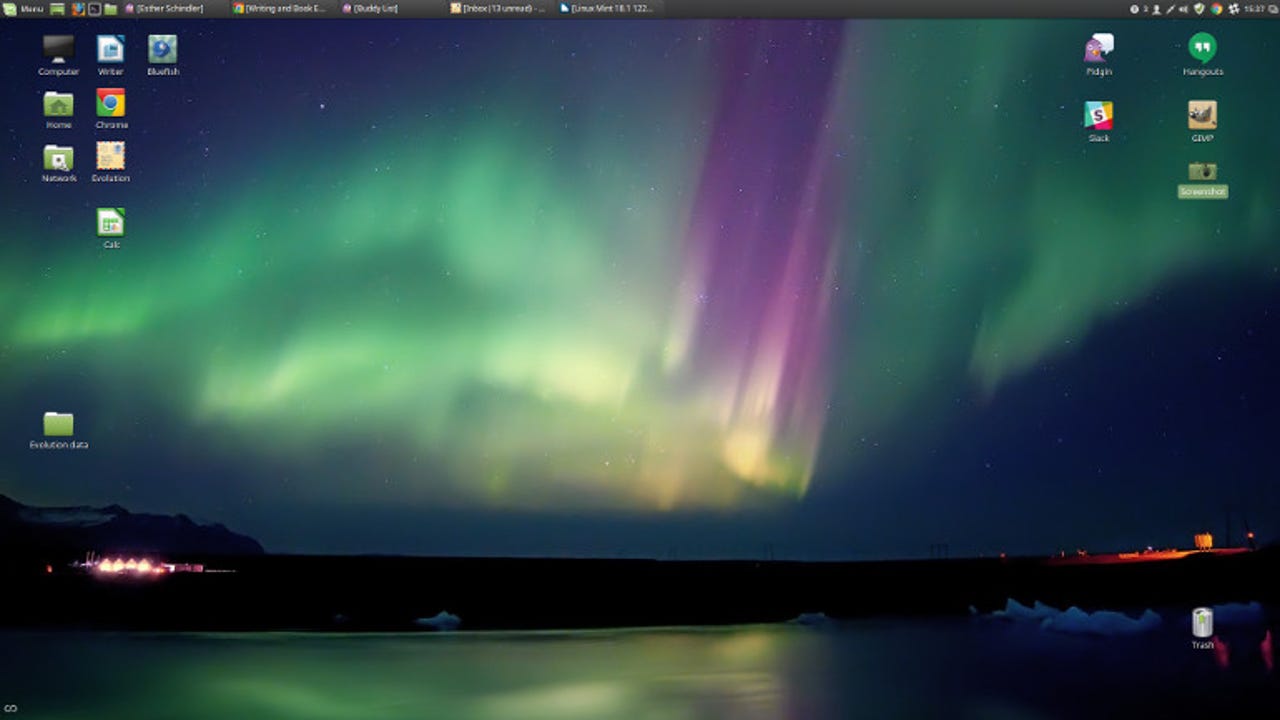
Linux Mint 18.1 is the best desktop available today. Not best "Linux" desktop. Best desktop period.
With this long-term support Linux desktop, which is based on Ubuntu 16.04, Linux Mint is better than ever. Since I've already found Linux Mint 18 to be the best desktop out there of any sort, that's saying something.
Why? For starters, at long last you can automatically update Linux Mint. In the past, you had to manually replace Mint while keeping your personal files in a home directory located on another partition. Most other Linux distributions enabled you to avoid this problem. Now, Mint has jumped on the the easy upgrade bandwagon as well.
To do this, all you need to do is to update your existing Linux Mint installation with the latest patches. Then, simply run (from your Cinnamon or MATE desktop):
Update Manager > Edit > Upgrade to Linux Mint 18.1
This feature isn't ready yet for Mint with the KDE or Xfce desktops. It will be available in early 2017.
I tried this method myself on my main desktop, an older Dell XPS 8300. This PC has a 3.4GHz quad-core Intel Core i7 processor, 8GB of RAM, and an AMD/ATI Radeon HD 5770 graphic card. The upgrade ran smoothly and flawlessly. I haven't had a single problem with any of my already installed programs.
I also really liked Mint's update of its default desktop: Cinnamon. The new Cinnamon 3.2 has many small improvements.
For example, the new screensaver has been rewritten from scratch. This has made it both faster and more responsive. It also has a couple of nice new features, such as enabling you to see your battery's status from the screensaver. If you're an Ubuntu Unity desktop fan, you can also now place your panels on the side of the screen.
You can now place your panels and menubars on the side of the Linux Mint Cinnamon desktop.
As usual, Mint has also updated its default programs. So, for instance, the office suite is now LibreOffice 5.1.4.2.
The one major application change is that Mint is dropping the no longer maintained Banshee media player with Rhythmbox. I'm sorry to see Banshee go; it was the good end-user Mono .NET framework Linux program. Without a patch since 2014, however, it was time to drop it.
While I'm running Mint on an old, but fast, computer, Mint still runs on old computers you might find at a yard sale. You only need 512MB of RAM to run it, although 1GB is recommended. You can fit Mint on a 10GB hard-drive, although 20GB is recommended. As for a display, you can run it on 1024×768 resolution.
On newer systems, with Unified Extensible Firmware Interface (UEFI) instead of BIOS, you should have no trouble installing or running Mint. The Mint team reports that you might need to turn off Windows specific Secure Boot, but I haven't had any trouble running Mint side-by-side on my Secure Boot enabled Windows systems.
Once more, I find myself really enjoying running Mint. Unlike so many other new and "improved" operating systems -- I'm looking at you Windows 10 Anniversary Update and macOS Sierra -- Linux Mint just keeps working. It doesn't fail the way Windows 10 has been with cumulative upgrades since the Anniversary Update. Instead, it just keeps working.
Equally important, Mint doesn't require me to learn anything new to do my same old jobs. Yes, it's new and improved, but I don't have to change my work habits to get its benefits. Other desktop operating designers could learn from Mint.
Want to see why I like it so much? You can download Mint today in both 32- and 64-bit versions with either the Cinnamon or MATE desktops.