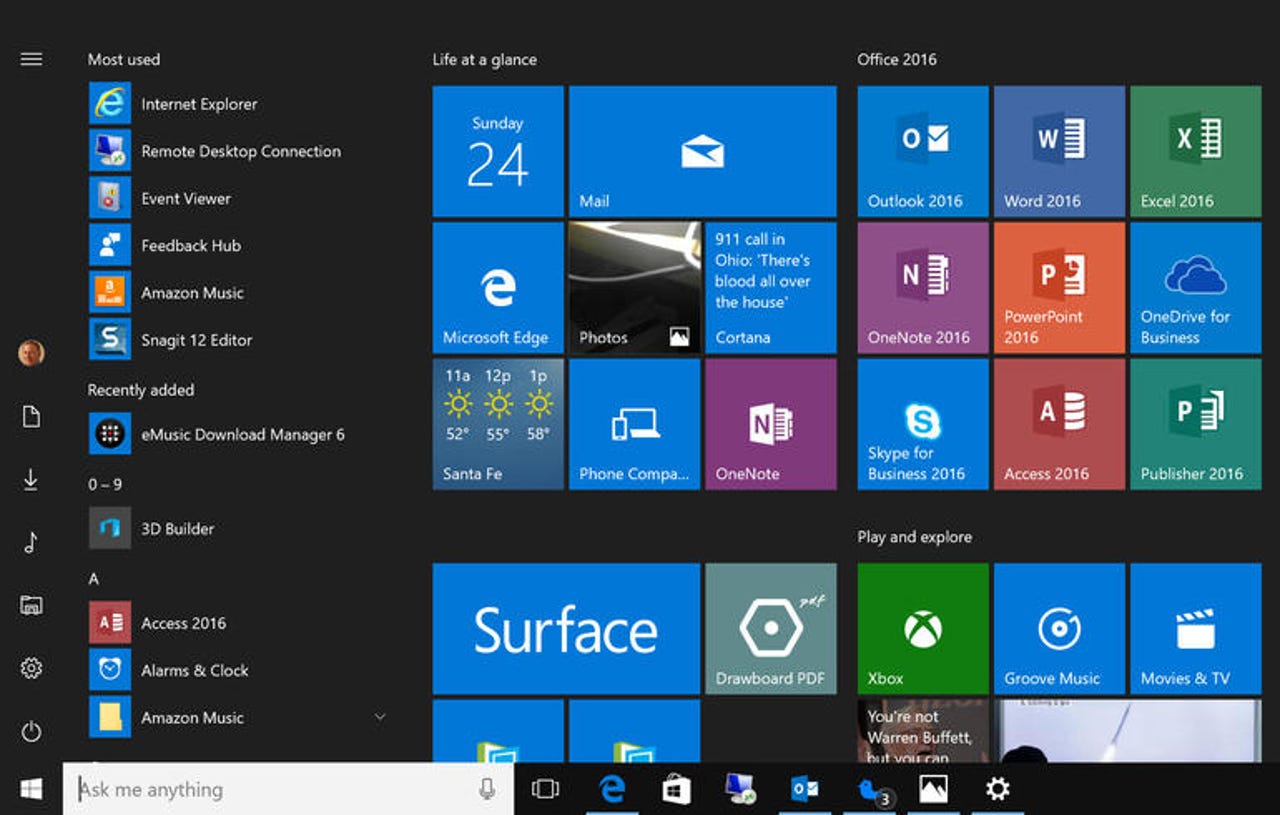Windows 10 Anniversary Update freezing: Microsoft offers temporary fix

Microsoft says it is looking into a few reports that the Windows 10 Anniversary update is causing some devices to freeze.
Microsoft has offered workarounds to address a mystery freezing issue that's affecting some systems after installing the Windows 10 Anniversary Update.
The update hasn't caused any widespread issues since its release a few weeks ago, but Microsoft says it is investigating a few reports that the update is causing some devices to lock up.
Windows 10
"Microsoft has received a small number of reports of Windows 10 freezing after installing the Anniversary Update on systems with the operating system stored on a solid-state drive (SSD) and apps and data stored on a separate drive. This issue does not occur when starting Windows 10 in Safe Mode," Microsoft said on its support forum.
Microsoft is likely to roll-out a fix as part of a software update eventually, but until it's completed its investigation, it has provided steps to overcome the freezing issue.
If it's been less than 10 days since they've installed the Anniversary Update, affected users can sign into Windows 10 using Safe Mode and move apps and data to the same drive as the operating system. From there, they can revert to the previous version of Windows 10.
If it's been more than 10 days since installation and users are unable to sign in to Windows, there are two methods to roll back to the previous build. These methods involve using the Recovery Console or alternatively the Settings app from Safe Mode.
Microsoft offers detailed step-by-step instructions for both methods, but for those using Recovery Console, it involves restarting the PC.
Once users arrive at the sign-in screen, they should hold the Shift key down while selecting Power and Restart. From there, users should be able to move back to the previous build by selecting Troubleshooting and Advanced Options.
Microsoft says it will update the post with more details once it's completed its investigation. In the mean time, affected Windows 10 users who would like to work with Microsoft's support team can express their interest by replying to the post.