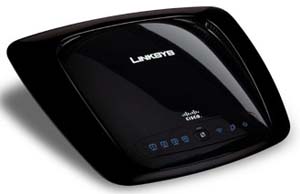How much performance gain can you expect from a Draft-N router?

I’ve been using the same Linksys WRT54GS 802.11g router for a couple of years now, and it has reliably met my home networking needs. That includes connecting two laptops and a desktop, sharing a broadband connection, backing up files across the network, and shuffling video from my network-attached storage (NAS) drive to a laptop. So I thought I’d see what an 802.11 Draft N router could do for me in terms of speed and range, based on my real-world setup.
Linksys sent me its new Ultra RangePlus Wireless-N Broadband Router WRT160n router, which is available online for as little as $81.24. The WRT160n is decked out in a shiny black chassis that’s sleek because Linksys has tucked the MIMO antennas inside the box. That’s great for those who worry about aesthetics, but it means you won’t be able to attach external antennas if you need to stretch your signal.
The router is supremely easy to set up. This time around, Linksys included security setup in the animated installation guide, ensuring that more people will enable encryption. It took me six minutes to plug it all in and assign SSID, password, and security options. The setup automatically saves a text file to your desktop that records your username, password, SSID, security method, and security key. That’s a really nice touch for those who are new to router installation (or those who think they can remember that password three months from now).
To get the most of all that N capability, I used my Vista notebook and a Linksys Dual-Band Wireless-N ExpressCard (WEC600N), an N adapter that is pricey at a cost of roughly $85. After just a few minutes I was ready to grab all that speed and range.
I live in a large prewar apartment building in Manhattan, which means that my walls are very thick plaster and my door is literally made of steel. I wanted to see how the WRT160n router would stack up against my G router in a test to push a signal out of my apartment and to the end of the hallway, a process that includes moving the radio waves through several walls, that steel door, and roughly 60 feet of space. My existing G router got only one signal bar at the end of the hall, and the WRT160n managed to eke out two bars. That’s not a dramatic leap, but it could solve some range problems.
As for throughput, I wirelessly shuffled a 1GB folder from my NAS drive to my notebook in 9 minutes, 4 seconds using the 802.11g router. With the WRT160n, I was able to move the same folder in 7 minutes, 48 seconds. That’s a 16 percent increase in speed. Again, nice, but not exactly mind-bending. Finally, I moved the same 1GB folder without the ExpressCard adapater, relying on my notebook’s 802.11g radio. The folder transferred in 8 minutes, 2 seconds—a pretty decent speed gain over my 802.11g router.
The Draft-N router did offer modest gains in throughput and range when compared with my elderly 802.11g model. And it provides more advanced security and MIMO technology. I’d say it’s a pretty good upgrade if you’ve got an older 802.11g model. But I’d temper your expectations, and I wouldn’t bother with the ExpressCard adapter. It costs as much as the router and doesn’t add a lot to the mix.