'ZDNET Recommends': What exactly does it mean?
ZDNET's recommendations are based on many hours of testing, research, and comparison shopping. We gather data from the best available sources, including vendor and retailer listings as well as other relevant and independent reviews sites. And we pore over customer reviews to find out what matters to real people who already own and use the products and services we’re assessing.
When you click through from our site to a retailer and buy a product or service, we may earn affiliate commissions. This helps support our work, but does not affect what we cover or how, and it does not affect the price you pay. Neither ZDNET nor the author are compensated for these independent reviews. Indeed, we follow strict guidelines that ensure our editorial content is never influenced by advertisers.
ZDNET's editorial team writes on behalf of you, our reader. Our goal is to deliver the most accurate information and the most knowledgeable advice possible in order to help you make smarter buying decisions on tech gear and a wide array of products and services. Our editors thoroughly review and fact-check every article to ensure that our content meets the highest standards. If we have made an error or published misleading information, we will correct or clarify the article. If you see inaccuracies in our content, please report the mistake via this form.
How to cool your Raspberry Pi (and should you?)

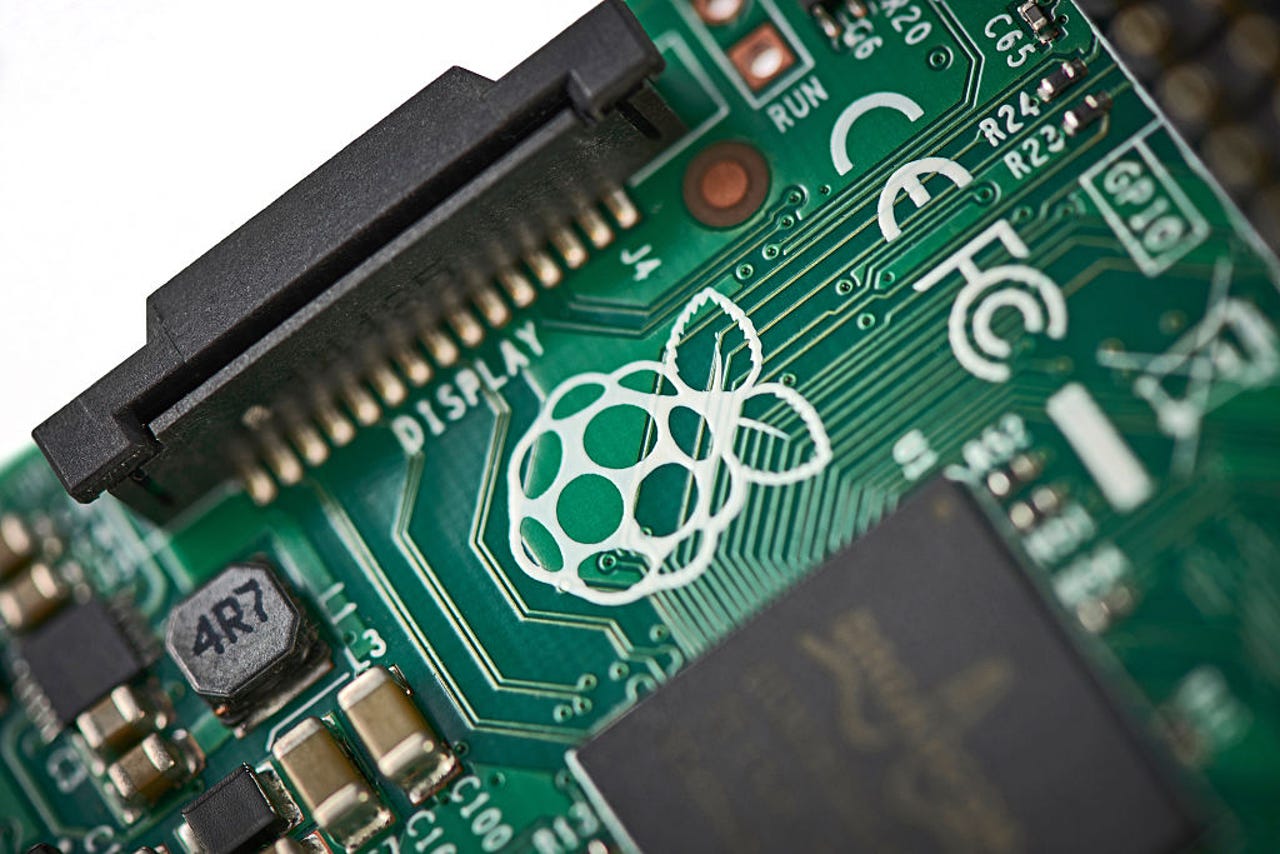
Raspberry Pi computers are awesome. Their versatility and flexibility never fails to impress me, and combine that with a massive ecosystem of add-ons and accessories, you have an unbeatable platform.
Also: My 3 must-have Raspberry Pi accessories
The other day I covered adding a touchscreen display to a Raspberry Pi, and one question that popped up from this project was related to cooling.
ZDNET Recommends
Several readers were worried that cramming a Raspberry Pi and a display controller into a plastic case might cause the hard-working Raspberry Pi to warm up excessively, and that I should add some cooling in the form of a heatsink or even a fan.
I'm split on this.
One the one hand, I trust that the makers of the Raspberry Pi have put thought into the thermals and designed it to work as it is. On the other hand, I know how easy it is to push a Raspberry Pi really hard, and when the hardware is crammed into a case, things can get a little warm, and so a bit of cooling is cheap insurance against future problems.
Also: The 5 best laptop cooling pads
So how hot does a Raspberry Pi get?
If you ever used a Raspberry Pi, then you'll know they get a bit warm.
But how warm?
Also: Raspberry Pi: Where to buy the hard-to-find latest model and its alternatives
I pulled out my smartphone with a built-in thermal camera and took a look.
After pushing the Raspberry Pi hard, I got the temperature to about 40°C (104° F).
Thermals - No heatsinks
Note: Ignore that the temperature of the main chip is a cool 20.5°C (68.9°F) -- this is down to the metal cap on the chip fooling the thermal camera.
Fitting heatsinks on the Raspberry Pi
OK, let's fit some heatsinks. They're cheap -- a five-pack is $5 -- so they're not going to break the bank. Each Raspberry Pi can take four heatsinks on the bigger chips.
Black aluminum heatsink
On the bottom of the heatsink is a self-adhesive thermal pad (the blue is a film that covers the adhesive).
Thermal pad
To fit the heatsink, you peel this blue layer off -- probably the hardest bit of this project.
Stick them down onto the chips, and you're done!
Four heatsinks fitted to a Raspberry Pi
So, how well do these heatsinks work?
Before we look at this, here's some background on how heatsinks work.
The job of a heatsink is to take the heat from an important component, like a chip, and dissipate it to the air. Because the heatsink is made of aluminum, it readily soaks up that heat released by the chip (that thermal pad helps to make the transfer more efficient), while the fins machined into the top increase the surface area and allows it to better transfer this heat into the surrounding air.
So how do these heatsinks perform?
Thermals -- heatsinks fitted
They seem to do a good job. Compare the image above to the earlier image without the heatsinks, and you can see in the first image that the temperature of the board has fallen from almost 40.9°C (105.6°F) to 37.4°C (99.3°F), while that chip in the the image drops from 38.9°C (102.0°F) to 35.0°C (95.0°F).
That's a decent drop in temperature, and for the price, I'm happy with this.
Do you need to add a fan?
There are a lot of fans and cases with fans for Raspberry Pis out there.
But do you need to add a fan?
While it's probably overkill for most scenarios, if your Raspberry Pi is on for extended periods, or it's in a confined spot, then adding a fan can't hurt (as long as the noise isn't a problem). Below are some solid options: