How to prevent your PC from upgrading to Windows 10

Do you have Windows 8 or Windows 8.1 PCs that you don't want being upgraded to Windows 10? Well, the chances are that you're being nagged at every turn to pull the trigger on the upgrade. Here's how to make all that hassle go away.
I want to make it clear that I don't think that there's anything wrong with Windows 10. In fact, I think it's a good operating system that's received a lot of bad press because of hyperbolic headlines in the tech press. However, I'm also a firm believer in giving the end user the final word when it comes to updating.
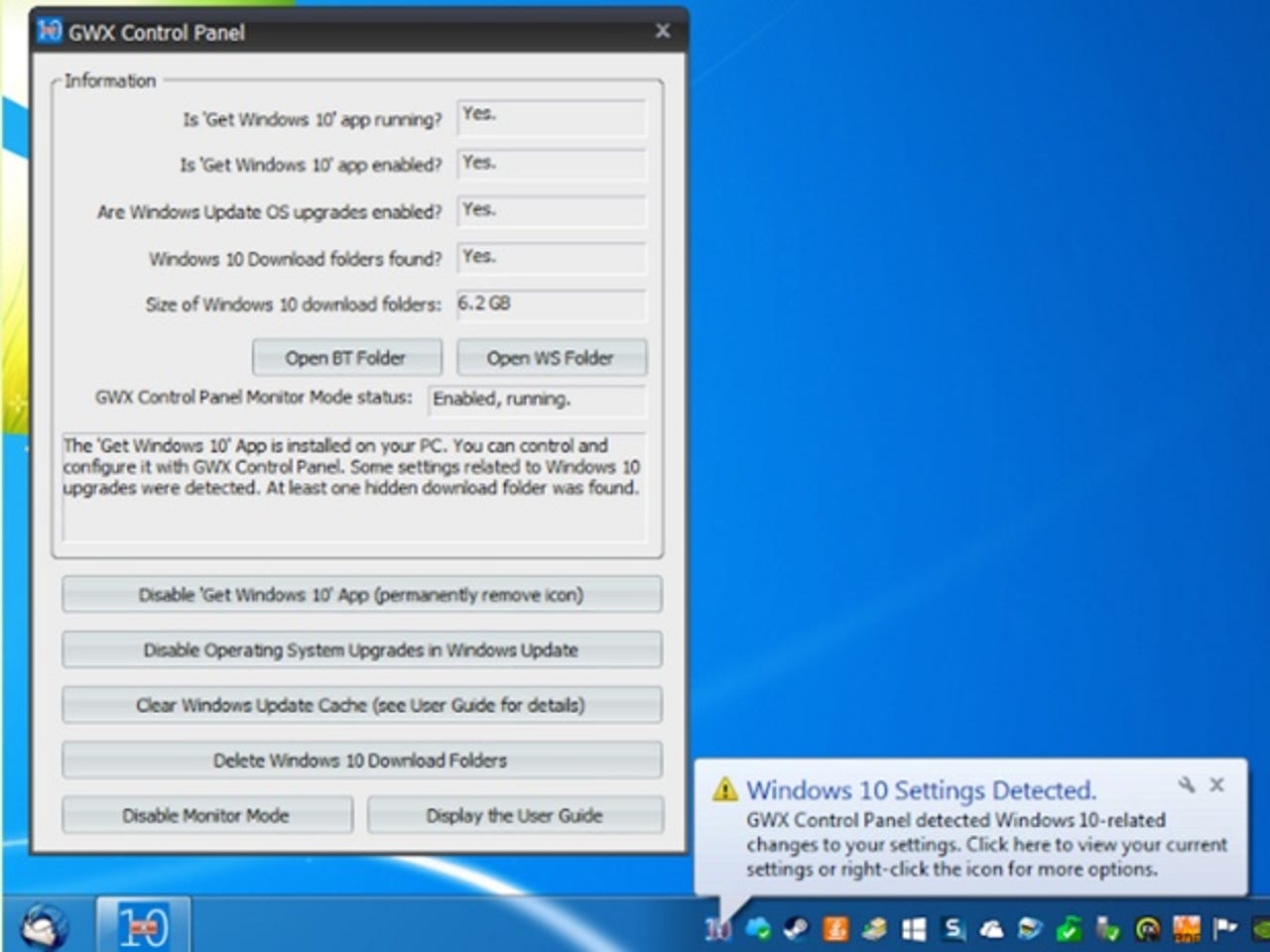
Because there's no official "off-switch" to the upgrade prompts - something that I feel Microsoft should offer all its customers - we have to turn to third-party tools. The tool that I've been using is GWX Control Panel.
It's a small, simple-to-use, and malware-free application that is very effective at keeping the Windows 10 upgrade prompts at bay and taming Microsoft's unbound enthusiasm for its new operating system. It can also delete the 6GB+ of Windows 10 installer files that might have been downloaded to your PC.
I've had this application installed on a number of systems that I don't want to be upgraded to Windows 10, and overall it's been very effective.
There's a lot to this application, and if you want to know more I strongly suggest you read the detailed user guide.
See also: