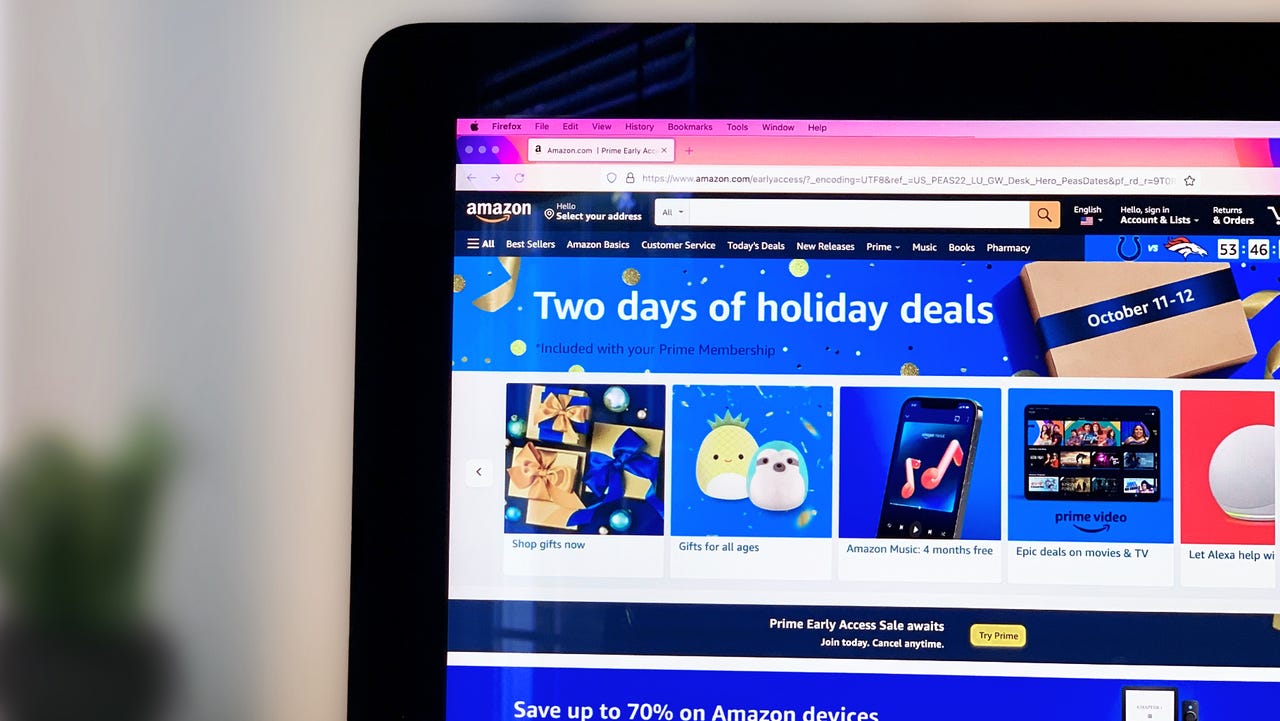'ZDNET Recommends': What exactly does it mean?
ZDNET's recommendations are based on many hours of testing, research, and comparison shopping. We gather data from the best available sources, including vendor and retailer listings as well as other relevant and independent reviews sites. And we pore over customer reviews to find out what matters to real people who already own and use the products and services we’re assessing.
When you click through from our site to a retailer and buy a product or service, we may earn affiliate commissions. This helps support our work, but does not affect what we cover or how, and it does not affect the price you pay. Neither ZDNET nor the author are compensated for these independent reviews. Indeed, we follow strict guidelines that ensure our editorial content is never influenced by advertisers.
ZDNET's editorial team writes on behalf of you, our reader. Our goal is to deliver the most accurate information and the most knowledgeable advice possible in order to help you make smarter buying decisions on tech gear and a wide array of products and services. Our editors thoroughly review and fact-check every article to ensure that our content meets the highest standards. If we have made an error or published misleading information, we will correct or clarify the article. If you see inaccuracies in our content, please report the mistake via this form.
Is that Amazon Prime Early Access Sale deal really a deal?

If you've visited Amazon in recent days, then you've probably been peppered with Amazon's Prime Early Access Sale. Phrases like Lightning deals and "biggest savings" may have your finger quickly hovering over the Add to Cart button.
But before you get sucked into buying because the deal is 50% claimed, have you wondered if that deal you're getting is actually a good deal?
In the end, it's our hard-earned money we're using to buy something, so it's always a good idea to check that we're actually getting a good price.
Also: Trade in your old devices for Amazon gift cards. Here's how
How to tell if that Amazon Prime Early Access Sale deal is really a deal
1. Shop around
Since many of Amazon's competitors sell a lot of the same products as the e-commerce giant, they tend to host their own sales events simultaneous to Amazon's Prime Day. This Prime Early Access Sale is no exception: Target, for one, is rolling out Target Deal Days this October, and Walmart is hosting Rollback Days from October 10th through the 13th.
Of course, you may not find every single thing you're eyeing on Amazon, especially if it's one of its own devices. Shopping around pays off, however, as oftentimes competitors may offer a lower price on an item than Amazon.
Competitors like Target and Walmart also have sales around the Prime Early Access Sale.
Also: Gen Z loves Walmart far more than Apple. Well, how about that?
2. Use tools to your advantage
If you're an Amazon shopper, you've probably noticed that the company is always offering some sort of deals to sell products and, while many times these are truly great deals, it's good to know how to determine that.
There are third-party sites like CamelCamelCamel, for example, that let you simply copy the Amazon URL into it and find the price history on that item, complete with visual charts, lowest price history, and price trends. You can also add an extension to Chrome, Edge, Firefox, or Safari, called the Camelizer.
Honey and PriceBlink are two resources that provide Amazon price tracking in the form of a browser extension. Simply adding one of these extensions to your browser will trigger a popup to launch when you visit an Amazon product page, informing you if any other sellers have a lower price for that item.
Of course, Amazon wouldn't live up to the term "tech giant" without adding its own price tracker to the mix. Amazon Assistant is another browser extension that compares prices on competitor sites and even lets you add those items to an Amazon wish list.
Also: Everything Amazon just announced and how to buy it all
3. Read the reviews
I know, it's tedious, but reading reviews before buying is more important than you think. There are, unfortunately, trends of fake reviews on Amazon products, and the only way to spot them is by reading the reviews.
To spot fake reviews, check when there are too many similar ones written within a day or a few days of each other, or if they have similar pictures. Also, check older reviews. Many sellers change their highest-rated listings to take advantage of the 4.8/5 star reviews without having to work for them. So that listing for smart LED light strip with five-star reviews could have been toilet paper rolls three months ago.
Also: The best light strips
Always read the reviews beyond their star rating.
4. Make sure it's legit
Don't just trust anyone that tells you it's the lowest price ever; they are just trying to sell you on their product, after all. Read through trusted sources, like ZDNET's deals to explore and make sure you're getting the most bang for your buck.
Also: Amazon Prime vs. Amazon Business Prime: Everything you need to know
Once you've checked that you're actually getting a good deal, you can feel good adding that item to your Amazon cart and checking out.