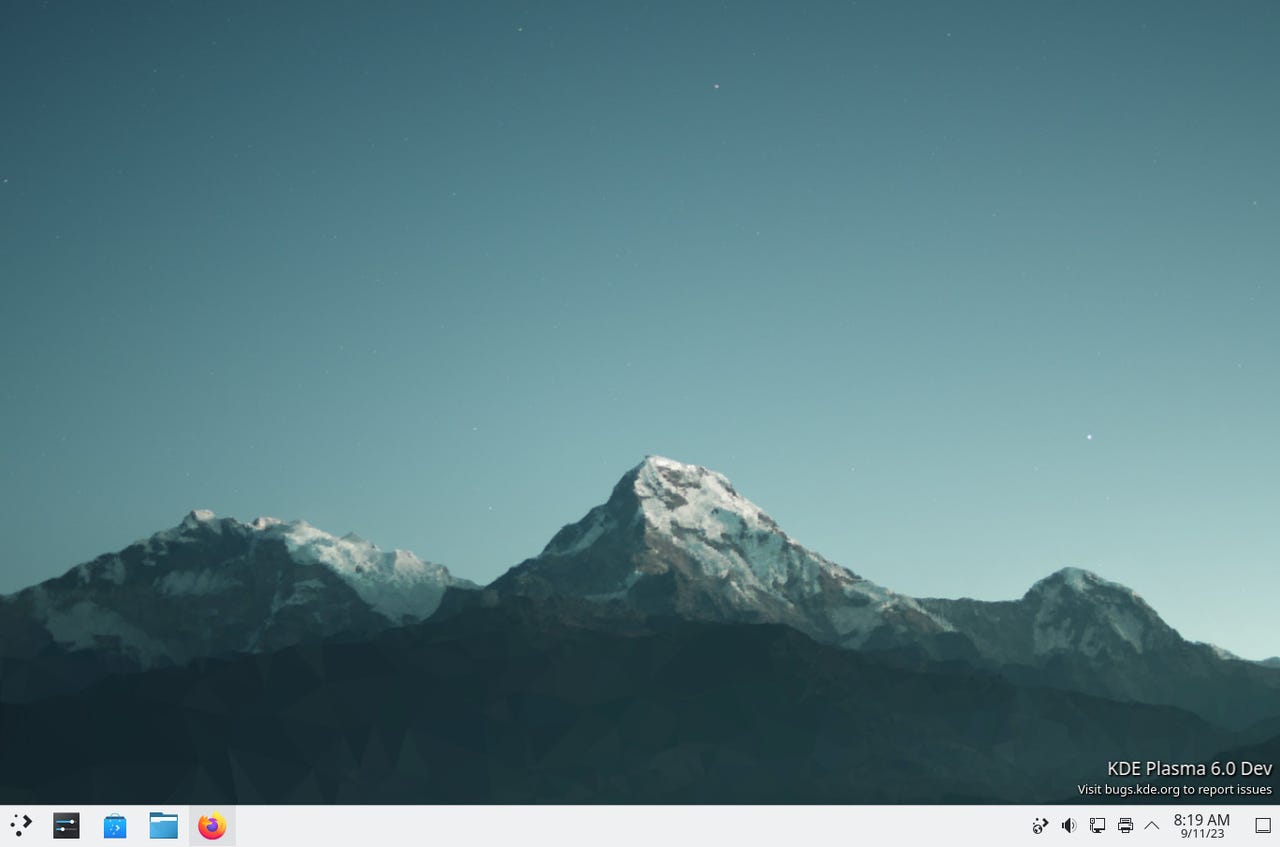I tested KDE Plasma 6 and found it very familiar. Here's why that's a good thing

KDE Plasma 6 might not blow you away with new features, but it's a subtle coat of polish that improves the entire experience.
When I first heard that KDE Plasma 6 was on the way, I immediately assumed it would be a major release with big changes. After all, the development and design team rarely fails to make a splash with a new release.
But when I downloaded the unstable version of KDE Neon (which includes KDE Plasma 6), I was quite surprised to find the default layout and functionality to seem just as it was with the previous iteration.
Also: The best Linux laptops right now
Yes, there are some subtle differences (such as defaulting to double-clicks on the desktop instead of the traditional KDE Plasma single click) but overall KDE Plasma looked and felt like KDE Plasma.
Of course, you must keep in mind this is an early-release version on an unstable distribution, so not only will there be bugs, but it will also feel somewhat incomplete. But I was taken aback by things like a proposed default floating panel that wasn't floating. It wasn't until I read the list of what's coming that I realized that KDE Plasma 6 isn't really what one might consider to be a major step forward but, rather, a bunch of baby steps forward.
Even tiny progress is still progress.
This leads me to one of my points here.
We (as users and aficionados) reached a point, years ago, where we expect every major software release to be filled with magic, wow factor, and more panache than Cyrano de Bergerac. For a while, this idea became so prevalent that it pressured developers into adding features and making changes that simply didn't make sense. They were changes for the sake of change and that rarely equates to a positive user experience.
But how does this all translate to something that already works very well?
Also: 8 things you can do with Linux that you can't do with MacOS or Windows
You see, as it stands KDE Plasma is an amazing desktop. Although it might not be my desktop of choice, it is one of the Linux desktops I often recommend the most, especially to those coming from Windows. KDE Plasma is equal parts elegance and functionality, so making major changes to the platform would be a mistake. In fact, I'd go so far as to say the baby steps the KDE Plasma developers take with each release (major or minor) is the exact right approach.
Remember what happened when GNOME 3 was released? If not, allow me to paint a picture.
People loved GNOME 2. It was fast, reliable, flexible, and very easy to use. People were accustomed to how GNOME 2 worked and were content. But the developers were looking toward the future (a future I'm certain they were convinced where we'd see the end of the transition mouse in favor of touch screens). The jump from the final GNOME 2.x to GNOME 3 was dramatic and a lot of people were unhappy. In fact, so many people disliked this "out-of-nowhere" new direction, they jumped ship. The reaction was so strong, a fork of GNOME 2 came about which gave birth to Linux Mint and the Cinnamon desktop.
Making such a dramatic shift on the desktop backfired on GNOME. In their defense, what GNOME became was quite remarkable and it's still going strong. But that's not how the KDE Plasma team works. Even the jump from KDE to KDE Plasma wasn't nearly as dramatic as it could have been.
Also: PCLinuxOS used to be great for Linux newbies, but not anymore
And thus, the subtleties in moving from KDE Plasma 5 to KDE Plasma 6 shouldn't surprise anyone.
That doesn't mean there aren't big changes. For example, the KDE Plasma team plans to migrate to the Wayland X server by default. That's huge (and important, as X.org is insecure). Other changes include:
- Basic opt-in HDR support
- More default app types can be chosen
- Islamic calendar support
- Conversion between time zones in KRunner
- Power profiles OSD
- Support for sound themes
- New "Ocean" default sound theme
- Optional automatic background crash reporting
- Custom sort ordering for KRunner search results
There are also changes to some of the default settings, some minor removals, and plenty of features that have been decided upon but have yet to be implemented. Since the official release of KDE Plasma 6 isn't until February 2024, there is still plenty of time to get those things done.
Also: The best tiling window managers for Linux, and what they can do for you
When KDE Plasma 6 is finally released, don't be surprised if, after upgrading, you find it looks and feels hauntingly similar to that of KDE Plasma 5. Think of this release as 1) A catch-up release to finally shed X.org, and B) A release to build on top of Qt6.
If I had to guess -- given the major underpinnings coming to KDE Plasma 6 (X.org and Qt6) -- we'll find KDE Plasma 7 a more earth-shattering release than 6. By the time 7 comes around, both Wayland and Qt6 will be perfectly in tune with KDE Plasma and the developers will feel they can be a bit bolder with new features and changes.
Until that time however, come February 2024, you'll be able to enjoy an even more polished KDE Plasma desktop, with just the right amount of tweaks and improvements to make your favorite open-source desktop even better.