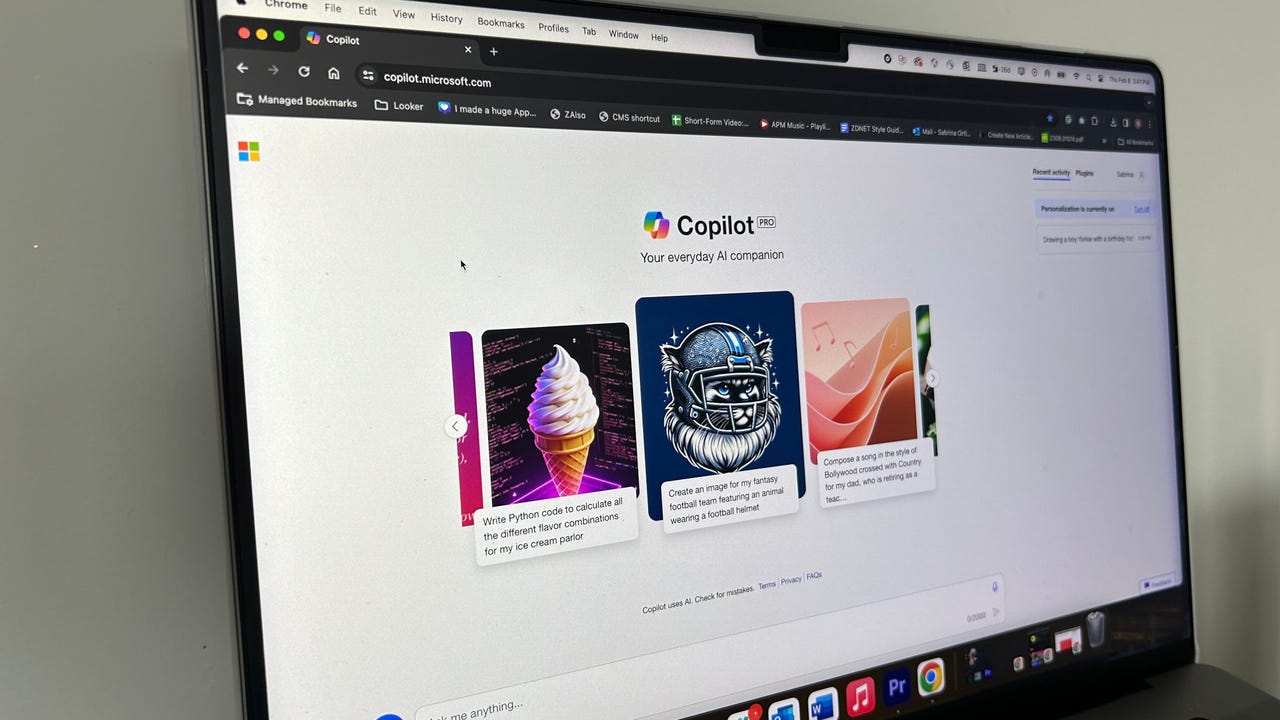I tried Microsoft Copilot's new AI image-generating feature, and it solves a real problem

ZDNET's key takeaways
- Microsoft Copilot just got a new editing feature for its AI image generator. You can try it out today in Copilot for free.
- Making simple edits to your generated image can be done without leaving Copilot.
- If you wish to do extensive edits to the image you generate, you'll still have to rely on another app.
The most popular AI chatbots have recently unveiled updates -- and Copilot wasn't going to fall behind. On Thursday, Microsoft announced a new image-generating feature in Copilot and, after trying it myself, I think it solves a big problem with AI image generators.
Also: The best AI chatbots
AI image generators are popular because it's cool to see any prompt you can imagine come to life. However, typically, these generators don't do much besides creating the image.
Copilot's new features help bridge that gap by implementing editing options inline that make it easy to transform the image and generate the exact result you want.
As a sample project, I asked Copilot to help me make a birthday card for my Mom, whose birthday is coming up. Since she loves her furbaby, my initial prompt was, "Can you draw me a boy Yorkie wearing a birthday hat." Immediately, I had four adorable photos to pick from:
For the sake of testing out the features and the aim of creating a greeting card, I chose one. Then, as part of the new upgrade, I had the option to hover over the image and pick an element that I would like to edit:
Once you select the part you want to tweak, you can choose between color pop, which makes everything else in the photo black or white, or the blur background option, eliminating the need to use an additional tool, such as Photoshop, to perform those tasks.
Without leaving Copilot, you also have the option to select a different style, such as Pixel art, Watercolor, and more. In my experience, whenever I've tried to select the option, it doesn't work. I am met with an error message saying: "Something is wrong on our end. Please try again later."
However, a user shared a video clip of the feature on X, and it not only worked for them, but also looked very promising, as seen below. Despite the option not working for me, I found that the other two image-editing features, blur background and color pop, were helpful enough to make the update worthwhile. Now, if I want to change image style, I can just enter a different prompt:
2. Change image style
— Paul Couvert (@itsPaulAi) February 7, 2024
You can change the style of your image with a single click:
- Click on the image you prefer
- Select a new style in the bottom bar
Designer takes care of modifying your image with the style you've selected! pic.twitter.com/XQOdvBSxot
Then, when you are happy with the photo, you can incorporate it into the project you were visualizing by clicking on the three dots in the top right-hand corner of your image in Copilot and selecting "Edit in Designer", which will then import your image into a blank project in Microsoft's graphic design platform, where you can add filters, text, and much more.
Also: I just tried Google's ImageFX AI image generator, and I'm shocked at how good it is
I was able to add a few more details to the image to finalize the greeting card in Designer, and the final result can be seen below:
ZDNET's advice
Copilot is a solid AI chatbot option because it's free, has access to the internet, includes sources, and even has an AI image generator, making it a one-stop shop for all your needs. Adding the inline-editing options only further cements Copilot's position as an all-encompassing AI chatbot, as the feature eliminates the need to rely on another application for basic edits to your AI-generated images.
As a result, I recommend that you try the tool at least once because it provides a pretty seamless experience. Most importantly, it's free, so you have nothing to lose. If you aren't convinced, then maybe the fact that Copilot is ZDNET's best AI image generator overall for 2024 will encourage you to give it a try.