'ZDNET Recommends': What exactly does it mean?
ZDNET's recommendations are based on many hours of testing, research, and comparison shopping. We gather data from the best available sources, including vendor and retailer listings as well as other relevant and independent reviews sites. And we pore over customer reviews to find out what matters to real people who already own and use the products and services we’re assessing.
When you click through from our site to a retailer and buy a product or service, we may earn affiliate commissions. This helps support our work, but does not affect what we cover or how, and it does not affect the price you pay. Neither ZDNET nor the author are compensated for these independent reviews. Indeed, we follow strict guidelines that ensure our editorial content is never influenced by advertisers.
ZDNET's editorial team writes on behalf of you, our reader. Our goal is to deliver the most accurate information and the most knowledgeable advice possible in order to help you make smarter buying decisions on tech gear and a wide array of products and services. Our editors thoroughly review and fact-check every article to ensure that our content meets the highest standards. If we have made an error or published misleading information, we will correct or clarify the article. If you see inaccuracies in our content, please report the mistake via this form.
Losing the Apple storage tax on M1 Macs

External notebook storage got a bad rap decades ago. Bulky hard drives sucked up power, or, worse, required a wall wart. Even with shock mounting, the fear of sudden drive failure was ever present.
But performance was the deal killer. USB 2 was only good for 25-30 MB/s. Firewire 800 more than doubled that, but wasn't widely available.
That was then
Forget all that. Several trends have changed the external storage landscape.
Bandwidth performance: The M1 MacBook's two Thunderbolt/USB 4 ports offer up to 40Gb/s (about a Blu-ray of data per second of bandwidth), which is as fast as the internally attached SSD. And PCIe/NVMe has crushed the typical SATA interface limit of 6Gb/sec
Latency performance: While bandwidth hero numbers get the large type, latency is the more important number because most transfers are small. With the advent of USB 4 - 10Gb/sec - and compact M.2 blade storage, your external storage latency is measured in microseconds, not milliseconds.
Translation: You'll be hard pressed to notice the difference between your local drive and a PCIe/NVMe external drive over a 10Gb/s link.
So how good is it?
I ran casual tests on three different drives.
The slowest drive was a 1TB SATA SSD in a USB 3.1 enclosure.
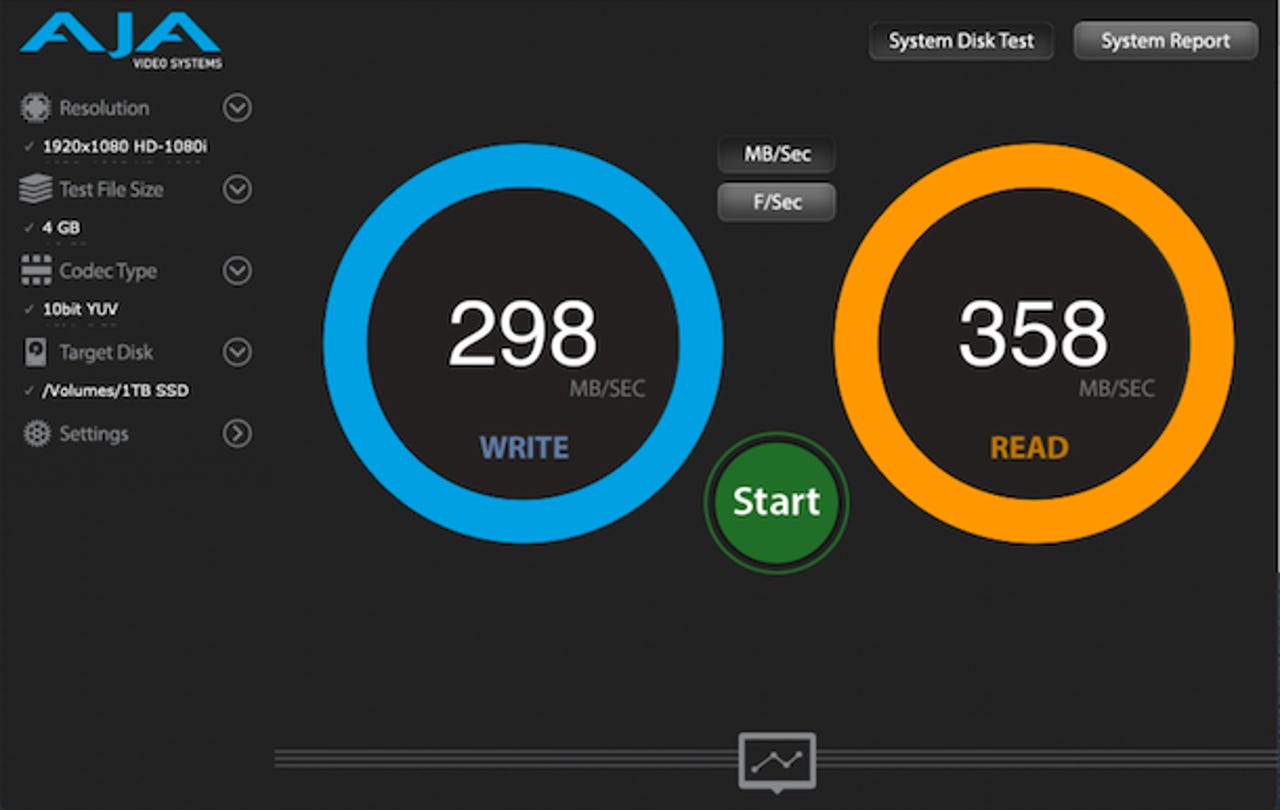
SATA SSD Bandwidth
Next up was a 1TB PCIe/NVMe SSD in a Type C USB enclosure.
PCIe/NVMe M.2 SSD bandwidth
The fastest drive was the internal SSD on my M1 MacBook Air.
Internal MacBook Air M1 SSD bandwidth
The external PCIe/NVMe drive, attached over Type C USB 3.2, is about twice as fast as the SATA SSD. Not surprising, as most SATA implementations are 6Gb/sec, and USB 3.2 can handle about 1 gigabyte per second. SATA is the bottleneck, not the SSD.
To put these numbers into perspective, 1 GB/sec means that a one megabyte file transfers in 1 millisecond. You won't notice the difference between that and 1.5GB/sec, unless the transfer is several gigabytes, or the application is doing dozens of medium size transfers per second.
The chief conclusion? Stop buying SATA SSDs. Get PCIe/NVMe SSDs instead. The price difference is small, and you've future-proofed your external storage. And someday soon, I hope, 40Gb/sec USB 4 should come down in price, but today 10 GB/sec USB offers more bandwidth than the SATA interface provides.
Second, unless cost isn't a concern - lucky you - paying Apple's exorbitant storage prices isn't necessary. You can get twice the capacity in a small, sturdy, lightweight package for three quarters of Apple's price.
I used a Sabrent PCIe/NVMe USB Type-C tool-free enclosure with a Crucial M.2 SSD. The enclosure's top is hinged, and a button push releases the latch. Install the SSD in a couple of minutes.
The M1 Macs are terrific machines. External storage expansion makes them a terrific bargain too.
Comments welcome.