Make your WhatsApp chats even more private with a secret code. Here's how

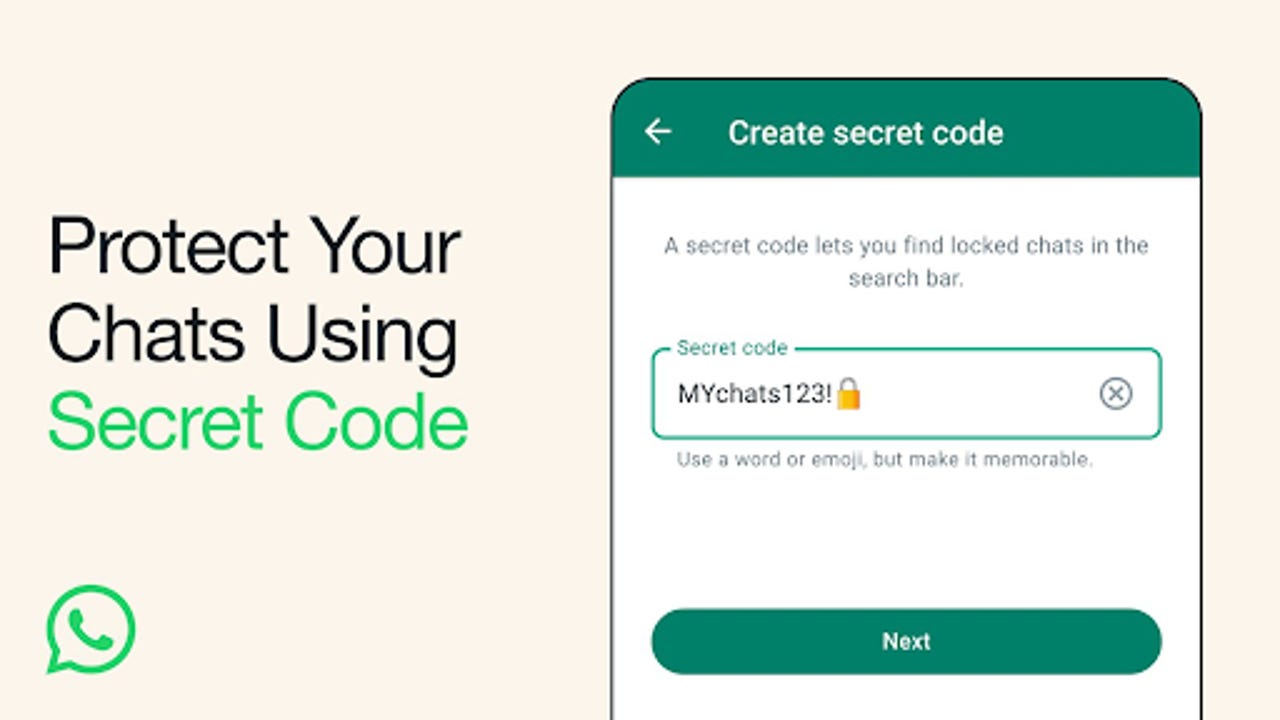
Some conversations are meant to stay between you and the sender, and WhatsApp just added a feature to help your private chats stay private. Typically, access to your phone means access to all your conversations, but with Secret Code, it doesn't have to be that way.
Also: 3 new WhatsApp features businesses need to know about
On Thursday, WhatsApp unveiled a feature called Secret Code that provides a new layer of protection for chats by allowing users to add a unique password to access specific chats.
what locked chats? nothing to see here…
— WhatsApp (@WhatsApp) November 30, 2023
soon you can hide your locked chats folder. then reveal it by typing your secret code into the search bar 🔎 pic.twitter.com/PMwMykBHJY
Secret Code builds on Chat Lock, a feature introduced by WhatsApp in May, that lets users hide specific chats by moving them from the inbox into a folder that can only be accessed via a password or biometric.
With Secret Code, users now will have the option of hiding the locked chats from the user's chat list, with the chat only being accessible to them if they type that code into the chat bar.
Locking a chat is easy and doesn't even require a visit to the chat's settings. All a user has to do is long press on the chat to lock it.
Also: The 5 best encrypted messaging apps: Keep your chats private
Whether someone shares a phone or has family or friends with access to their passcode, Secret Code ensures that other users won't be able to see their private chats' contents -- or even know of the chat's existence -- if they don't want them to.