Microsoft anoints Windows 10 November update as new Current Branch for Business release

It's been a while since I had to delve into the Current Branch/Current Branch for Business/Long Term Servicing Branch servicing matrix Microsoft created for Windows 10.
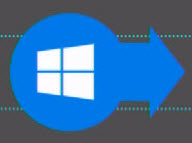
As of April 8, I can avoid it no longer, as Microsoft has designated its November 2015 update of Windows 10 as its new Current Branch for Business (CBB) release. (Before today, the latest Windows 10 release considered a CBB was Windows 10 1507, a k a the July 2015 RTM version of Windows 10 released last summer.)
Microsoft will be publishing updated media for Windows 10 1511 -- the version also known as Windows 10 1511 and Build 10586 -- "in the coming weeks" through Windows Update, Windows Update for Business, Windows Server Update Services, its Volume Licensing Service Center and MSDN.
What's technically considered the latest CBB release is Windows 10 1511 plus a March cumulative update (KB3140768).
Here's what IT folks overseeing the deployment of Windows 10 need to know:
- For devices being serviced using Windows Update for Business and configured to "Defer upgrades," Windows 10 1511 will begin to deploy as soon as the updated media has been published.
- For devices being serviced using Windows Server Updates Services, the updates to the existing Windows 10 1511 feature updates will need to be re-approved once the new updated media is received (unless you have an automatic update rule configured for the "Upgrades" category).
- For those using the System Center Configuration Manager Windows 10 servicing plans to keep Windows 10 devices up to date, the updated media will be detected as "business ready," causing servicing plans based on that "business ready" designation to begin to be evaluated.
- For devices that will be upgraded using System Center Configuration Manager or Microsoft Deployment Toolkit task sequences, you may want to switch to the latest media (downloaded from the Volume Licensing Service Center) instead of the current Windows 10 1511 media. Alternatively, you can inject the March cumulative update (KB3140768) into your existing media.
A related aside: This week, Tero Alhonen discovered a number of new group policy settings in the just-released test version of Windows 10, Build 14316, which he posted to Twitter. These included:
- Windows 10 Update: Do not include drivers with Windows Updates.
- Defer Windows 10 Updates: Select when Quality Updates are received.
- Defer Windows 10 Updates: Select when Feature Updates are received.
I believe these more granular Windows 10 update settings may have something to do with today's Current Branch for Business release, but I haven't been able to get comment from Microsoft regarding specifically how they are related. If and when I hear more, I will update this post.