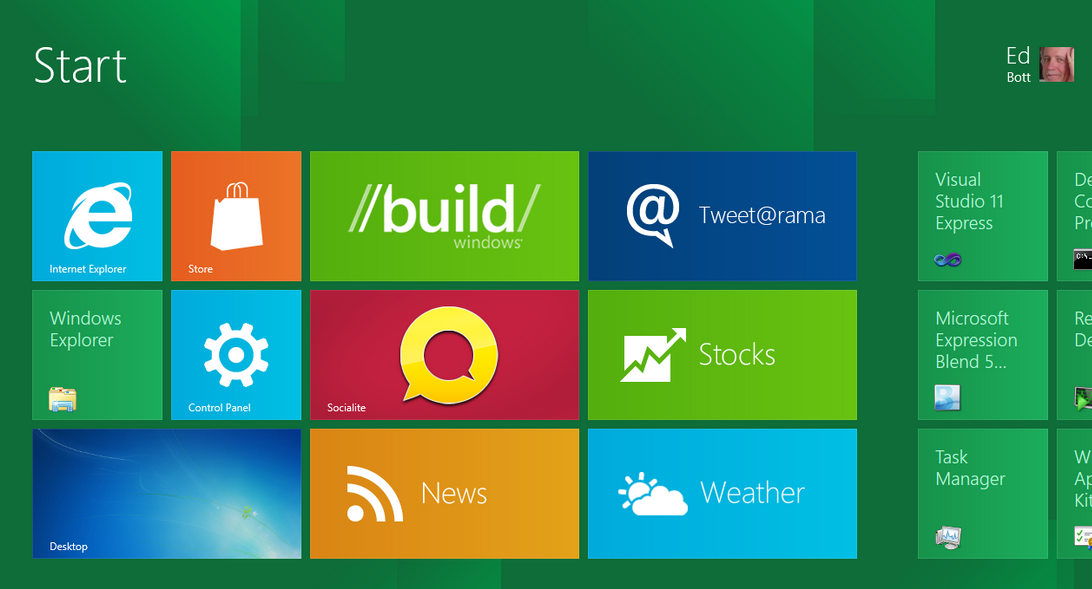Microsoft: Desktop apps will run on Windows 8 on ARM

I've heard numerous folks who attended Build in person and/or via Webcasts say that there will be no Desktop app experience when Windows 8 ships on PCs and tablets running on ARM processors. Until today, I thought the same. But this is not correct.
Microsoft officials have been saying for months that existing x86 applications won't just run on Windows on ARM; they will need to be recompiled. Microsoft is hoping and expecting that the majority of devs will go to the trouble of "Metro-izing" their apps while they are recompiling them to run on Windows 8 on ARM. However, that is guidance, and not a requirement.
I saw a screen shot of the Win 8 ARM tablets being shown at Build that was sporting a Desktop tile over at ThisIsMyNext. It looks just like the Start screen on Windows 8 on the Intel i5-based Samsung tablets given to Build attendees (a screen shot of which is below, courtesy of my ZDNet colleague Ed Bott). Tapping the Desktop tile/accessing the Desktop "app" takes a user to the classic Windows mode.
(click on image to enlarge)
This is NOT a temporary thing. The user interface (with the desktop mode as well as Metro) is going to be consistent across both X86 and ARM infrastructures. To repeat, the Desktop tile and experience will exist on both Windows 8 on x86/x64 and ARM hardware when Windows 8 is out (presumably next year).
Part of the reason for all this confusion is Windows 8's terminology, in my opinion. The "Desktop App" in Windows 8 is the classic Windows 7 mode. Not all Metro-style apps are going to be consumer apps, nor are all business/enterprise apps going to run in the Desktop App mode. Business apps -- whether they're written in HTML5/JavaScript or in C++, C#, Visual Basic and/or using XAML -- can adopt the Metro look and feel. And consumer apps can technically be Windows 8 Desktop apps.
Microsoft officials are still not saying definitively whether only Metro-style apps will be featured in the coming Windows 8 store, or if Desktop apps will be downloadable from that store, too. My understanding, post-Build, was that Desktop applications would not be physically downloadable (or Microsoft security-certified, like Metro-style apps will be) from the Windows Store. Instead, Desktop Apps would be available via links in the store, but purchasable directly from the developers' own sites, according to show scuttlebutt.
Microsoft isn't commenting on this or clarifying this issue (I asked).
Update: My understanding was correct. Even though Microsoft wouldn't comment, a reader pointed me to the session on the Microsoft Store from Build with clarification on this topic. (Starts at around the 35 minute mark in the video). According to that information, Metro apps are protected by an account-based (not a machine based) licensing model that is limited to a set number of machines (5) . Users will be able to access app trials, buy/download Metro-style apps, license them, have them serviced through the Store.
But according to session presenter Ted Dworkin, a Partner Director of Program Management on the Windows Web Services team, Desktop apps will be able to be promoted -- if they "meet our Desktop App certification requirements" -- and will be discoverable via the Windows 8 store. Windows 8 Desktop Apps will be neither licensable nor downloadable (i.e., able to take advantage of the Windows 8 "fulfillment service") from the Store. Instead, Microsoft will only provide a link to the Windows Store for Desktop Apps on Windows 8 on x86/x64 and ARM.