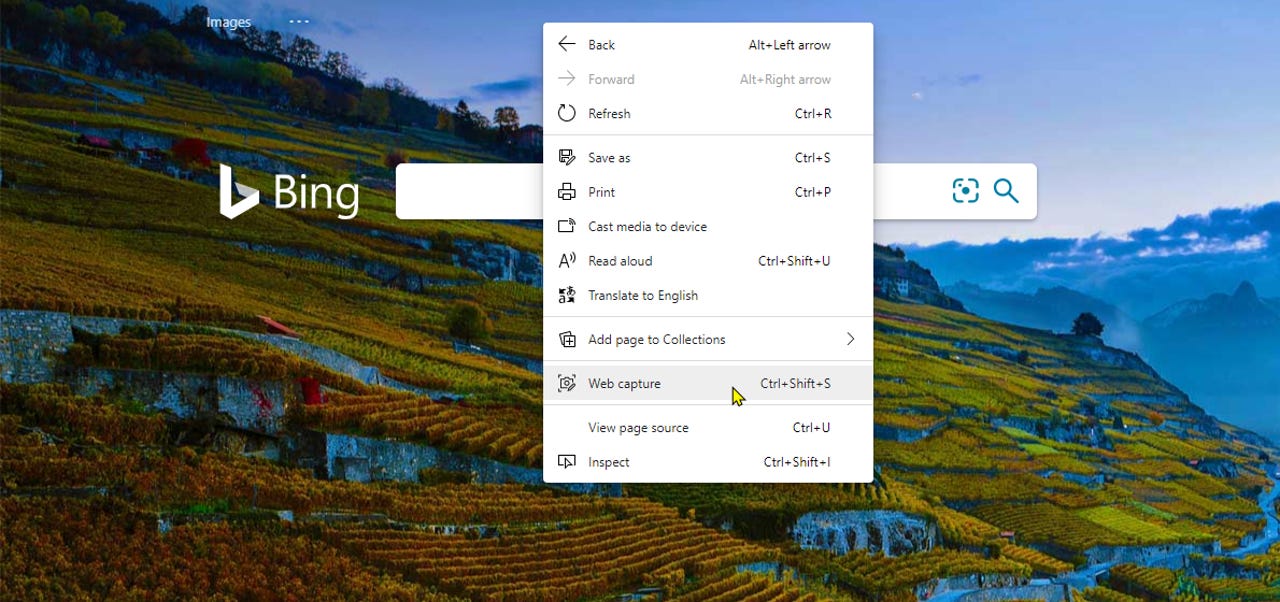Microsoft Edge to get a web screenshot utility

Microsoft Edge will soon get support for a web capture utility that will allow browser users to take screenshots of web pages.
Called "Web capture," the new screenshotting tool is currently being tested in Edge Insider channels (Edge Dev and Edge Canary builds) before being added to the main Edge browser.
The feature isn't new. The initial version of Edge, built on Microsoft's proprietary EdgeHTML engine, supported a web capture utility.
The new screenshot tool being added now is a port of the old feature, but for Microsoft's new Chromium-based Edge browser.
To use the new web capture utility, users have four methods at their disposal.
1. Keybpard shortcut: CTRL+Shift+S
2. Right-click menu -> Web capture
[image]
3. Use the More/Settings menu (...) in the top-right corner of the browser and select Web capture.
4. Add a button to the Edge toolbar by going to edge://settings, searching for "capture" and then selecting the "Show web capture button" option.
After taking a screenshot, users can copy it to the clipboard by selecting the "Copy" option. To save a photo on the local device, hit "Preview" first and then the "Save" button in the top-right corner
Similar screenshot utilities are also present in other browsers like Firefox, Opera, and Vivaldi. In recent months, new feature development done on Edge has often also found its way into Chromium and later in Chrome; however, it is unclear if Microsoft is willing to contribute this feature back into the Chromium codebase or if it will remain unique to Edge.
"In the near future, you can expect to see more functionalities added to web capture, like adding ink or highlights to your captures, capturing full webpages, and scrolling while marking them," Microsoft engineers said yesterday, when they announced the new feature.
h/t afrcnc