'ZDNET Recommends': What exactly does it mean?
ZDNET's recommendations are based on many hours of testing, research, and comparison shopping. We gather data from the best available sources, including vendor and retailer listings as well as other relevant and independent reviews sites. And we pore over customer reviews to find out what matters to real people who already own and use the products and services we’re assessing.
When you click through from our site to a retailer and buy a product or service, we may earn affiliate commissions. This helps support our work, but does not affect what we cover or how, and it does not affect the price you pay. Neither ZDNET nor the author are compensated for these independent reviews. Indeed, we follow strict guidelines that ensure our editorial content is never influenced by advertisers.
ZDNET's editorial team writes on behalf of you, our reader. Our goal is to deliver the most accurate information and the most knowledgeable advice possible in order to help you make smarter buying decisions on tech gear and a wide array of products and services. Our editors thoroughly review and fact-check every article to ensure that our content meets the highest standards. If we have made an error or published misleading information, we will correct or clarify the article. If you see inaccuracies in our content, please report the mistake via this form.
Microsoft Teams will merge into single app for work and personal

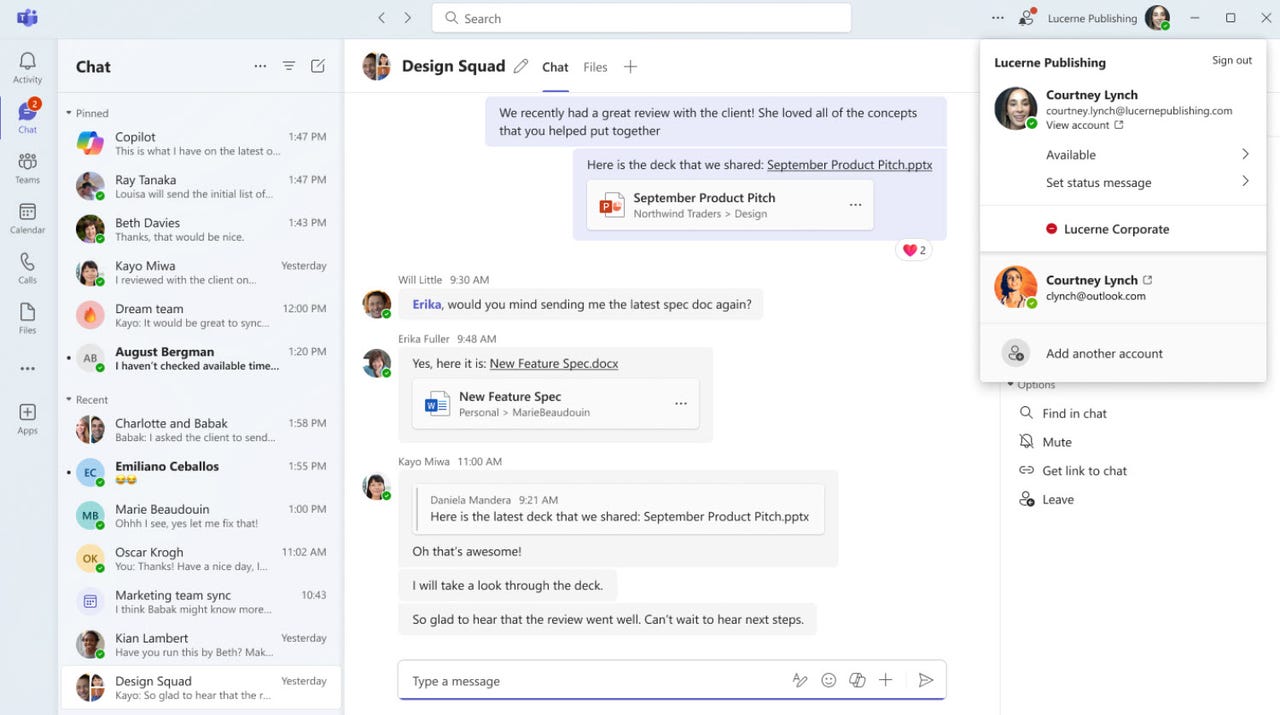
Microsoft Teams will finally become one. Now offered as a confusing mix of two separate Windows 11 apps for work and personal use, Teams will merge into one unified app that enables you to switch between different accounts and access.
Currently available for testing via the latest Windows 11 Insider build, the new Teams app will start to roll out in preview mode for commercial users this coming April and then launch officially with Windows 11 24H2 for all users later this year.
Also: Microsoft Teams AI-powered makeover promises to clean up your messy office
Teams has long been a mainstay conferencing and chat app for business users. With the release of Windows 11, Microsoft positioned Teams as a one-stop communications app for personal use. But that led to an awkward situation with two separate apps, one for personal and another for work or school, each with a different layout and features.
In a blog post on Wednesday, Microsoft said the new Teams app is the result of feedback from both personal and professional users who said they'd prefer a single app that allows them to switch between different accounts rather than try to navigate two separate apps.
Once the new, unified Teams app has launched, you'll be able to view and access different accounts by selecting your profile picture in the upper right. You'll also be able to more easily join meetings in Teams. When joining a meeting, just select the account you wish to use. You can even join a meeting without having to sign in.
Also: Windows 11's big new update is full of AI - here's what's in it
Any notifications you receive in Teams will indicate which account they reference. Plus, notifications for personal accounts will contain more details so that you can respond to them directly from the notification banner.
For now, the new unified preview app will be known as Microsoft Teams (work or school), though the name will automatically change to simply Microsoft Teams in future releases. At the same time, the standalone consumer version called Microsoft Teams (free) will be removed from Windows.
Also: 4 Zoom alternatives with better video conferencing privacy policies
Since the app will be a preview release initially, it will differ in some ways from the current free Teams version and the work or school edition. The current changes and any additional ones will remain until Teams is generally available for all commercial users in May. For enterprise and IT administrators, the process sounds fairly seamless. Users will continue to sign into Teams with their usual accounts, and no new app will need to be installed.