Microsoft's new Windows 10 preview: Real-time notifications, extensions for Edge, Skype dark theme

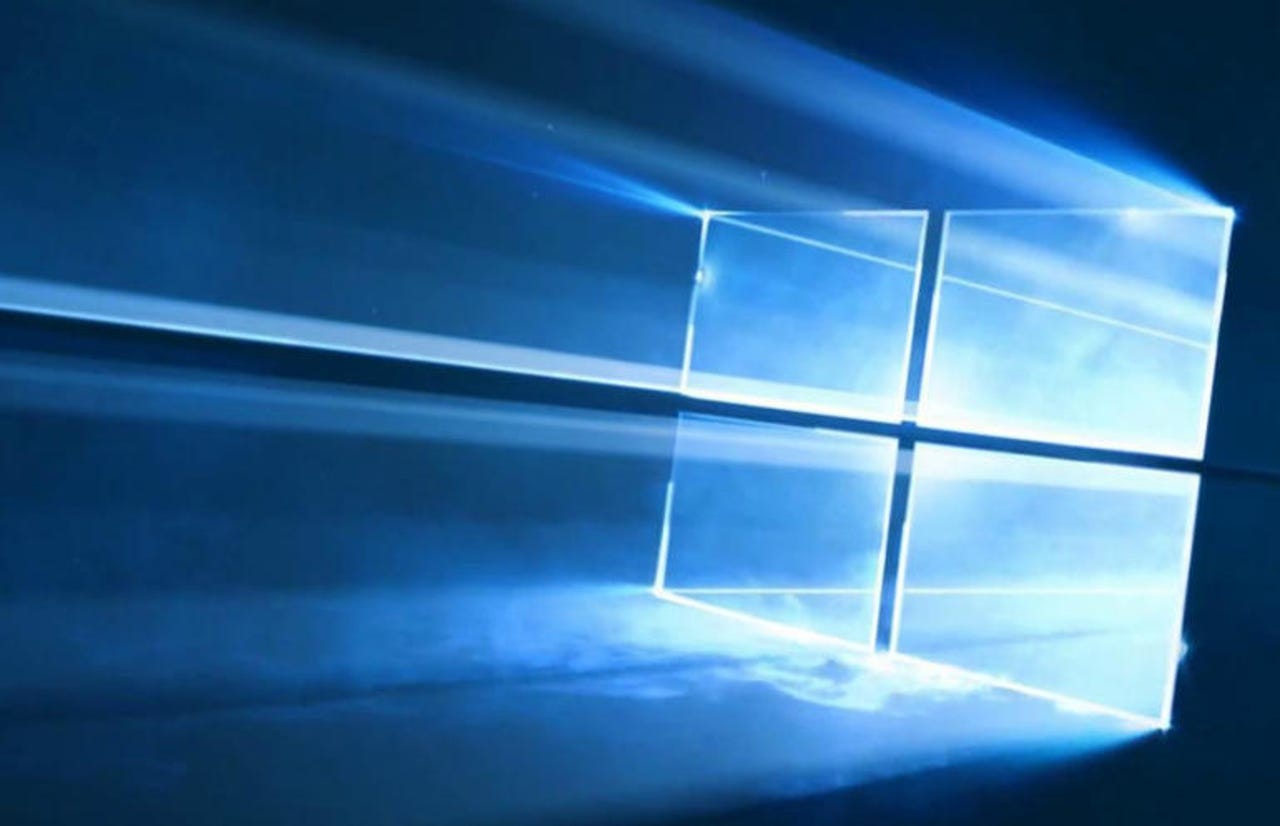
Windows 10 Insider Preview build 14342 lets users install Edge extensions directly from the Windows Store.
Microsoft's Insider Preview build of Windows 10 brings a ton of bug fixes and feature updates for Edge, Ubuntu, Skype, and more.
The latest Fast Ring version of the Windows 10 Insider Preview, build number 14342, allows users to install Edge extensions directly from the Windows Store, rather than side-loading them from a local folder.
Gabe Aul, corporate vice president of Microsoft's engineering systems team, highlighted in a blogpost that this build will allow users to install AdBlock and Adblock Plus from the Windows Store.
Windows 10
The ad blockers hit the Windows Store earlier this week, but for now they only work in Edge on the Windows 10 Preview and will arrive as part of the Anniversary Update scheduled for release to the Current Branch of Windows 10 this summer.
Other new Edge extensions available from the Store include Pin It Button, Mouse Gestures, Reddit Enhancement Suite, Microsoft Translator, and OneNote Web Clipper.
The update will remove currently installed extensions, which need to be reinstalled from the Store. Chosen extensions will automatically be reinstalled in future Windows 10 updates.
This update also brings real-time web notifications to Edge, allowing "participating websites" to send app-like notifications to the Windows Action Center.
One website that supports this feature is Skype for the Web. Clicking on a notification from Skype for the Web will take the user to Edge at the site that sent it. Aul notes that users do have permission controls for this feature.
The Skype Universal Windows Platform (UWP) preview app now features a dark theme and can be used to switch between different Skype accounts. A new dark mode has also been added to the User Account Control dialog box.
Meanwhile, Microsoft has caved into requests to bring back the swipe gesture in Edge to navigate back and forward. The next Windows 10 Mobile build will also have the feature.
"It's also been one of our top 10 requests on PC. With this build, you can now swipe from anywhere on the page to get back to your previous page," Aul said.
There's also a new setting that will allow users to select which websites redirect to an app. No apps actually support this feature yet but Microsoft has rolled it out in preparation for such apps.
Aul lists 25 bug fixes in this build and highlights a few notable remaining bugs, such as machines running Symantec's Norton Antivirus and Norton Internet Security experiencing a blue screen of death.