Microsoft's Windows 10 'Redstone 2' test Build 14942 brings new minor feature tweaks

The Windows 10 "Redstone 2" test builds that have gone out so far haven't included almost any new features. Today's newest test build for Insiders using PCs follows in the same vein, with some minor new feature tweaks.
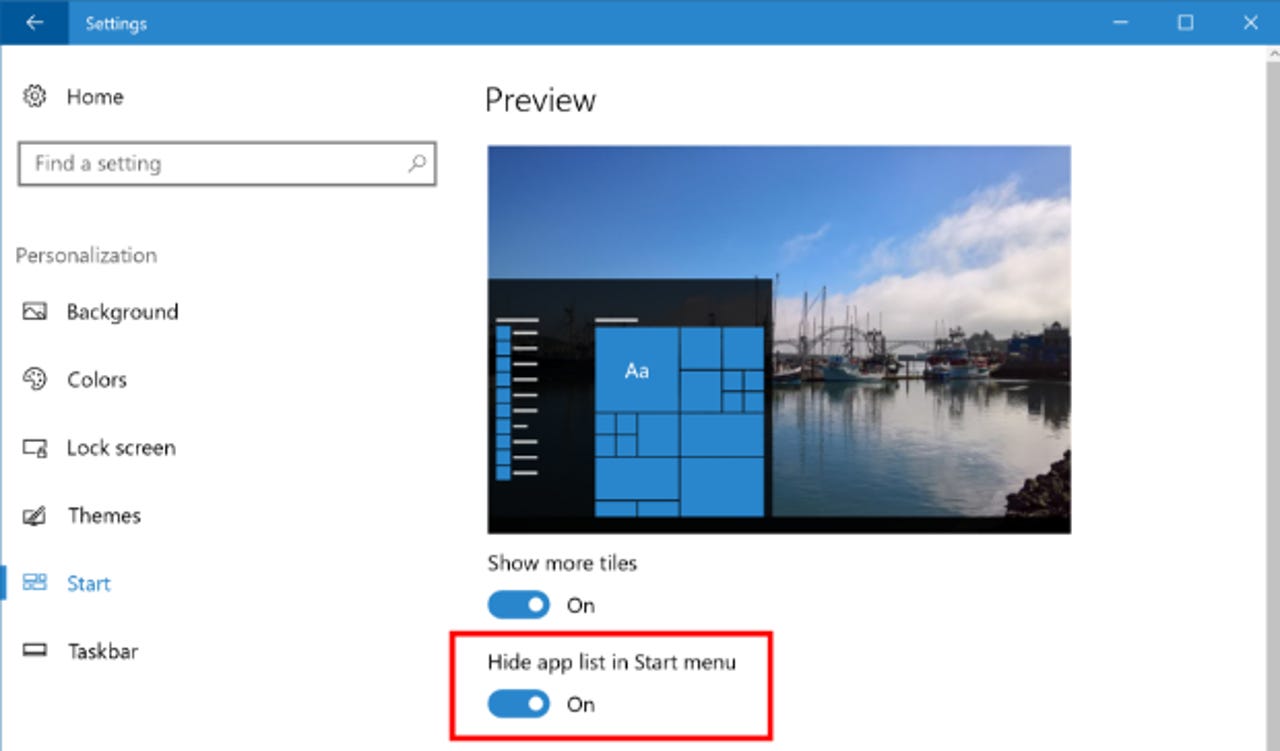
Microsoft released Build 14942 to Fast Ring PC testers Oct. 7. Among the updates in this build:
- Ability to hide app list on the Start Menu via Settings
- Improved navigation in built-in Photos app (plus, the availability of the Photos App for Xbox One)
- Adjustments to gesture and click detection on precision touchpads
- Ability to maintain app-provisioning status when upgrading (i.e., once an app is deleted from an OS image, it won't automatically reinstall)
- New Windows Update icon
- Service hosts are now split into separate processes on PCs with greater than 3.5 GB of RAM to increase reliability, security
- Expanding the default range of Active Hours (when PCs can be scheduled to restart for updates)
- Various updates to Microsoft Edge, including enabling H.264/AVC support by default for RTC scenarios
As with other Windows 10 test builds, there are other general improvements and fixes in this new test build around Narrator, app notifications, and personalization. And, as usual, there are a bunch of known issues, which anyone interested in running this build should check out before installing.
Windows 10 Redstone 2 is expected to be generally available in Spring 2017. Microsoft officials will talk more about what's next for Windows 10 at the company's Fall hardware event on Oct. 26.
While on the topic of Windows 10 and updates, if you're one of those running the non-Insider version of Windows 10 Anniversary Update who got stuck in an endless-reboot loop when trying to install last week's Cumulative Update, there's now a scripting fix from Microsoft meant to help with that.