President Biden is using Threads to post to the fediverse. Here's how you can, too

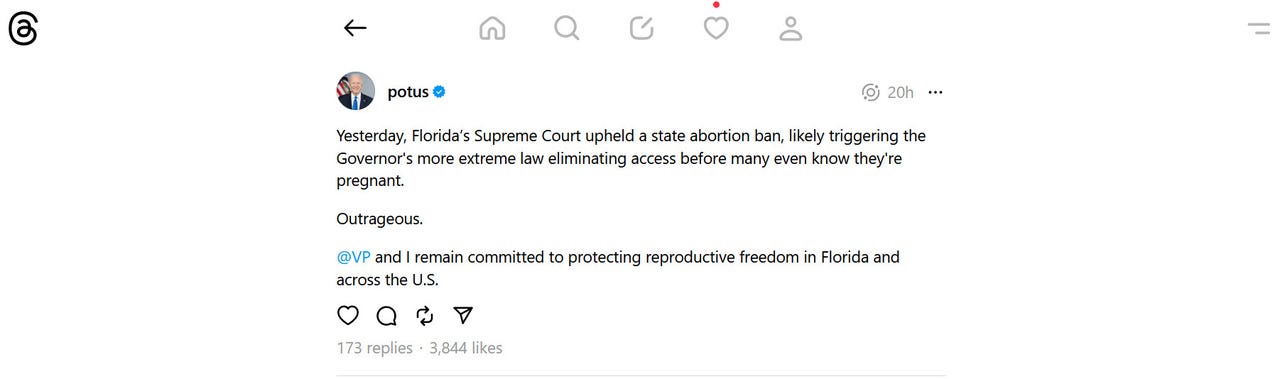
The president of the United States is now tapping into a new Threads feature that automatically sends his posts to other services. Thanks to the new fediverse beta test, President Biden's official Threads posts can be seen on Mastodon, Friendica, Diaspora, Hubzilla, and a variety of other supported services.
On Tuesday, the Threads account for @Potus (President of the United States) sent its first post shared throughout the fediverse, a message discussing the president's support for reproductive freedom in light of the Florida Supreme Court upholding a state abortion ban. With Threads now part of the fediverse, a single post that the president or anyone else sends on one platform can automatically be shared on all the others.
Here's how this integration works, and how you can join in on the action.
Also: How to join and use Meta's Twitter rival Threads
The fediverse is a network of interconnected servers. Run by different third parties, each server and service on the fediverse works independently, but they can talk to each other via ActivityPub, a social networking protocol standard backed by the World Wide Web Consortium (W3C). Mastodon is probably the best known platform on the fediverse, but there are many others.
While Threads' support of the fediverse through ActivityPub is in beta, it's open to many users, not just the president. To try the feature, you must have a public Threads profile, be 18 years or older, and be living in the US, Canada, or Japan.
If you meet these criteria, open the Threads iOS or Android app or browse to the Threads website, sign in with your account, head to Settings, and select Account. Turn on "Fediverse sharing."
Going forward, any posts you create on Threads will be automatically shared with other servers on the fediverse, where people can opt to follow them. This means you don't need separate accounts on the other servers within the fediverse. Your posts are shared directly from your Threads account.
While turning on the option is easy enough, there are a few rules governing Threads and the fediverse.
With fediverse sharing enabled for your account, users on other servers and services can view and interact with your posts as well as search for and follow your profile. You can see the number of people on other servers who liked your Threads posts, but you'll have to visit the other services to view who liked or replied to them. Also, you can't see the names of your followers on these other servers. Your list of followers on Threads will continue to show only fellow Threads users.
Also: Threads has more active users now than during its initial peak, says Meta
For now, users on other servers and services can follow your Threads profile. However, you can't follow them, yet. This feature is coming later, Meta has said.
Although your initial posts can be seen on other servers, any changes you make to a post may not necessarily propagate throughout the fediverse. For example, if you delete a post on Threads, other servers are asked to delete it as well, but since Threads doesn't control those other servers, your post might still be visible. Also, if you change your Threads profile from public to private, fediverse sharing will be turned off. Threads will ask other servers to delete your posts and information, but again, your content may remain visible.
Despite the limitations, the fediverse is a neat way to share your posts. As more social networks pop up, the ability to create one post that reaches many different services and people is a time-saving way to spread your messages.