T-Mobile Galaxy Note II first impressions: Samsung stepped up to the plate with this upgrade

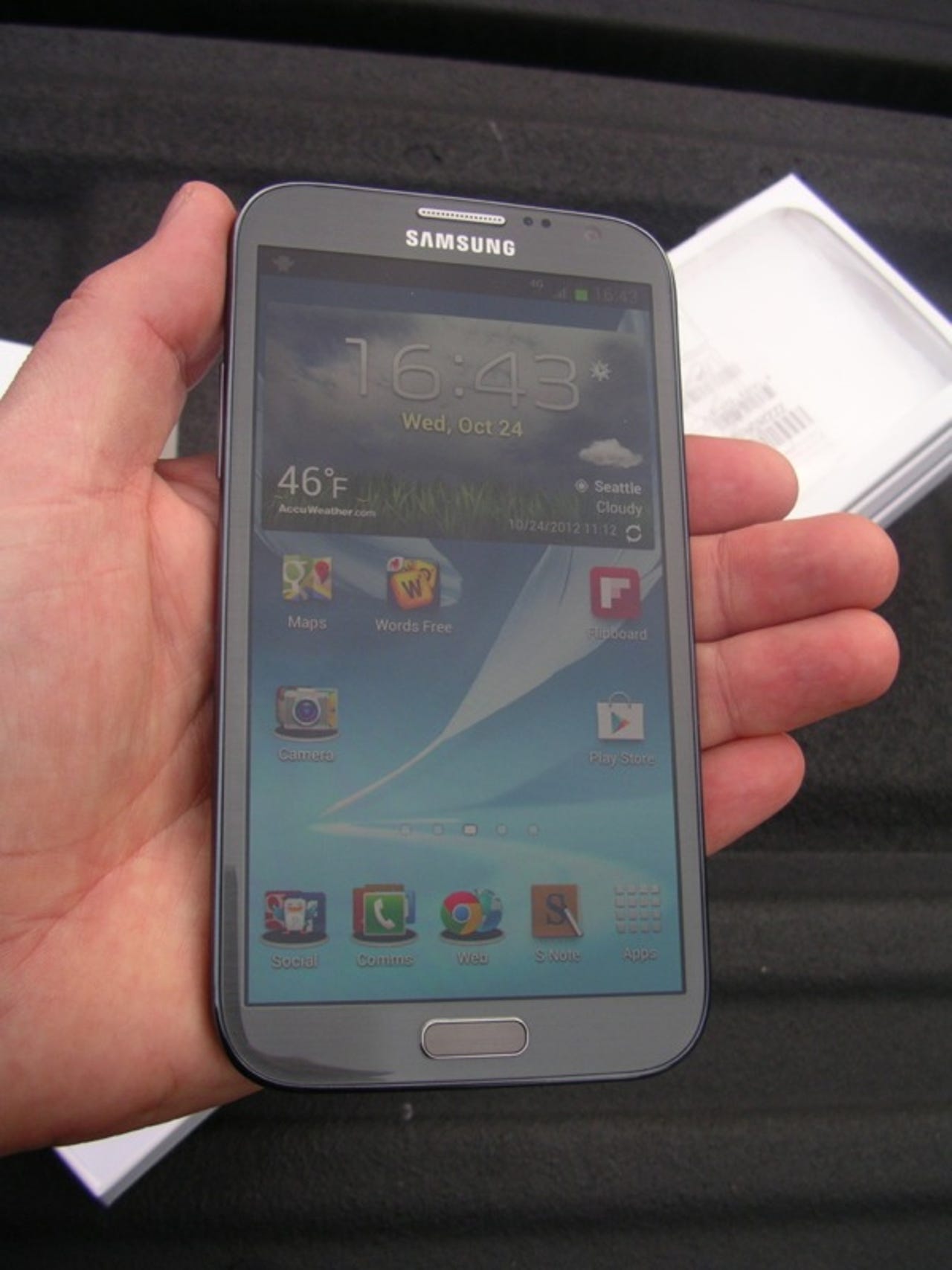
I have been very pleased with my Samsung Galaxy S III, but when I heard more about the new Galaxy Note II I couldn't resist so I sold the GSIII and bought the Titanium Gray Note II at my local store yesterday. I will be spending MUCH more time with it moving forward, but wanted to share some of my first impressions as the Note II starts to roll out on various carriers.
You can check out a few photos of the T-Mobile Galaxy Note II and screenshots in my image gallery.
In the box and specs
The retail box is one of those common well constructed white cardboard boxes I have seen for a few years on T-Mobile with a sleeve showing the device and some common features. Inside you will find a USB cable, A/C charger, Start Guide, recycle envelope, and a wired stereo headset with replaceable eartips. The headset is actually pretty decent and comes in white.
Specifications of the T-Mobile Samsung Galaxy Note II include:
- Android 4.1 Jelly Bean OS with TouchWiz
- Quad-core 1.6 GHz Exynos processor
- 21 42 Mbps HSPA+ support
- 5.5 inch 1280 x 720 pixel HD Super AMOLED display
- 16GB internal memory, microSD card slot with support up to 64GB
- 2GB RAM
- 8 megapixel camera
- Front facing 1.9 megapixel camera
- NFC, GPS
- Dual band 802.11 a/b/g/n WiFi
- Bluetooth 4.0 with Apt-X support
- MASSIVE 3,100 mAh removable battery
- Dimensions of 5.95 x 3.7 x 0.37 inches and 6.35 ounces
I was VERY pleased to see Samsung launch with the quad-core Exynos processor here in the US, along with the same form factor as seen in Europe. There is usually at least a couple of specifications that leave me wanting more, but I have to say it looks like Samsung may have finally launched with a device that is lacking in NOTHING at all! If you can get along with the size of the device then it may just be the perfect one for data-centric folks.
The Galaxy Note II supports T-Mobile's WiFi Calling technology so you can make and receive calls via WiFi when your cellular signal is low. The Note II also does not have LTE enabled, but from what I understand it may be inside the unit and there is the possibility it could be unlocked when T-Mobile rolls out LTE. In the meantime, you will find support for T-Mobile's 42 Mbps HSPA+ network. Nearly all the rest of the specs should be the same across the wireless carriers in the US.
I recommend you take a look at this great video review of the Galaxy Note II:
Walk around the hardware
I thought the original Galaxy Note was a bit too wide and the 0.07 inch (1.8 mm) is noticeable enough to make the Note II better for me. The front is dominated by the 5.5 inch HD Super AMOLED display and display purists will be happy to know that Samsung was able to do away with the pentile display seen on the last Note and previous Samsung AMOLED devices. Check out this great detailed discussion on the display over at GSM Arena. Below the display you will find the menu button (capacitive area), center action physical button, and back button (capacitive area). Above the display you will find the proximity sensor, indicator light, headset speaker, and front facing camera.
The traditional Samsung power button is on the right side while the volume button is on the left. The 3.5mm headset jack is on the top with the microUSB port and S Pen silo on the bottom. The speaker is on the lower back with the camera and flash up near the top. Under the back cover you will find the massive 3,100 mAh battery, microSIM card slot, and microSD card slot.
While Samsung uses plastic and glass, the display is so large that the only real plastic is found on the back cover. It is a solid feeling device and feels like a $650 device.
Bluetooth 4.0 with Apt-X is supported so you get excellent Bluetooth audio quality. NFC is also included and I am having fun with my new Samsung TecTiles I bought last week.
The S Pen is MUCH more useful this time around and if you press the pen button and swipe up the display you will see the Quick Command pop-up. In here you can draw a ? followed by a keyword for an Internet search, an @ sign with name to send an email, a # sign and name to call someone, and more. By pressing and holding the button you can also use Easy Clip to outline or crop anything on the display. There are many S Pen gestures and I highly recommend you read through the Start Guide to figure some out.
Walk through the software
Samsung's Galaxy S III stood out in part due to all of the software and services Samsung added to the device. Samsung continued with the Note II and offers some very cool functionality that will keep me busy for weeks. You will find functions and utilities such as:
- Air View: Hover the S Pen over the display to see things in the app appear, scroll through lists, and more.
- Popup Play: You can watch video while doing other things on the device.
- Quick Glance: Pass your hand over the proximity sensor to see various notifications on the display. This reminds me a bit of what the N9 does.
- Multi-window: You can use the large display to view and work with a couple apps at once and I can't wait to try this out. This came to the international model after a week with an update and is not available yet on the T-Mobile version.
- Smart Rotation: This is functionality to help control rotation so you can do things like read in bed without your device switching orientation all the time.
- Smart Stay: The display stays on as long as you are looking at it.
- Blocking Mode: Similar to the Do Not Disturb function in iOS 6 you can control when you notifications are active and if anyone can get through while you sleep.
- One-handed operation: There are settings for the dialer, keyboard, calculator, and unlock pattern to help improve one-handed usability.
- Photo capture by voice: I believe the Galaxy S III has this capability too, but I just found it on the Note II and love it since tapping the display to take a photo sometimes introduces blur. I also like the burst and best shot modes.
On of the fun things with a device like this is the discovery of functions like this and more. I know not all of this functionality will be useful to everyone, but if a couple of nuggets help you out then you may decide the device is worth the price.
One of the main reasons I wanted the Note II was for the Jelly Bean goodies like Google Now. When you first get the Note II you may begin to wonder if Now is even there, but rest assured it is and is just not as prominent as it is on the Nexus where you simply swipe up from off the screen. On the Note II you can do the following to get to Google Now:
- Press and hold on the center action button and then tap on the center Google icon.
- Press and hold the left menu button to launch Google Now and get right into the Google Search box.
- Add Google Search as an icon to the lock screen and then drag it up to launch right into Google Now.
I keep using the lock screen trick to get to Google Now and LOVE this Jelly Bean feature. I also disabled the double tap of the action button to launch S Voice since I do not find that utility very useful.
Availability and summary
The T-Mobile Galaxy Note II is available now online and in stores. There were four people in front of me yesterday when the Seattle store opened with about another 10 or so coming in after I bought mine. I heard the store manager say he had about 5 left so they likely sold out at that particular store. The Note II will be coming over the next month to other carriers with rumors that Verizon won't get it until the end of November.
So far I am LOVING my Galaxy Note II and I am very impressed by the improvements Samsung made compared to the original Note. The original Note sold over 10 million units and I imagine this one will do even better and offers quite a contrasting device to the small Apple iPhone 5.
Related ZDNet coverage
- T-Mobile Galaxy Note II available today for $379.99, I'm upgrading to it from the GSIII
- Samsung adds major functionality to S Pen in Galaxy Note II
- The Samsung Galaxy Note is perfect for data centric consumers (review)
- US Samsung Galaxy S III owners to get Jelly Bean update in the coming months
- T-Mobile and U.S. Cellular announce Samsung Galaxy Note II coming soon
- Two weeks with iPhone 5, Galaxy Note 2, and HTC announcements (MobileTechRoundup show #278)
- Samsung Galaxy S III: Summer blockbuster defined by superstar software (review)