Thus versus Calamares: Comparing Manjaro 15.09 installers

The final release of Manjaro 15.09 came out a week ago. The ISO installation images are available from the Manjaro Downloads page, in Xfce, KDE, and Net-install versions. In addition to these 'official' versions, there are a variety of 'community' versions with other desktops, including Gnome, Mate, Lxde, i3, and Lxqt.
I have written previously about how much I like Manjaro Linux, so I won't spend any time on that today. This time I want to focus on the two graphic installers which are included (there is also a CLI text installer). The Manjaro developers are working on their own installer called Thus, which is actually still at the beta development stage, and they also include the distribution independent Calamares installer.
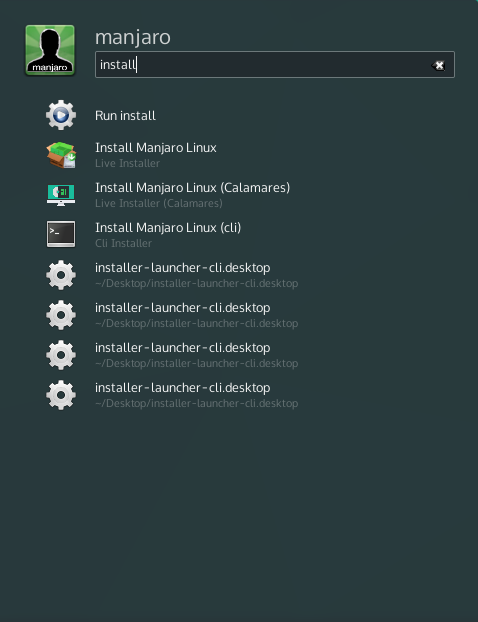
The easiest way to start is to click the KDE menu at the bottom left of the screen, and then type 'install'. The three installers will then be listed.
The Calamares GUI installer and the CLU installer are identified with comments after their names.
Both GUI installers start with a Welcome screen, which asks you to choose the language to be used for the installation:
The next screen in Thus asks for your location to be used in determining the system locale. Calamares does not have a separate screen for this.
Both installers then ask for the Timezone:
Note that both of these allow selection from a drop-down list, which is particularly nice when you are trying to find little Switzerland within big Europe.
Next up is keyboard selection:
Thus actually made my life a bit easier here, by using the previously specified location information to pre-set the keyboard to German (Switzerland). That's not a big deal, but it's a nice touch. I'm not sure why they don't use the timezone information for this...
Once again Thus has an extra screen here, putting up an Ubiquity-style window which confirms some system conditions.
I'm not entirely clear on the utility of this screen. Take the last point as an example, why would an internet connection be useful at this point? When you are installing Ubuntu (or Mint) it can be relevant, because they will download and install updates and additional packages during installation. But as far as I can tell the Thus installer will not make any use of the internet connection, so why bother asking about it?
Next they both want to know how they should handle the disk partitioning:
I always choose the Advanced/Manual/Expert option, because I have a lot of Linux distributions installed in a lot of partitions on my disk. This brings up the Disk Partition Management screen:
Both installers let you select the EFI Boot partition; Thus has a couple of nice additional touches, because it shows you with the status boxes in the middle of the window if you have specified the Root, EFI and Swap partitions.
At this point the two installers diverge. Note that the Thus screen above says 'Install now!' on the button at the bottom right of the window. When you have completed the disk partitioning and click that button, it will present you with a confirmation window and it will then start the installation process in the background.
Both installers continue with the User Account input:
When you have completed this input, Thus will take you to the installation slide show because it has already started with the installation process. Calamares will present an overall configuration summary and confirmation window which you can review before kicking off the installation.
Both installers will now be busy with their work. On the UEFI firmware systems I have tried, Thus had an error when installing the bootloader:
Fortunately, Calamares completed the installation successfully. Note the reboot checkbox at the bottom left of this screen, which is not selected by default.
So, the two installers are very similar. I don't understand why the Manjaro developers feel it is necessary to develop their own installer, but perhaps there is some longer-term objective here. The two major differences in Thus are places where they seem to have borrowed ideas from the Ubuntu installer (Ubiquity), and I question the usefulness of both.
Why bother to ask questions which are not relevant to the installation, and why go off and start an asynchronous installation when there is only about one minute of user input to be made anyway?
Read more of my blog: