Want to bring that old netbook back to life? Hands-on with Manjaro LXQt and LXLE

While writing two recent posts about Linux with some recommendations for a novice and my experience of trying out Linux on a netbook, I said several times that Manjaro LXQt might be a good candidate.
I didn't include it in the suggested list because the base Manjaro distribution had just announced their 16.06 release, and I was waiting for the LXQt release to catch up. Then this week, a large neon duh light came on in my brain. Manjaro is a rolling release distribution, and the LXQt version just made a new release at the end of May! All I needed to do was install that release and then get the latest updates. In fact, I had exactly that already, because I installed the LXQt 16.05 release on one of my Acer Aspire netbooks right after it was released last month. Sometimes I'm afraid that I have killed a few too many brain cells... but then I forget about that too, so it doesn't matter.
I also got several comments and emails recommending LXLE for the N150. I have never tried LXLE before, so I figured it was a good chance to try both of them out at the same time. So here we go again.
First, a bit of background on both of these distributions.
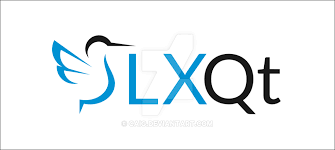
Manjaro LXQt is a Community edition of Manjaro Linux, which comes in Xfce and KDE versions and then a multitude of Community edition with other desktops. The Community versions also differ from the Manjaro core distributions in the specific packages, utilities and applications they include, either out of necessity (Gnome based rather than KDE based, for example) or purpose (lightweight distributions choose lightweight applications, or even leave some applications out completely). What the Community editions keep is the excellent Manjaro core, the repositories and the rolling release distribution model.
The LXQt desktop is basically an implementation of the Lightweight X11 Desktop Environment (LXDE) based on the Qt libraries. The idea behind it is to provide a faster and more modern desktop than the previous LXDE desktops. It was created as a merge of the LXDE-Qt and Razor-Qt projects. I only tried it out for the first time about a month ago, but my impressions of it so far are very good.
LXLE is derived from Ubuntu (yes, I know, YAUD, but I'm breaking my personal rule just this once).
It's purpose, as stated on their web page, is 'Revive that old PC!' It is always based on an Ubuntu Long Term Support (LTS) release (via Lubuntu, if I understand correctly), and it tracks the updates that Ubuntu makes to those LTS releases.
The current LXLE version is 14.04.4, although one would assume that there will be a 16.04 version coming along before much longer.
What LXLE adds to the Ubuntu/Lubuntu distribution is some customizing and optimization of the LXDE desktop itself and some careful selection of applications. In addition, because their focus is old PCs, their forums can be a good source of information and assistance from people who have similar hardware.
Getting the distributions and preparing installation media
Manjaro LXQt is in the Manjaro Community Downloads, and is available in 32-bit and 64-bit versions. The image is about 1.1GB for the 64-bit version and 700MB for the 32.bit. They are hybrid ISO images which can be copied directly to a USB stick, or burned to a CD/DVD. It will boot and install without problem on both MBR and UEFI systems - and I have done both kinds of installations myself.
The LXLE Download page lists both 14.04 and 12.04 releases, also in both 32-bit and 64-bit versions. It is the only download page I can recall that includes a 'captcha' check before starting the download.
The images are 1.7GB for the 64-bit version and 1.4GB for the 32-bit version - substantially larger than the Manjaro LXQt images. Again the images can be copied directly to a USB stick or burned to a DVD. However, the LXLE installation images are not UEFI compatible. This is not likely to be a big problem as their target is old PCs which are most likely to be MBR systems. If you happen to want to install on a UEFI firmware system, you have to set the system for Legacy boot. I believe that the LXLE Forums include some rather convoluted instructions on getting UEFI boot working after installing using Legacy boot, but my advice would be that if you absolutely need/want UEFI boot, this is not the distribution you want to choose.
Of course the subject of this post is my Samsung N150 Plus, and that is an MBR system so I did not have to deal with the UEFI issue, and I had no problems with the installation. I did notice that the installation time is much longer for LXLE than it was for Manjaro - more than 30 minutes versus less than 15 minutes, but as long as you consider this to be a one-time task that difference is also not a significant issue.
Booting and Running the Installed System
Both of these distributions are Live media, so if you want to try them out, look at the contents and see how it works on your hardware, you can do that easily.
To provide at least some kind of simple reference for boot speed, I timed several of the other Linux distributions that I already have installed on the N150. Manjaro Xfce boots from the initial Grub menu to the Login window in about 40 seconds, and then needs another 15 seconds after logging in to bring up the desktop and be ready to use.
One of the slowest is openSuSE Tumbleweed, which takes a full minute to get from the Grub menu to the login window, and then almost another minute after login until the desktop is ready. Believe me, by today's standards waiting nearly 2 minutes for a system to boot seems like an eternity.
Manjaro LXQt takes about 30 seconds from the Grub menu to the login window, and then 15 seconds from login to the desktop ready for use. Less than a minute total, and it feels like a pretty reasonable wait.
LXLE takes about 45 seconds from the Grub menu to the login window, and then 15 seconds from login to the desktop. A bit slower, but not enough to be a problem - and LXLE plays a bit of music when it is ready, so that has to count for something.
The relative performance once they are up and running is very subjective, and overall I would say that they are roughly equal. It seems to me that Manjaro LXQt is a bit faster, even for very small/simple things like opening the window manager menu. The relative speed of launching new applications is going to be much more dependent on the selection of applications than it is on the operating system itself.
Manjaro LXQt 16.06.1 Desktop
Manjaro LXQt starts with only a top panel, which contains the LXQt menu, launchers for LXTerm, Firefox and PCManFM, and controls for desktop selection (preconfigured with four desktops), Network Manager, Octopi Notifier, Removable Devices, clock, sound and Shutdown/Reboot buttons.
LXLE 14.04.4 Desktop
LXLE starts with both top and bottom panels. The top panel contains the menu, icons for PCManFM and random wallpaper (?), a rather nice clock/calendar/weather group in the middle, controls and status icons for sound, Network Manager, ROXTerm, CPU/RAM usage monitors and a battery status indicator. The bottom panel is an Application Launcher and Task Bar, and has a desktop selector at the right end, configured with four desktops.
Contents of the distributions
At the lowest level, LXLE is at a disadvantage because they are still distributing the 14.04 release, so it has Linux kernel 3.13.0 and X.org 1.15.1, while Manjaro LXQt has kernel 4.4.13 and X.org 1.17.4.
As I said above, I assume that there will be an LXLE 16.04 release sometime soon, and that will close this gap considerably - but based on the kernel that Ubuntu 16.04 is running (4.4.0), they still won't catch up completely. Of course, if you are installing this on an old PC system, it might not be as important to have the latest Linux kernel. But even that can depend on what you plan on doing with it, and as that is a very significant difference in kernels, you should keep this in mind when making a decision.
The difference in applications included is interesting:
| LXQt | LXLE | |
| Browser | Firefox | Seamonkey |
| Mail/News | --- | Seamonkey |
| Office | AbiWord Gnumeric | LibreOffice |
| Audio | Clementine | Guayadeque |
| Video | mpv SMPlayer | Totem |
| Photo Management | --- | Shotwell |
| Graphics | GIMP | GIMP |
| Text Editor | Leafpad | gedit |
| File Manager | PCManFM | PCManFM |
| Package Manager | octopi pacman | synaptic apt |
This is Linux we are talking about, and both of these distributions have good repositories. So if you want a lighter browser on Manjaro, you can install Palemoon; if you can't live without Firefox, it is in the LXLE repositories. Similarly, if you absolutely must have LibreOffice, Manjaro has both LibreOffice still (5.0.6) and fresh (5.1.4) in the repositories.
If cosmetics matter to you, LXLE includes a very large selection of wallpapers, and a random wallpaper selector.
As a seasoned (read as: old) Unix/Linux CLI user, I want to give LXLE credit for having the ROXTerm installed and configured on the keyboard Alt-c. Using that shortcut, you can get a terminal window in about one second without having to go through the window manager menus. Little things matter.
Summary
Either of these would be a good choice for the N150. If I were making the choice it would be Manjaro LXQt, because I like (and trust) Manjaro, it is smaller overall, it has made a lot of the same choices I would make in packages, and it just feels a bit snappier overall on the N150. But other people might very well prefer LXLE because it is based on Ubuntu and they prefer the package selection. It's all good.
The really important point here is that as I have shown in this post and the previous one on this subject, there are a number of good choices available for running Linux on this Samsung N150 Plus netbook, and I can state from personal experience that using any one of them makes the N150 a very pleasant and useful traveling companion.
Contrast that with the fact that this netbook originally came with Windows 7 Starter Edition, which was pretty much useless when it was brand new, and is certainly totally useless by now. Is Microsoft now endlessly nagging people who bought Windows 7 Starter Edition to upgrade to Windows 10? Is there even a Windows 10 Starter Edition or some other rational upgrade path on Windows for owners of this kind of netbook?
On the other side of the fence, there are a number of different Linux distributions which work very well on this netbook, cost nothing, install easily, and won't try to bludgeon you into upgrading. So take your pick.