Windows 10 privacy: In new preview build, Microsoft tweaks telemetry settings

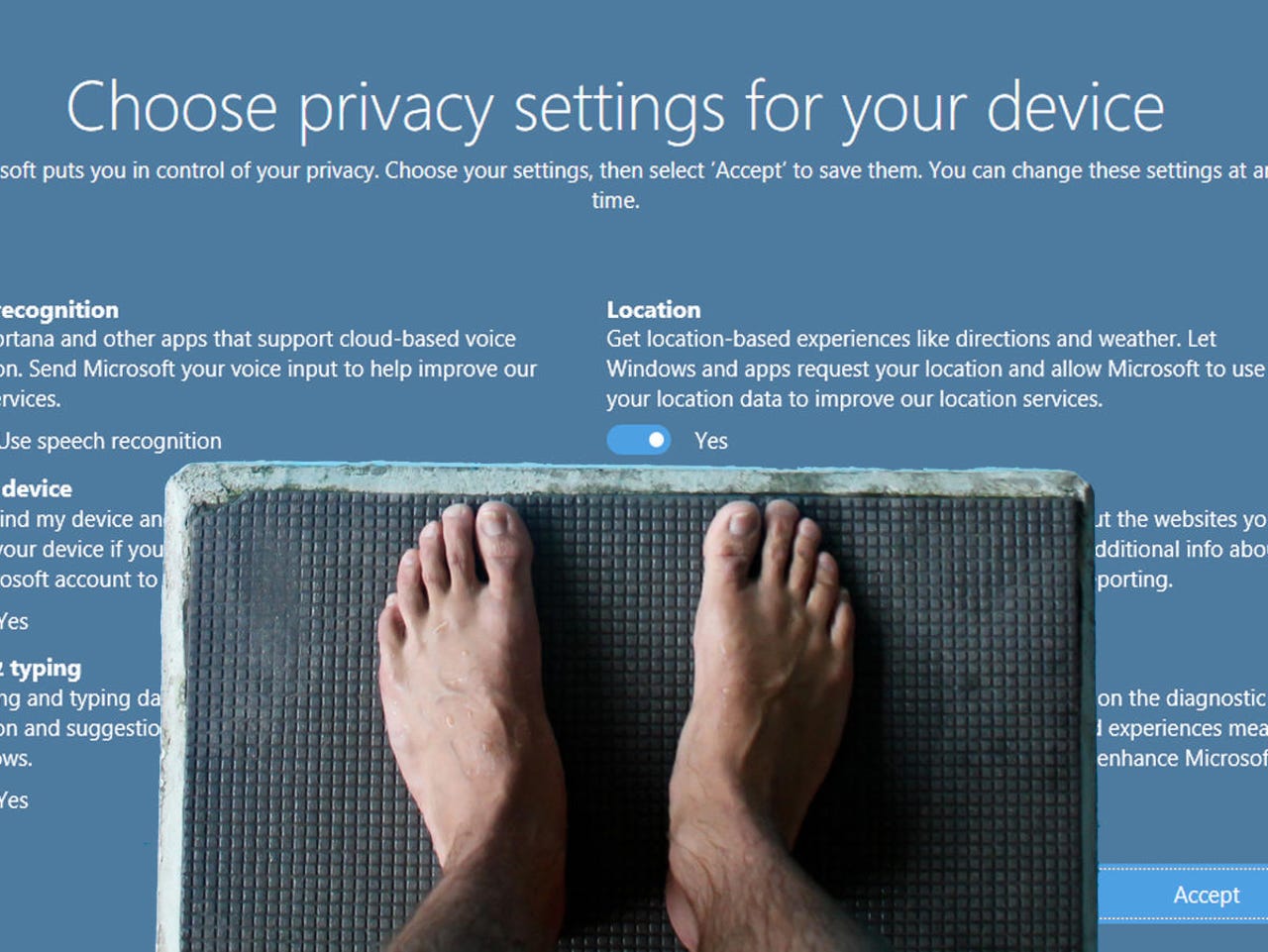
Network admins will soon have more options when they dive into Windows 10 telemetry settings
If there's one message to take away from the latest batch of changes to diagnostic data collection rolling out in Windows 10 preview editions, it's this: Don't call it telemetry.
The most visible privacy-related tweak in the just-released build 19577 changes the labels for the main options on the Diagnostics & Feedback page in Settings, but the more important changes are hidden in a batch of Group Policy settings. And several of those new and revised policies appear to involve orders to replace the word telemetry with the less loaded term diagnostic data.
The screenshots below show a before-and-after view of the Diagnostics & Feedback setting. On the left is what you see in currently support Windows 10 versions, including the soon-to-be-released version 2004. On the right is the revised version that makes its debut in this preview release and will appear in a later official version.
The hierarchy of diagnostic data, which had shrunk from four levels to two (left), is now gone completely, replaced by switch to allow or prohibit Optional data collection (right).
The revised language eliminates the choice between Basic and Full settings for diagnostic data collection and sharing. Instead, Send Required Diagnostic Data is a default that can't be changed, and a toggle switch lets users decide whether to send additional data, including detailed troubleshooting data and crash dumps.
Windows 10
For enterprise deployments, some new and revised Group Policy settings give administrators extra control over how much diagnostic data is shared with Microsoft and how much is kept inside the company firewall. To view and configure these policies, use Group Policy Editor (Gpedit.msc). The relevant policies are under Computer Configuration > Administrative Templates > Windows Components > Data Collection And Preview Builds.
The current Allow Telemetry policy gets a name change and a few tweaks in functionality. The new Allow Diagnostic Data policy replaces the previous four levels with three values. The Enhanced setting (a vestige of the original Windows 10 telemetry settings) goes away, and the 0 - Security level is replaced by a more descriptive Diagnostic Data Off option. As with previous versions, that setting is effective only on Windows 10 Enterprise systems and is ignored on PCs running retail editions.
Other new Group Policy options include:
- Allow Desktop Analytics processing Using this option, an administrator can direct diagnostic data to the Desktop Analytics cloud service, which performs inventory control, assesses app compatibility, and supports Windows 10 pilot deployments.
- Allow Update Compliance processing Another cloud-based service, Update Compliance gives administrators a way to use diagnostic data to monitor the status of updates across an enterprise deployment.
- Limit diagnostic log collection For organizations that are concerned about information leaking from log files collected as part of problem reports, this policy can disable that feature.
- Limit dump collection Like the above policy, this one prevents Windows from automatically sending crash dumps (which might contain fragments of documents that were in memory at the time of the crash) to Microsoft.
Those policies add to a library that has been steadily growing over the past few years, mostly designed to give enterprise customers more visibility into the type of diagnostic data being collected as well as options to use that data for management and monitoring.
One instance of the word telemetry apparently couldn't be removed in this build, though. The service that runs the entire diagnostic data framework is still called Connected User Experiences and Telemetry (DiagTrack).