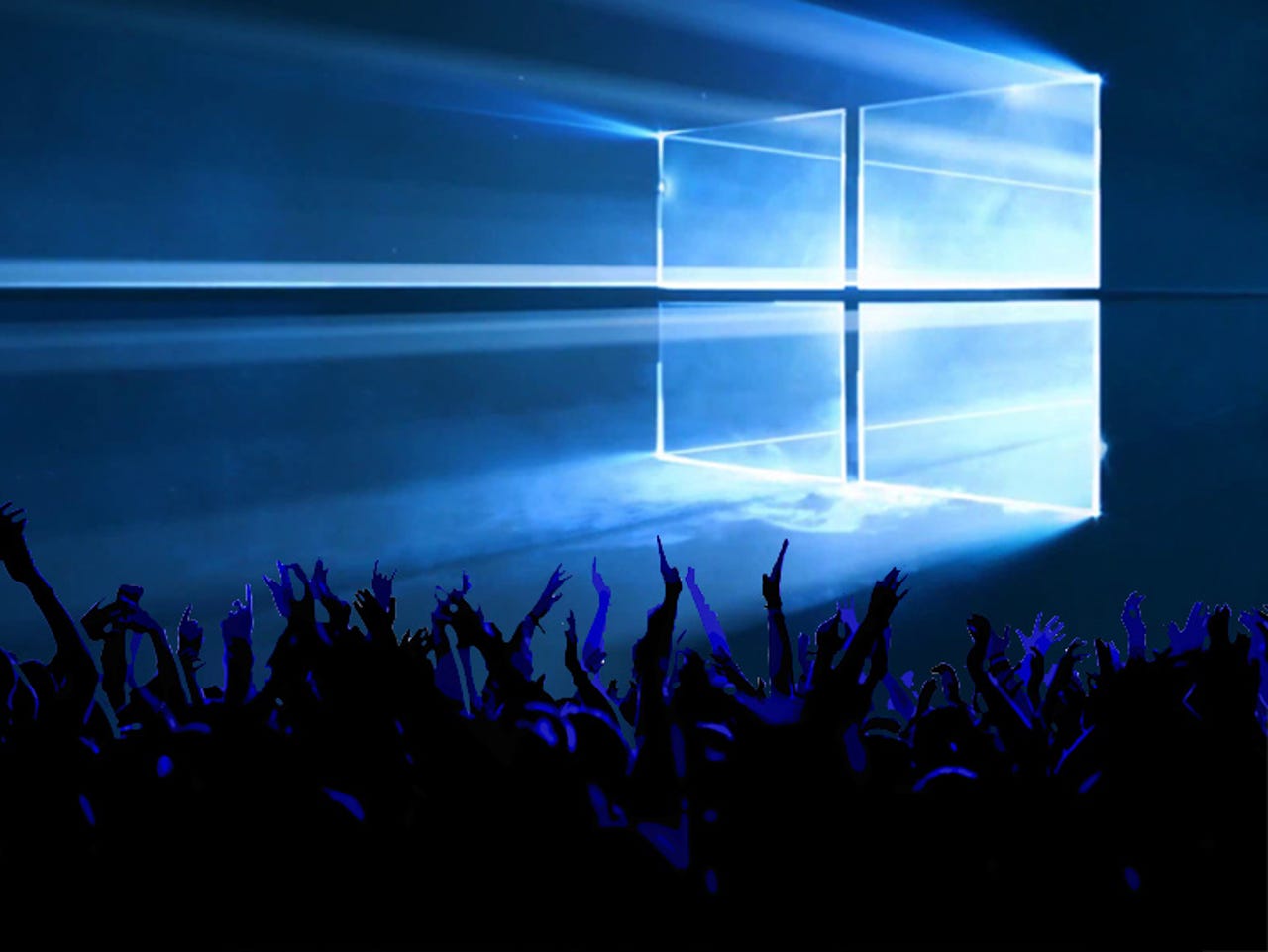Windows 10: Two steps forward, one step sideways

Will Microsoft ever be able to please all the Windows 10 users?
With 350 million users on Windows 10, "customer satisfaction is higher than any previous version of Windows", according to Microsoft.
But at the same time, there's a flurry of complaints that one preview feature -- being able to see and reply to text messages from your Windows Phone on your PC -- is being dropped from the Messaging app, with the promise that it will come back as part of Skype instead.
That's frustrating, not just because of the 'jam tomorrow' promise when users thought the new feature was ready, but because Skype already has a huge backlog to get through on Windows 10.
Windows 10
The UWP Skype Preview app, which replaces the Store Skype app from Windows 8, doesn't even have a dialler, so you can only call existing contacts, and you can't use any systems that need you to enter a PIN or a choice from a menu, like your bank or a conference call.
Moving this feature from Messaging to Skype emphasizes that Skype is where Microsoft wants you to go to do messages. That used to be a sensitive subject; carriers used to dislike Skype because of the impact on SMS and call revenues. With less emphasis on Windows 10 Mobile at the moment, that may not put Microsoft off the kind of integration it once fought shy of.
Despite some of the more negative stories about this change, you can still see and reply to text messages on your PC in the Anniversary Update by using Cortana, with both Windows 10 Mobile and Android (if you have the Cortana app installed there). You can send a text that isn't a reply, as long as it's to someone in your address book, and you'll see their reply -- but you can't go and look at previous messages. (And yes, that matters; imagine the text message I sent you yesterday has the name of the restaurant where we're meeting for dinner and you left your phone at home.)
It's not clear if moving the feature to Skype will make it any easier to bring text message sync to iOS, which Microsoft discussed at Build this year.
The Windows 10 two-step
So do we love or hate Windows as a service? Microsoft is doing a lot of 'two steps forward, one step sideways' still, which is probably inevitable as Windows becomes a service; a service changes frequently and not every change is going to suit everyone. Improving one feature while regressing or removing another might be inevitable as Microsoft tries to develop what the majority of people want, but it's painful when the feature you lose is one you rely on. (Passion is always better than disinterest, but there's frustration here too.)
It's perhaps most understandable in Edge, because Microsoft is building so much of the browser app (as opposed to the engine) from scratch. Edge now has ad blocking, password management extensions, and a basic OneNote clipper to go with a rendering engine that keeps up with web standards as well or better than any other browser. But I still miss things like being able to search and filter the history, being able to quickly open more than the most recently closed tab, being able to see thumbnails for open tabs from the taskbar, and being able to pin sites to the taskbar.
But everyone is going to have their own list of changes they're not happy about. I can't even consider moving from Windows Phone 8.1 to Windows 10 Mobile, where I can have a great web browser and make Skype calls from the address book and see my OneDrive photos in the same place as local photos, until the OneNote app lets me record audio for more than 30 seconds at a time. If blocking unlimited recording in OneNote is to protect my battery, I feel the need to remind Microsoft it's my battery and I'll use it if I want to.
A unified store for Windows and Windows phones means easier publishing for developers, and a common system that can be improved once rather than twice for users. But it also means losing one of the really useful features of the old Windows Phone Marketplace: being able to read about a cool new app on your PC, click through and send it directly to your phone rather than having to remember to look it up later.
tech pro research
There's placeholders of course; these went away in an early Windows 10 preview in November 2014 and the promised replacement to handle the same 'scenarios' hasn't arrive. The Photos app can show you your photos on OneDrive and the OneDrive app can show you your OneDrive files -- but only when you're online, and without any of the sophisticated file management features of Explorer.
There's also losing the option of setting Windows Update to always remind me to schedule when I want my PC to restart, rather than having it just happen when I'm away from my PC. This was one of my favourite features in Windows 10, making up for the fact that applications are no longer automatically re-opened when Windows restarts. The new 'working hours' settings that replace the notification option only let you choose ten hours when you need to have your PC available; I don't work the same ten hours every day, and I need my PC for things outside those ten hours, so that doesn't help me. If I notice there's a restart pending, I can still choose to schedule it -- making it doubly frustrating that Windows no longer reminds me to do that or even makes it easy for me to notice there's a restart coming.
Turning Windows into a service involves repeatedly 'moving your cheese', to use the common metaphor, for changes that you're supposed to be too adult to care about. Sometimes your cheese moves; sometimes it changes from Camembert to processed cheese (or vice versa); sometimes it vanishes from the cheeseboard entirely.
'Don't get comfortable. Keep hustling'
That's nothing new, but the Insider program for Windows (and now for Office and Skye and Bing as well) has turned what used to be a three-yearly tryout into a way of life. Experimentation, changes and yes, disappointments and regressions are going to keep happening. You can't separate the huge changes that improve security (from FIDO support to moving fonts out of the kernel) from the new features like nested virtualisation and native 3D printing, from the tweaks to the interface (which have given me most of the Windows 8 UI I loved but also a Wi-Fi interface that has me turn off my connection by accident about once a day).
If you want Windows Hello to be protected by the same hardware-based security container as the logon process (you may be surprised to learn that it wasn't already), you have to upgrade to the Anniversary Update and accept the other changes (like recently added apps pushing the ones you use most further down the Start menu).
It's the same with Office as a service. I like many of the new little features that arrive in Office 2016, but losing the pinned and recent folders in the Save As dialog means it takes me three times as long to save new documents in the right place; it's so much of a productivity hit that I've reverted to the release before that change to get the feature back on at least one of my PCs.
"Don't get comfortable. Keep hustling," Dona Sarkar, who runs the Windows Insider program, said in the blog announcing the features in the Anniversary Update. She was referring to the testing Microsoft relies on Insiders to do, but it applies to the way you have to deal with Windows and Office now, which is the same as cloud services and mobile apps.
Modern software changes frequently, improves frequently -- but may well end up changing in ways not all users like. The changes may be small, but that doesn't mean they don't matter very much to some users.