Windows 10's Subsystem for Linux exits beta ready for Fall Creators Update

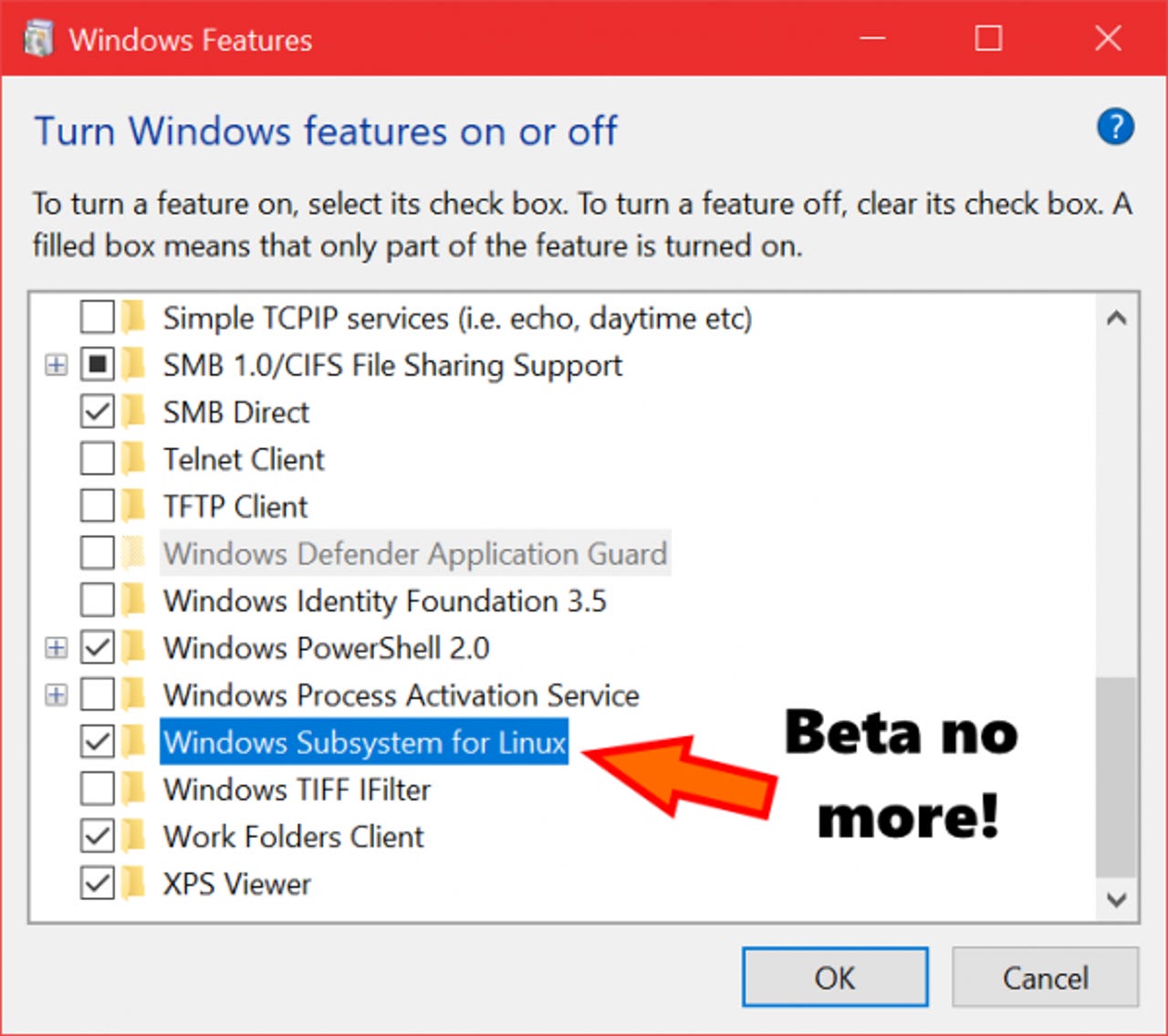
Windows Subsystem for Linux will be appearing in the Windows 10 Fall Creators Update.
Microsoft's Windows Subsystem for Linux will be a fully supported feature in the Windows 10 Fall Creators Update, but it won't support end-user scenarios.
After over a year in beta, Microsoft's Windows Subsystem for Linux (WSL) will move to a fully supported feature in the Windows 10 Fall Creators Update, which is due for release around September.
Windows 10
There are a few minor bug fixes in this release, but as Microsoft's Rich Turner notes, the bigger impact of WSL's new status is that developers will be able to report issues through Microsoft's usual support channels and expect them to be resolved.
"What will change is that you will gain the added advantage of being able to file issues on WSL and its Windows tooling via our normal support mechanisms if you want/need to follow a more formal issue resolution process. You can also provide feedback via Windows 10 Feedback Hub app, which delivers feedback directly to the team," wrote Turner.
Microsoft's Windows kernel team created WSL to enable native Linux ELF64 binaries to run on Windows. It emulates the Linux kernel and uses so-called 'pico processes' to direct Linux system calls to the Windows kernel.
Earlier in July, several Linux distributions launched on the Windows Store for WSL, including Ubuntu, openSUSE Leap 42, and SUSE Linux Enterprise Server 12. WSL allows users to install and run these distributions side by side, together with other Windows developer tools.
Turner clarified that WSL is built for specific developer scenarios when building and managing apps, but not for running production workloads on Apache, MongoDB, and so on.
WSL also doesn't support running a Linux distribution for "interactive user scenarios". Additionally, Linux files can't be accessed from Windows, although Microsoft plans to change this over time.
Key scenarios that WSL is designed for include:
- Running Linux command-line tools for development and basic administration.
- Sharing and accessing files on the Windows filesystem from within Linux.
- Invoking Windows processes from Linux, eg, ~$ cd /mnt/c/temp/ && echo "Hello" > hello.txt && notepad.exe hello.txt.
- Invoking Linux processes from Windows command line, eg, C:\> bash -c "fortune | cowsay"
Read more on Microsoft and Linux
- 'Safe and predictable' Windows 10 S won't run Linux, says Microsoft
- The marriage of Microsoft and Linux
- Microsoft: No, Linux users, we didn't try to penalize you for not using Windows with OneDrive
- Microsoft previews new Azure Container Instance service on Linux
- Writing Windows or Linux apps? Microsoft just launched a cloud-powered bug hunter to find the flaws in your code
- The truth comes out: Microsoft needs Linux (TechRepublic)