Windows Server 2012: The road to RTM


Windows 8 Server Developer Preview
September 2011
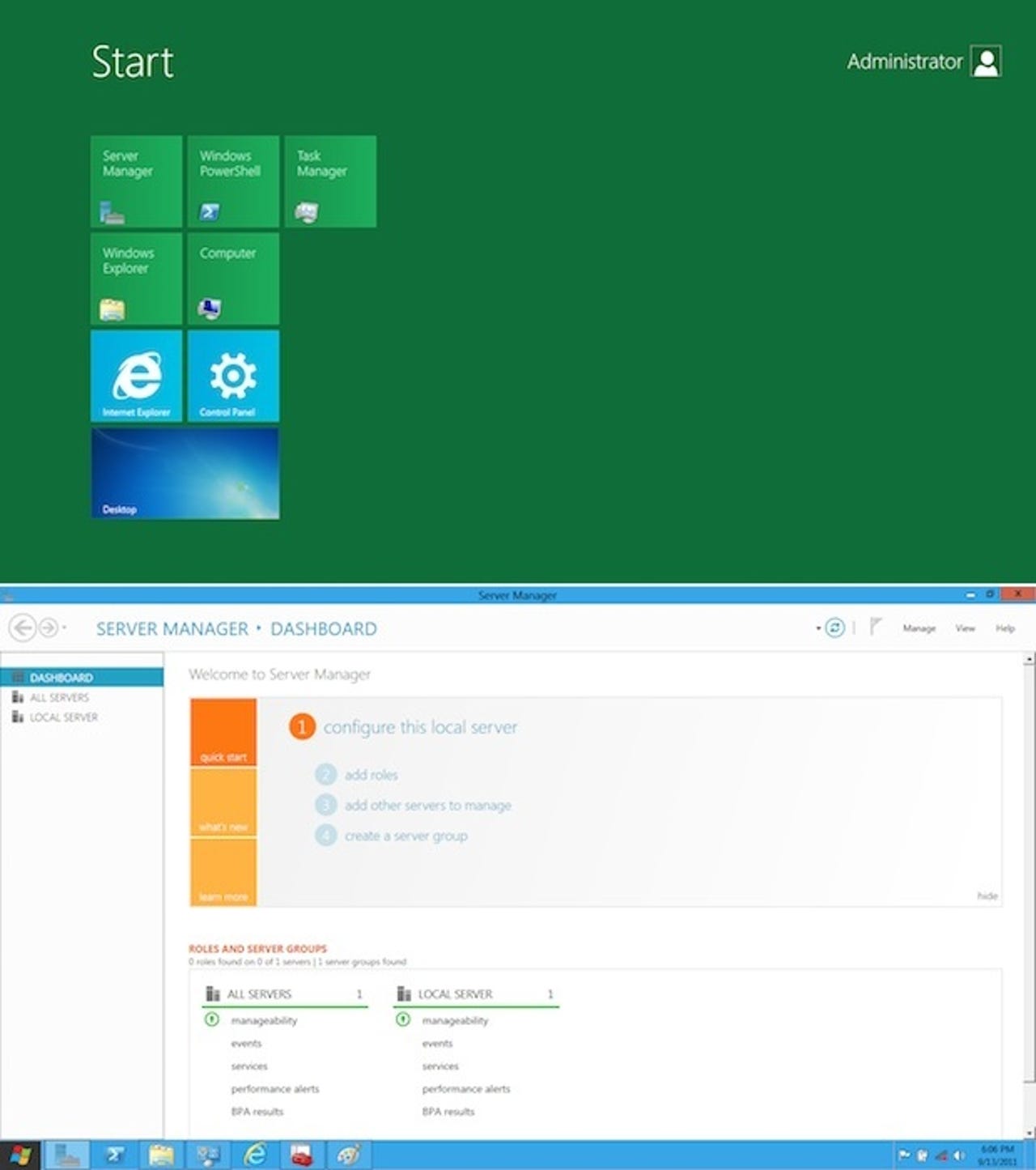
The first glimpse of Microsoft's new server OS — then called Windows 8 Server — came (as with its desktop counterpart) at the BUILD conference in September 2011. Bill Laing, head of Microsoft's Server and Cloud Division, described its focus as "optimising your IT for the cloud".
Even in its pre-beta state, it was clear to reviewer Simon Bisson that Windows 8 Server was "an evolution that builds on features introduced in Windows Server 2008, optimising it for private cloud operation and for operation at scale, while retaining the features that small and medium-sized organisations need".
The biggest change we noted was the consolidation of UI modes into three options — Windows GUI, UI-less Server Core and Server Manager with Microsoft Management Console snap-ins — with a key enabler being a huge increase in the number of available PowerShell cmdlets. Changes to the (now more standards-based) PowerShell stack provided support for operations on up to thousands of machines, including remote deployments and sites with virtual servers.
A new Metro-like Server Manager made its first appearance in the Developer Preview, providing a tile-based dashboard of information on multiple servers with colour-coded views denoting where action is required.
Version 3 of Hyper-V added native PowerShell support for easier automation of virtual machines and ran on systems with up to 160 logical processors and 2TB of memory, with hosted VMs supporting up to 32 virtual processors and 512GB of memory. NUMA support allowed the performance of virtual machines to be optimised, while WHEA support meant that memory errors only take down the affected VM rather than the entire server. A new VHDX format supported virtual hard disks larger than the previous 2TB limit.
Builders of private clouds got the ability to create continuously available fibre-channel-based servers with clusters of over 32 nodes and 4,000 VMs, with live migration and failover clustering, and I/O redundancy. On a smaller scale, Hyper-V could handle disaster recovery, with asynchronous replication of VMs to a remote site, and VM migration became easier.
Networking changes, centred around the use of Windows 8 Server as the basis for cloud services, included the introduction of DHCP Guard, which blocks VMs from exposing services to other VMs other virtual networks. Managing virtual networks in Windows 8 Server meant low-level changes in the network stack, and increased reliance on DNS and DHCP, plus new tools for IP address management.
"A new version of the Hyper-V hypervisor makes it clear that you're expected to run Windows 8 Server as a virtual machine, not a standalone server."
— Simon Bisson
On the storage side, Windows 8 Server supported tools for handling thinly provisioned, easily extensible, virtual disks. Two new concepts were introduced: storage pools and storage spaces, the former describing virtual disks and the latter providing tools for managing resiliency and performance. New tools for online disk scanning and repair were provided, plus support for data deduplication.
Setting up an Active Directory server became easier in Windows 8 Server, with a new Administrative Center allowing you to view PowerShell commands used on the system. You could also set up a domain controller as a virtual machine, with support for snapshots and copies.
Data access control was improved in Windows 8 Server, with automatic data identification based on metadata and document classification, and centrally defined policies for access using Active Directory and Group Policies. Acknowledging new flexible working patterns, a new Unified Remote Access role bundled the previous Direct Access, VPN and cross-premises connectivity technologies. BranchCache was improved to take advantage of the new data deduplication features.
When it comes to web server duties, the new IIS (whose development team had been moved to the Azure group) gained features that help support scalable cloud services. A major change was support for WebSockets, allowing HTML 5 apps to access data over asynchronous connections.
Last in a long list of improvements in Windows 8 Server Developer Preview was improved virtual desktop support, including enhanced RemoteFX tools and support for Windows 8 desktop features such as multi-touch.
After our first exposure to Microsoft's new server OS, reviewer Simon Bisson described it as "the next step in the evolution of Windows" where "a new version of the Hyper-V hypervisor makes it clear that you're expected to run Windows 8 Server as a virtual machine, not a standalone server". Overall, we were 'impressed with what we've seen so far".
Read more:
Windows 8 Developer Preview
Windows 8 Developer Preview: screenshot gallery
Windows Server 8 Beta
March 2012
The beta version of Windows Server 8 was released in March 2012, marking the stage at which, Microsoft expected, businesses would create pilot deployments and begin experimenting with its new private cloud features.
We stressed the importance of learning PowerShell to manage Windows Server 8 — the built-in PowerShell IDE being one of the OS's most important management tools.
With the beta, Microsoft delivered its Remote Server Administration Tools, allowing admins to manage a group of Server Core systems from a desktop PC running a local copy of Server Manager. If the multi-faceted Server Manager doesn't contain the required function, it launches the appropriate tool.
Hyper-V got an update from the Developer Preview, aimed at enabling scalable cloud platforms. A virtual machine could now work with up to 1TB of memory, and up to 64TB of virtual storage, while up to 160 logical processors per Hyper-V host were supported, as well as 1,024 VMs per host, 64 nodes per cluster, 4,000 VMs per cluster and 32 virtual processors per VM.
We also highlighted Storage Pools — Microsoft's thin provisioning technology — as one of Windows Server 8's most important features, giving businesses the ability to quickly expand their storage without having to change drive mappings or build complex storage arrays.
One of the biggest changes in the beta was the arrival of ReFS (Resilient File System), which will scan metadata and correct errors, with data stored in multiple locations. The combination of Storage Pools and ReFS gives businesses access to resilient storage using commodity drives, potentially saving a lot of money.
After assessing the beta release, reviewer Simon Bisson concluded that "it's a big product — possibly bigger and more important than the Windows 8 client — and one that will certainly have more impact on what you do as a business, and how you go about doing it".
Read more:
Windows Server 8 Beta
Windows Server 8 Beta: screenshot gallery
Windows Server 2012 Release Candidate
May 2012
Unveiled at the same time as the desktop Windows 8 Release Preview, the release candidate of Windows Server 2012 (now complete with its final name) was expected to form the basis of many enterprise Windows 8 test environments. As we noted, it's not necessary to have both, but Windows Server 2012 adds value to Windows 8 deployments, as well as working with older versions of Windows.
As with earlier builds, the default installation mode was the GUI-less Server Core (with other options available), but you couldn't upgrade from the earlier Developer Preview or Beta versions. Microsoft updated RSAT (Remote Server Administration Tools) for the release candidate, but only for Windows 8 systems.
We noted that the Metro Start screen — much debated and discussed in the desktop Windows 8 OS — will be irrelevant to most Windows Server 2012 users, who will generally use the desktop, PowerShell or Server Manager.
There were few substantive changes from the beta to the release candidate, but one was the number of supported virtual CPUs per server, which doubled from 32 to 64. Hyper-V 3.0's management tools also gained the ability to change the server's NUMA configuration on the fly.
Windows Server 2012 is, of course, part of a much wider Microsoft IT infrastructure ecosystem, and we stressed the importance of the management tools in System Center 2012 for implementing and running private clouds. Having said that, Windows Server's traditional file, print, application and web server roles remain as relevant as ever, and the 2012 version will drop in as a replacement for Windows Server 2008 if necessary.
Maintaining security while embracing the BYOD trend is a pressing problem, and Windows Server 2012's Dynamic Access Control (DAC) tools were highlighted as a way of managing who gets access to what information on the server. User-Device Affinity operates in a similar way to limit what devices users can employ to access corporate resources.
Reviewer Simon Bisson signed off the final pre-release version of Windows Server 2012 by noting that "the important thing about this release of Windows Server 2012 is that there's so little that's new", and that "smaller organisations will be intrigued by the reference in the installer to Windows Server 2012 Essentials". Should you install it? we asked: "Microsoft has made a lot of changes and improvements over Windows Server 2008 R2, and there's enough here to make it worth considering as a key component of your infrastructure".
Read more:
Windows Server 2012 Release Candidate
Windows Server 2012 Release Candidate: screenshot gallery
Windows Server 2012 RTM
September 2012
"The heart of the Windows enterprise ecosystem isn't the desktop, or the tablet, or even the smartphone. It's Windows Server — the old reliable that sits in the datacentre and just keeps ticking along, managing your files, handing your email and running your business". That's how Simon Bisson introduced our final look at Windows Server 2012 when it became available in September 2012. With Microsoft anticipating an IT future of public and private clouds where users can access information in flexible ways, we asked whether its latest server OS was up to the job.
Moving swiftly past the largely irrelevant 'new'-style Start screen, now complete with access to the Windows Store, we repeated our view that the desktop Server Manager is where most admins will spend their time managing features, launching tools and scanning for alerts. Remote Server Administration Tools allow Server Manager and other tools to run on a Windows 8 desktop PC independently of the servers being managed.
Hyper-V, the heart of Microsoft's private cloud strategy, enables the construction of massive clusters of compute and memory, and works with storage hardware to accelerate VM migration. However, we pointed out that System Center 2012 also needs to be implemented in order to exploit private clouds fully.
"It's not often that we describe a server operating system as a must-have upgrade, but if ever there was one, this is it."
— Simon Bisson
We also noted that Hyper-V's support for third-party virtual switches gave it the tools to become part of a Software-Defined Network, or SDN. This important development sets up Hyper-V as the basis of a dynamically managed private cloud.
Windows Server 2012's storage services allow the construction of thinly provisioned virtual storage pools with mirroring support on unmatched commodity drives. As far as information access and security is concerned, a revamped Direct Access feature offers better firewall traversal plus easier configuration and deployment.
BYOD is going to be a permanent fixture of the IT landscape, and we called out Windows Server 2012's Dynamic Access Control, which lets you build rules to limit file access based on user claims (by group or role, and device capability).
Here's Simon Bisson's final word on Windows Server 2012, after evaluating the Developer Preview, Beta, Release Candidate and RTM versions: "Microsoft has done an excellent job on Windows Server 2012. It has managed to add new features and new tools, while still working as a drop-in replacement for earlier Windows Server releases. That's going to make it a lot easier to get up and running with a new server OS, while giving you an ideal migration path to tomorrow's world of private and public clouds. It's not often that we describe a server operating system as a must-have upgrade, but if ever there was one, this is it."
Read more:
Windows Server 2012 RTM
Windows Server 2012 RTM: screenshot gallery
Windows Server 2012 Essentials
Windows Server 2012 Essentials: screenshot gallery