Screenshots: Windows 8 Server Developer Preview

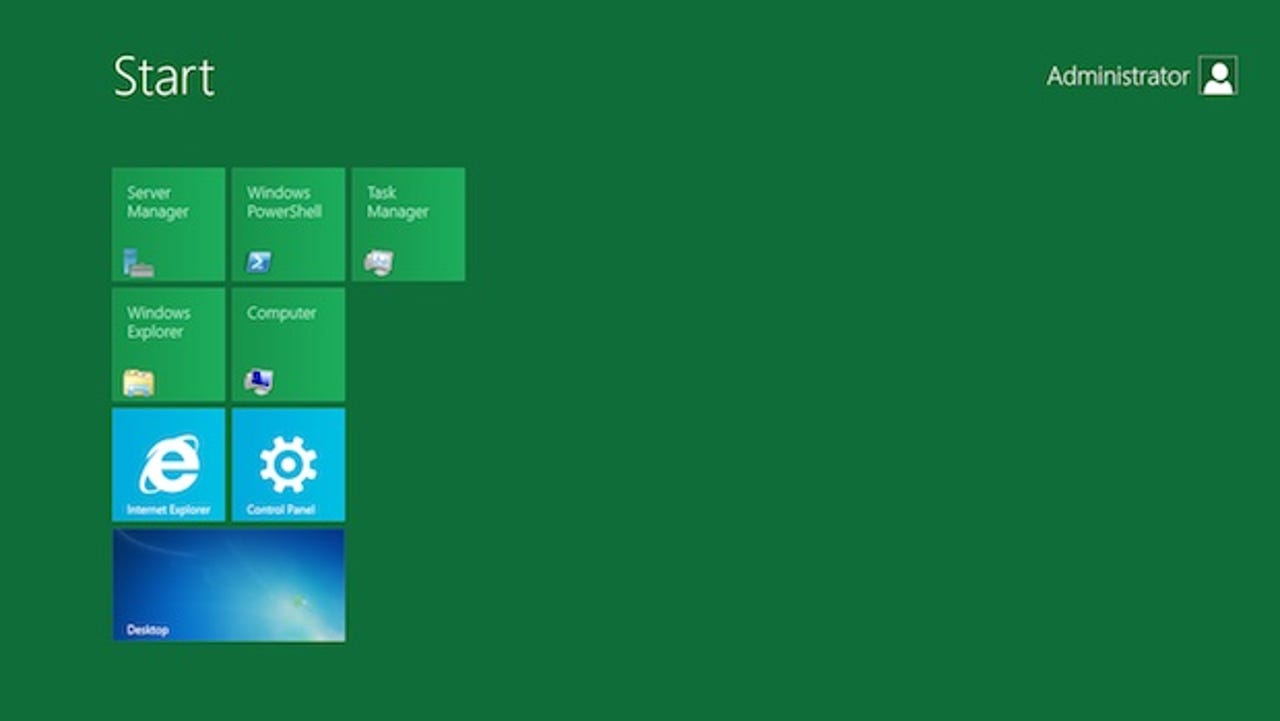
Windows 8 Server has the new Metro Start screen. You'll use it to launch server management tools, and run Metro-style server applications and tools.
The heart of Windows 8 Server is the Server Manager Dashboard, which runs on a standard desktop and gives you a Metro-like way of working with one or many servers.
Like earlier iterations of Windows Server, Windows 8 Server starts with very little installed, and then lets you add features and roles to build the server you need for your network and organisation.
Everything in Windows 8 Server is PowerShell. Want to use the same installation script on another server? Just export the PowerShell and run it remotely — no need for a user interface.
You can see all the servers on your network from Server Manager, giving you a single pane of glass where you can discover and deal with problems. Luckily for those with large networks, Server Manager lets you create and save queries and filters.
There are plenty of shortcuts in the Windows 8 Server Manager. Just click the tasks drop-down to quickly jump to other server management tools, and to common tasks.