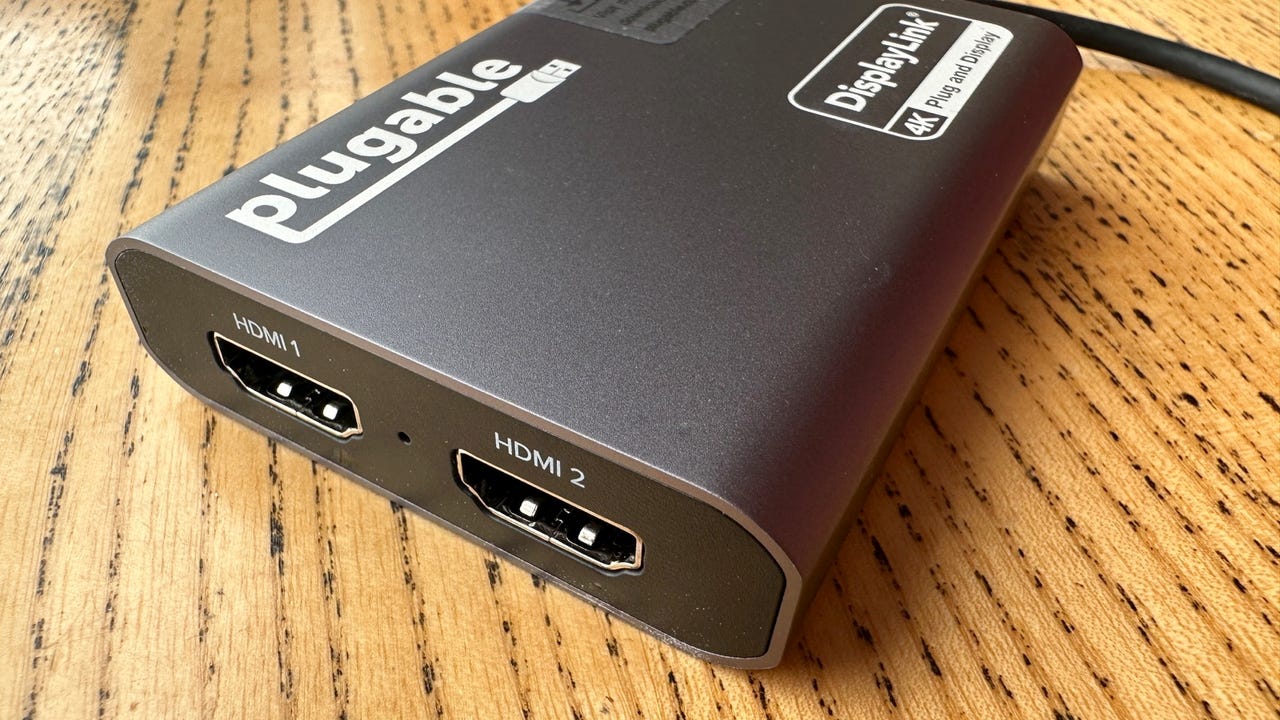'ZDNET Recommends': What exactly does it mean?
ZDNET's recommendations are based on many hours of testing, research, and comparison shopping. We gather data from the best available sources, including vendor and retailer listings as well as other relevant and independent reviews sites. And we pore over customer reviews to find out what matters to real people who already own and use the products and services we’re assessing.
When you click through from our site to a retailer and buy a product or service, we may earn affiliate commissions. This helps support our work, but does not affect what we cover or how, and it does not affect the price you pay. Neither ZDNET nor the author are compensated for these independent reviews. Indeed, we follow strict guidelines that ensure our editorial content is never influenced by advertisers.
ZDNET's editorial team writes on behalf of you, our reader. Our goal is to deliver the most accurate information and the most knowledgeable advice possible in order to help you make smarter buying decisions on tech gear and a wide array of products and services. Our editors thoroughly review and fact-check every article to ensure that our content meets the highest standards. If we have made an error or published misleading information, we will correct or clarify the article. If you see inaccuracies in our content, please report the mistake via this form.
This gadget adds dual 4K display support to your laptop, even if the hardware doesn't support it

Plugable USB-C Dual HDMI adapter
ZDNET's key takeaways
- The Plugable USB-C Dual HDMI adapter is available on Amazon for $90.
- It's small, portable dual-HDMI adapter that supports dual 4K 60Hz displays from a single Thunderbolt, USB4, or USB-C port, compatible with macOS 11+, Windows 10+, and ChromeOS 100+ systems.
- This adapter requires drivers to be installed to make use of DisplayLink, and it does not support High-bandwidth Digital Content Protection (HDCP) digital rights management.
There's nothing like attaching a couple of extra displays to a laptop to boost productivity. Sure, it isn't mobile anymore, but you gain the ability to transform your device into a powerful, versatile desktop setup.
The problem is, that not all laptops natively support dual displays, not even quite powerful, high-end systems such as the base M1, M2, and M3-powered Macs. These MacBooks only support a single external monitor.
Also: I love everything about this budget Android tablet (especially the price)
So, what can you do?
A simple solution is to use a USB-C to dual-HDMI dongle, such as the Plugable USB-C Dual HDMI adapter.
View at AmazonPlugable USB-C Dual HDMI adapter tech specs
- Connection to host: USB-C, Thunderbolt, or USB4
- OS compatibility: macOS, Windows, and ChromeOS
- Number of displays supported: 2
- Ports: 2 x HDMI
- Max resolution: 3840x2160 @ 60Hz
- Driver installation required: Yes
- HDCP support: No
Laptops were supposed to free us from the shackles of a desk and big displays. But as the power of portable systems has increased exponentially over the years, a laptop can now rival the power of a desktop, so it makes sense to have a single system for the office and for when you're on the move. The only drawback is the display -- there's nothing like sitting in front of a couple of 4K displays to boost productivity.
Plugable USB-C Dual HDMI adapter
This is exactly what the Plugable USB-C Dual HDMI adapter offers, and it works even on systems that don't natively support dual displays. Plug it into a USB-C, Thunderbolt, or USB4 port, install the relevant DisplayLink drivers (a process that's automatic on Windows systems, Mac users will have to go find them), and you're done.
It's really that simple.
Also: This thermal camera gives your iPhone a cool superpower
While the target market for this adapter includes owners of Macs with the base M1, M2, or M3 chips -- processors that don't natively support dual displays -- it also works on Windows and ChromeOS systems.
I've tested this adapter with dual 4K displays attached, and it works reliably on both macOS and Windows -- the sort of reliability that I'd expect from a Plugable device.
ZDNET's buying advice
Not everyone needs dual 4K displays connected to their laptop, but if you're among those who do, the Plugable USB-C Dual HDMI adapter is a great buy if you find yourself with a system that doesn't support two displays. At $90, it's not cheap, but it is a solid, reliable solution that works well.