15 ways to back up your Gmail

How to back up Gmail
If you're a Gmail user, you know that Google's entire IT infrastructure is standing behind your email archive -- but you also know that things sometimes go wrong.
In this gallery, and its accompanying article, we'll explore 15 different ways you can make sure you can back up your Gmail message store.
Back up using an email client
The easiest and most obvious way to back up your Gmail is to connect an email client like Thunderbird or Outlook on your desktop.
Be sure to set Gmail up to allow IMAP (and don't forget to turn IMAP on for your labels). Then set up your email client and let it run.
Gmvault
If you want to go a lot more hardcore, there's always the open source Gmvault script. It's a command-line script written in Python and it's quite powerful and flexible.
Simple forwarding rule
If you want go simple (really, really simple), just set up an email forwarding rule in Gmail that sends every incoming message to another service.
Attachments to Dropbox
If you want to get creative, you can use IFTTT.com to set up all sorts of interesting triggers and scripts. One of the most useful is to send all attachments to a folder in Dropbox.
Forward from a Google Apps account
Another variant on the forwarding idea is to set up an inexpensive Google Apps account and use forwarding rules to send messages to both Gmail and a designated alternate email service.
Archive to FileMaker
An interesting Mac-only solution is MailArchiver X, which will allow you to download your Gmail and archive it to FileMaker.
Upsafe
If you want a super-simple Gmail downloader for Windows, you can't go much easier than Upsafe.
Use your hosting SMTP server to route mail
If you use a hosting provider and a custom domain name, you can set up your SMTP server at the hosting provider to have a server-side rule that sends messages to both Gmail and another service, like Office 365.
Mailstore Home
Mailstore Home is another way of downloading your messages to a Windows machine. What makes these folks different is they also have enterprise-level solutions, so you can scale.
Forward to Evernote
We keep coming back to using filters and forwarding because it's easy to do. Evernote gives users a unique email address, so you can forward all your messages to your Evernote archive.
Backupify for G Suite only
Backupify used to offer a backup solution for Gmail users, but now only offers it for G Suite. Even so, if you're a G Suite user, it's an option.
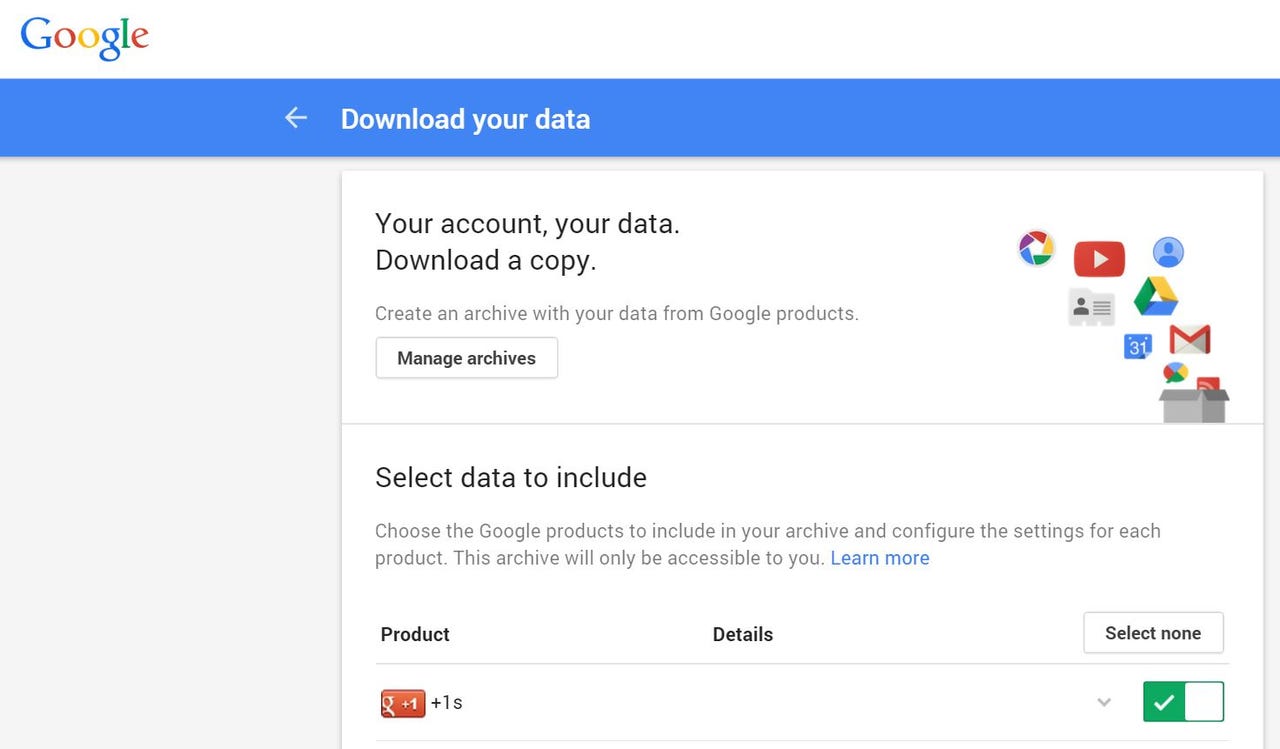
Google Takeout
If you would be content with a single-time snapshot export of your email, you can't go wrong with Google's own Takeout service. A few clicks and all your email is downloaded in a pile of zip files.
YippieMove for migration
If you want to do a one-time migration of your Gmail messages to another service, give YippieMove a try.
Migrate to Outlook.com
Microsoft would love to help you back up your Gmail email, as long as it means you're backing it up to Outlook.com. They offer a service to make the move.
Gmail Offline
If you don't mind having just the last month's email messages offline (great for traveling), consider Gmail Offline, a Chrome plugin that caches recent Gmail data.