Amazon Kindle DX Global Wireless Edition

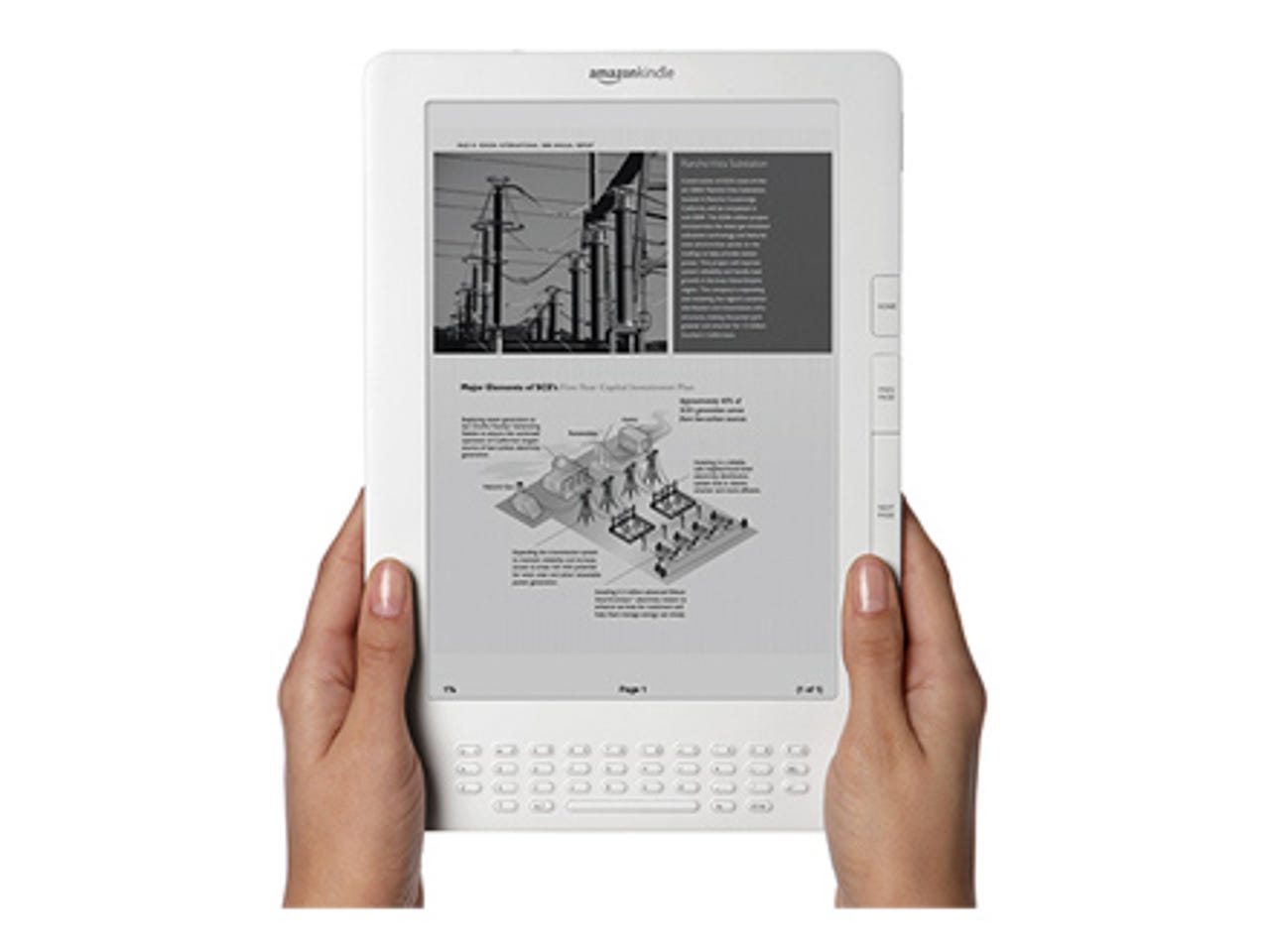
Amazon's Kindle DX Global Wireless Edition is the largest e-book reader we've seen to date. It benefits from an HSDPA connection for purchasing books, magazines and newspapers, so there's no need to connect it to your PC to populate it with content. But it's also somewhat hamstrung for the UK market, so is it still worth considering?
Design
The Kindle DX is larger than most books you might carry around, measuring 265mm tall by 182mm wide. It's slim though, at about 8mm, and weighs around 530g. In its protective case, it's almost like carrying an ultraportable notebook.
The Kindle DX accommodates a larger than usual screen, as well as a QWERTY keyboard. At 9.7in. across the diagonal, the display is larger than a page of most paperback books. It uses the familiar E-Ink technology we've seen in other e-book readers, at a generous 1,200-by-824-pixel resolution.
The 9.7in. Kindle DX is slim, at around 8mm thick.
There are several advantages to the Kindle DX's larger size. It's arguably more comfortable to read text on a screen of similar size to a paperback book than it is on smaller e-readers. You can work with larger text sizes with less page-flipping and better formatting. And PDFs benefit hugely from the larger screen and higher resolution. In our experience, reading PDFs is generally quite tricky on e-readers.
On the other hand, the Kindle DX is too large to drop into a pocket, which you can so with many other e-readers; it's also relatively heavy.
The screen has 16 greyscale levels, so it's reasonably good at presenting images — one rather nice feature is that when the device goes into standby it chooses an image at random from an on-board library that includes portraits of well-known authors.
An accelerometer flips the screen as you turn the Kindle DX in your hand. This works through all four orientations. The control buttons are along one side of the chassis, ideally located for right-handers. If you're left-handed you may find it more comfortable to flip the screen on its head and have these buttons on the other side — but of course, to use the keyboard you'll have to revert to right-handed mode.
The battery is charged via a Micro USB connector on the bottom edge of the chassis. This is flanked by two speakers. The top edge has a sliding on/off button and a 3.5mm headset jack, and there's a volume rocker on the upper right edge.
The front of the chassis has a range of controls for navigating your content. These are all quite large and generally well designed. The Home button takes you to your personal index page that lists e-texts, any extracts you have made and a dictionary. The Next Page button is large, while the Previous Page button about half its size. Beneath these is a small mini-joystick flanked with Menu and Back buttons. The Menu button opens a context-sensitive menu that you can scroll through with the mini joystick, while the Back button does what it says on the tin.
The DX's control buttons are convenient for right-handed use, less so if you're a left-hander.
The keyboard has a range of text-entry-related functions, including searching e-texts and using the Kindle Store. The keys are small — smaller, in fact, than those on the Kindle 2 which is a smaller device all round and has a smaller screen but allocates proportionally more space to the keyboard. The keys are comfortable to use, though, and we have no complaints apart from the fact that numbers are embedded into the QWERTY row rather than on separate keys, as they are on the Kindle 2.
Features
HSDPA connectivity is built into the Kindle DX Global Wireless Edition, so you can go to the Kindle Store and make purchases without having to connect the device to a computer. Wireless data charges are absorbed by Amazon.
There is 4GB of internal storage, of which 3.3GB is free for your own data after the operating system has taken its chunk. Unfortunately there's no way to expand on this using flash memory cards, a feature that puts the Kindle DX Global Wireless Edition at a disadvantage compared to many other e-book readers. Still, Amazon says the memory is enough for 3,500 books. Adding in music will reduce the number of books you can store, of course. The Kindle DX supports a range of file formats: Kindle (AZW), PDF, TXT, Audible (formats 4, Audible Enhanced (AAX)), MP3, unprotected MOBI, PRC natively; plus HTML, DOC, RTF, JPEG, GIF, PNG and BMP through conversion.
The device has a text-to-speech feature, but not all materials allow it to be used: while the newspaper we downloaded supported, it the novel we read did not. In any case, it's truly abysmal: the clipped robotic American accent lacks any emotional inflection, and it's best ignored. The music player can handle both tunes and podcasts copied from a PC into the Music folder on the device. It works, but we'd rather use a dedicated player.
The Kindle Store offers books, newspapers and magazines, although it's a bit light on newspapers and magazines. At the time of writing there were 39 — mostly US-specific — magazines available. Newspapers, which are grouped by country, number six from the UK and one from Ireland. You can buy single issues or subscribe.
There's no print-out of the menu system in the box, although it is on the device and can also be downloaded from Amazon's web site as a PDF.
Performance
In everyday use the Kindle DX Global Wireless Edition is a mixed bag. We had absolutely no trouble getting online and using the Kindle DX Global Wireless Edition to access the Kindle Store and make purchases.
Nor did we have problems reading a complete novel, purchased from the Kindle store. The E-Ink screen is as easy on the eye as always, and the controls are comfortable to use. However the Kindle DX's size makes it a little unwieldy to hold at times: our preference is for a smaller e-book reader, despite the smaller screen.
A key drawback with the Kindle DX Global Wireless Edition for UK buyers is its lack of internationalisation. For example, the dictionary is the New Oxford American Dictionary. When you're in an e-text, simply using the mini-joystick to highlight a word results in a definition appearing along a strip on the bottom of the screen. It does cover some English spellings (neighbour is there, for example), but not all.
There's a basic web browser, but this function is not available in the UK so it's irritating that Amazon has left the app on the device at all.
Battery life is rated at one week's use with wireless on, two weeks with it off. This is pretty accurate in our experience, and you don't need to have wireless on all the time so you can expect around two weeks of reading between charges — less if you want to play music while you read. The Kindle DX charges via Micro USB rather than the more common Mini USB, so you may need to carry a cable with you.
Conclusion
The Amazon Kindle DX Global Wireless Edition doesn't really cut the mustard for us. It's too large to carry comfortably, and Amazon has made very little effort to customise it for the UK market. We like the ability to download content direct to the device over the air, but otherwise prefer e-book readers that stick to offering text-based services and eschew the bells and whistles.