Cracking Open the Acer Iconia Tab A510

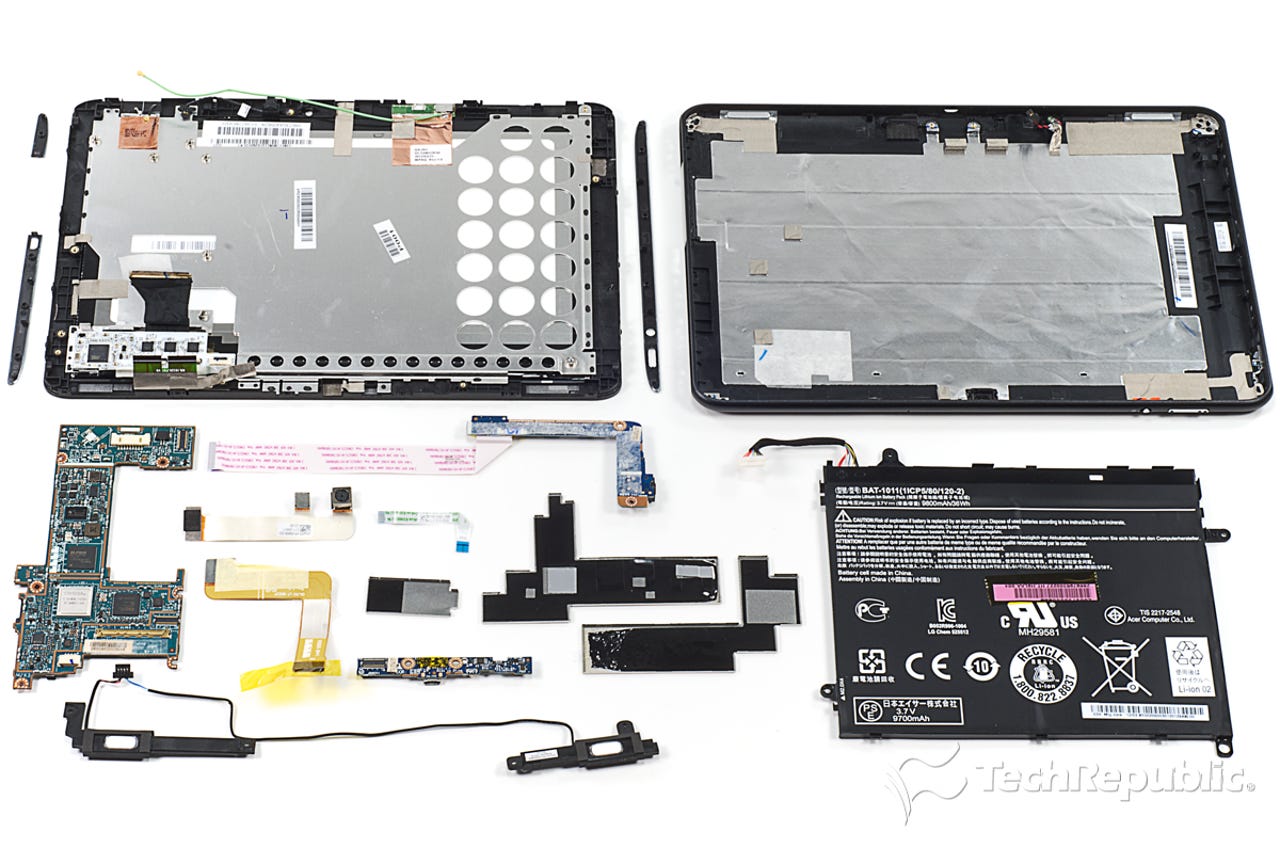
I cracked open the Acer Iconia Tab A500 last August. And I gave it high marks for having an easy-to-open case, replaceable battery, and a decent internal hardware layout.
But, I disliked Acer's overuse of what appeared to be Kapton tape and the fact that the LCD and front panel were difficult, if not impossible, to separate.
Eight months later, Acer is back with an updated model--the Iconia Tab A510. What's inside this new Iconia Tab? Follow along as I find out.
For a detailed analysis of the teardown, check out my article and video, Iconia Tab A510 teardown reveals positives and negatives for DIY repair.
Photo by: Bill Detwiler / TechRepublic
Caption by: Bill Detwiler
We purchased our 32GB Iconia Tab test unit for $449 plus tax.
Photo by: Bill Detwiler / TechRepublic
Caption by: Bill Detwiler
Along with the actual tablet, the Iconia Tab A510's box includes a power adapter, Micro-USB-to-USB cable, and a Micro-USB-to-female-USB dongle.
Photo by: Bill Detwiler / TechRepublic
Caption by: Bill Detwiler
Our US version of the Iconia Tab A510 had a quad-core 1.3GHz Nvidia Tegra 3 processor, 1GB of RAM, 32GB of storage, a 10.1" LCD (1280 x 800 resolution), 802.11 b/g/n WLAN and Bluetooth, a 5-megapixel rear-facing camera, and a 1-megapixel front-facing camera.
It measures measures 6.9" (H) x 10.2" (W) x 0.4" (D) and weighs 1.5 pounds.
Photo by: Bill Detwiler / TechRepublic
Caption by: Bill Detwiler
Before completely separating the front panel/display assembly from the case, you must disconnect or remove the circuit board that holds the Micro-USB port and reset button contact and is connected to the rear-facing microphone.