Six Clicks: The most useful Chrome extensions

Chrome Store
As far as I'm concerned, Google Chrome Web browser is the best browser around. It's faster than the others and it comes with a great collection of free extensions that makes it even more useful.
Chrome, as Chromebooks prove, can be used as a universal interface for almost anything you need to do with a computer. One big reason it can be so useful is because of its extensions. They enable you to add everything from minor, but useful tasks, such as copying a link's text, to major work such as being able to edit Microsoft Word, Excel, and PowerPoint files without Microsoft Office.
See for yourself, download Chrome, and head to the Chrome Store's Extension section. I think you'll like what you find.
Extensions
Once you have some extensions, you can control or delete them from the Chrome Extensions page. You can get to this via the upper-right hand Chrome customization and control icon and then clicking on the Extensions link on the next page's left-hand side. You can also reach the Extensions control page by simply typing: chrome:extensions into the Omnibox.
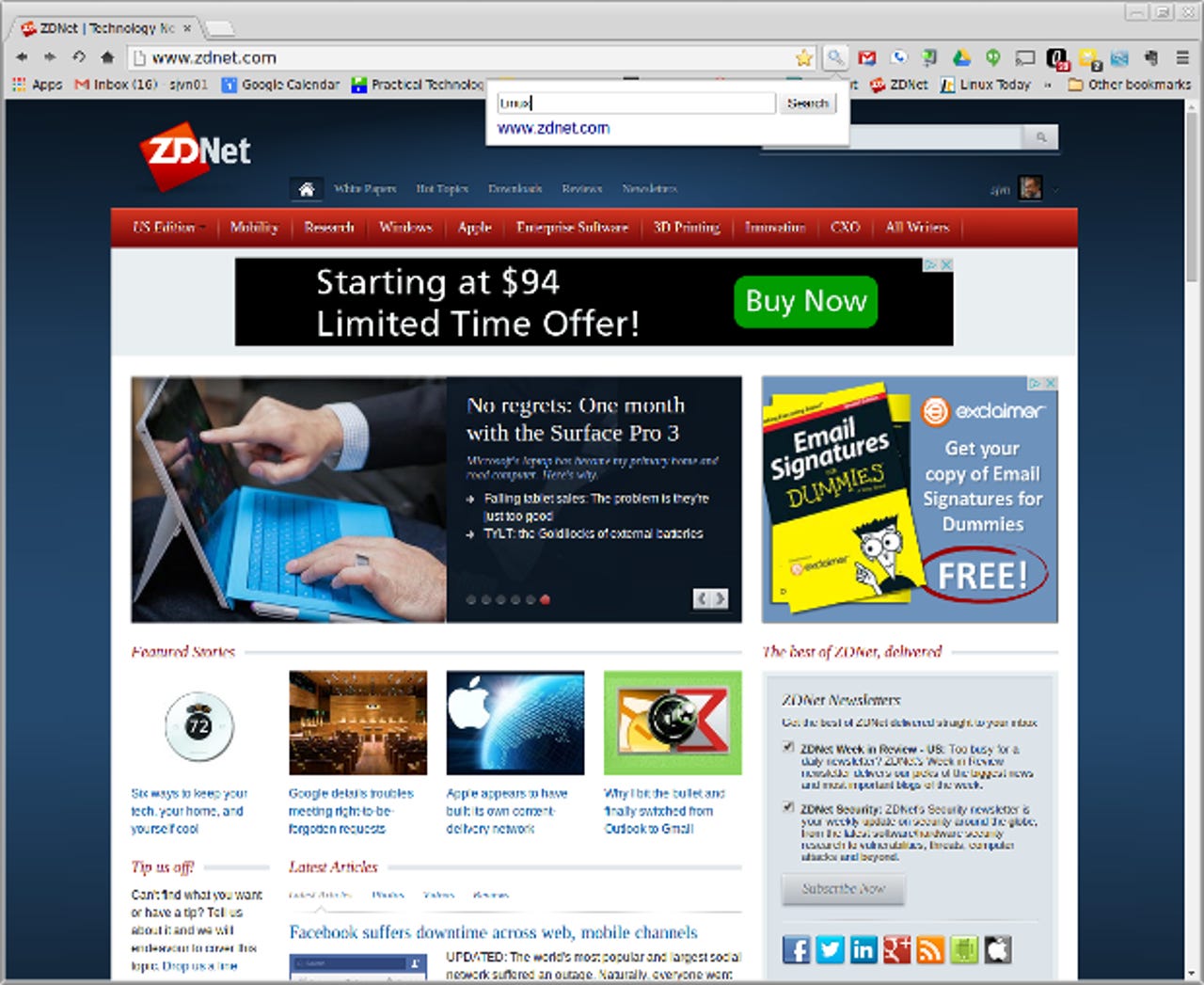
Search the current site
I use the 'search the current site' extension over a dozen times a day. All it does is let me search any site for a search term using Google search. That may not sound like much but since so many sites have awful internal search engines, it saves me minutes every day. If you're like me and you're always tracking down information on the Web, this is an essential tool.
Google Hangouts
Over the years I've used pretty much every instant-messaging, Voice-over-Internet Protocol (VoIP) and video-conferencing program out there. You can have your in-office meetings and phone conferences, I'll take "meeting" over the Internet any day of the week. Nothing makes that easier than Google+ Hangouts.
With the Hangout extension, I'm always one click away from IMing, talking, or video-chatting with my co-workers and buddies. Hangout just keeps getting better with both free best-effort services and a just-opened business Hangout service with 24-hours phone support and a guaranteed uptime of 99.9 percent.
Try it. I think you'll like it.
Gmail
Ever want to send a Webpage to someone Right Now? Yes? Then you'll like the Send from Gmail extension. Sharing pages has never been easier. And, as my colleague David Gewirtz is discovering, there's a lot of goodness in Gmail.
Evernote
I was late to the Evernote party. Many of my co-workers swear by this do-everything, note-taking program. It doesn't have a native Linux client so I've avoided it, but the Web-only version is finally good enough that I thought I'd give it a try.
Now, I get it. Evernote makes tracking and keeping information from anything and everything on the Web so much easier than any other solution I've ever tried. Making it sweeter still, the Evernote Web Clipper enables me to easily capture just the information I need from a Web page with none of the junk and add comments to it on the fly. I love it, and I bet you will too.
LastPass
Why should I want to use LastPass, a great password manager when Chrome comes with its own wonderful built-in Chrome Sync? I mean, with Chrome Sync I can share my passwords, bookmarks, and extensions across every computer I have running Chrome. So what do I need LastPass for?
Well, it's like this, LastPass lets me create truly unique passwords on the fly and tracks them for me. And, if I do elect to use a password of my own creation, it lets me know if I've used it before. It makes my Web use safer and that's reason enough for me to recommend the LastPass: Free Password Manager extension.
Google Voice
Google has been working on integrating Hangouts and Google Voice for over a year now, but they're still not there yet. Until that day comes I really like the ability to make phone calls, VoIP calls, and send texts from my computer with the Google Voice extension. It's just really handy!
So those are my six favorites. What are yours?