'ZDNET Recommends': What exactly does it mean?
ZDNET's recommendations are based on many hours of testing, research, and comparison shopping. We gather data from the best available sources, including vendor and retailer listings as well as other relevant and independent reviews sites. And we pore over customer reviews to find out what matters to real people who already own and use the products and services we’re assessing.
When you click through from our site to a retailer and buy a product or service, we may earn affiliate commissions. This helps support our work, but does not affect what we cover or how, and it does not affect the price you pay. Neither ZDNET nor the author are compensated for these independent reviews. Indeed, we follow strict guidelines that ensure our editorial content is never influenced by advertisers.
ZDNET's editorial team writes on behalf of you, our reader. Our goal is to deliver the most accurate information and the most knowledgeable advice possible in order to help you make smarter buying decisions on tech gear and a wide array of products and services. Our editors thoroughly review and fact-check every article to ensure that our content meets the highest standards. If we have made an error or published misleading information, we will correct or clarify the article. If you see inaccuracies in our content, please report the mistake via this form.
GoBack 3 Deluxe

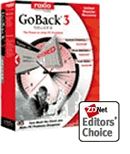
GoBack 3 Deluxe
pros and cons
- Restores multiple earlier versions of files restores drives to 'safe points' restores unbootable systems can schedule return to base system state for kiosks and other standalone systems can revert to state before virus attack
- Incompatible with third-party boot managers adds extra steps when booting a system from emergency floppy disk cluttered lists of recoverable files in retrieval menus.
If life were like your computer, you could install Roxio's GoBack 3 Deluxe and undo everything you wish you never did. The program inserts itself between Windows and your hard disk, recording every file that has been changed, added or deleted -- whether by you, by Windows or by a rampaging virus.
GoBack creates a hidden storage area on your disk -- by default, 10 percent of your total disk space -- and uses it to store only the changes between different versions of a file rather than multiple copies of the file itself. It stores a complete file only when a file gets deleted.
So if you decide that the friendly first version of a letter is better than the angry current version, just right-click on the file in Windows Explorer, select Show Revisions from the pop-up menu, pick an earlier version from a list, and GoBack either replaces the current version with the older one or lets you save the old one under a different name.
Whenever you restart your system, a GoBack menu appears for a few seconds before Windows starts up, so if a virus makes Windows unbootable, you can choose Revert Drive from the GoBack menu and bring back your system's pre-viral state. Computers in public and semi-public places such as schools, hotels and libraries can use GoBack to revert automatically to a clean condition at regular intervals or every time a user logs off.
Roxio seems to have thought of every possible recovery scenario: so when you revert your system to its condition two hours previous, the program pops up a list of files that changed during the period you just wiped out and it lets you recover any work you did during that time. A dazzlingly ingenious option displays an Explorer window with a virtual disk that represents a prior state of your system, so you can drag files from the older disk into the current version.
Compared with less ambitious system-recovery tools such as the System Restore feature in Windows ME, GoBack records changes to every file on your disk, resulting in cluttered lists of recoverable files in its retrieval menus. You can tell the program not to list temporary and other discardable files in its lists, even though the program continues to record changes to those files in the background. GoBack won't work with third-party multi-boot managers such as PowerQuest's BootMagic, but works smoothly with the multi-boot option built into Windows NT and 2000.
Anyone who understands Windows' inherent fragility may hesitate to install a product that works at such a low level, but GoBack seems rock-solid and produced no detectable slowdown on our test system. If you like dangerous computing, GoBack may be the best protection you can find.