'ZDNET Recommends': What exactly does it mean?
ZDNET's recommendations are based on many hours of testing, research, and comparison shopping. We gather data from the best available sources, including vendor and retailer listings as well as other relevant and independent reviews sites. And we pore over customer reviews to find out what matters to real people who already own and use the products and services we’re assessing.
When you click through from our site to a retailer and buy a product or service, we may earn affiliate commissions. This helps support our work, but does not affect what we cover or how, and it does not affect the price you pay. Neither ZDNET nor the author are compensated for these independent reviews. Indeed, we follow strict guidelines that ensure our editorial content is never influenced by advertisers.
ZDNET's editorial team writes on behalf of you, our reader. Our goal is to deliver the most accurate information and the most knowledgeable advice possible in order to help you make smarter buying decisions on tech gear and a wide array of products and services. Our editors thoroughly review and fact-check every article to ensure that our content meets the highest standards. If we have made an error or published misleading information, we will correct or clarify the article. If you see inaccuracies in our content, please report the mistake via this form.
Raspberry Pi 400 review: The keyboard is the computer

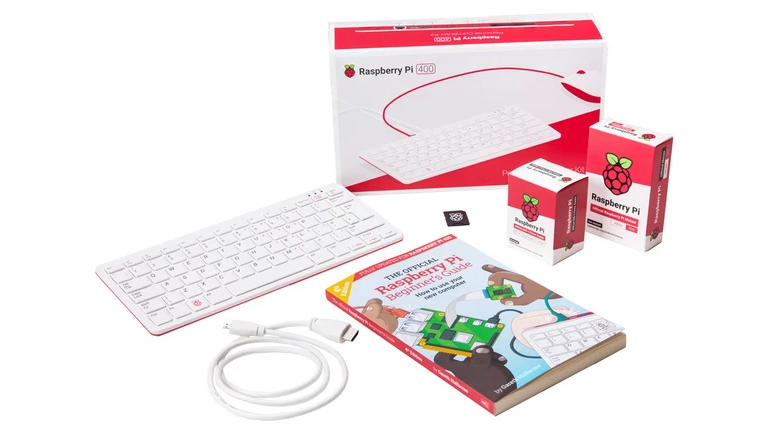
Raspberry Pi 400
pros and cons
- A ready-to-use Raspberry Pi-based computer built into a keyboard
- Faster processor
- Available in kits with everything you need to get started
- Doesn’t have all the ports of a Raspberry Pi 4
- No audio-out jack
- Doesn’t fit all HATs
The heart of the Raspberry Pi Foundation's mission is to bring computing to everyone, wherever they may be. The single-board Raspberry Pi devices have gone a long way to delivering on that promise, via kits that bundle keyboard and mouse for a full computing experience.
But what if the Pi was built into the keyboard? After all, there have been many projects that put these devices inside laptop cases or built them into media centres, or storage systems. But those have all been third-party projects, taking off-the-shelf Raspberry Pi devices and adding them to new hardware. What if the boards could be redesigned, and integrated into, say, the official Pi keyboard?
The answer to that question is what I'm typing this review on, the Raspberry Pi 400. Building on the proven 4GB Raspberry Pi 4, it's a device that looks back to the heyday of the home computer while still being ready for the future. Like the Sinclair ZX Spectrum or the Acorn Electron, it's a keyboard you can connect to a TV and start coding, or playing games, or, well, whatever you want to do with a computer.
The Pi 400 is built into a modified official Raspberry Pi keyboard.
The Pi 400 takes the familiar official Raspberry Pi keyboard with its chiclet keys, making it slightly thicker and adding in a new version of the familiar Pi hardware that runs a little faster (1.5GHz rather than the standard 1.2GHz) and that reroutes the ports so that everything, even the GPIO ports, are at the back of the keyboard. Everything you need is built-in under the laptop-sized keys; add a bootable file system and you're ready to go.
Ports on the Pi 400: GPIO, MicroSD card, 2x micro-HDMI, USB-C power, 2x USB 3.0, USB 2.0, Gigabit Ethernet (RJ-45). Note the absence of a 3.5mm audio-out jack.
Sadly, the redesign does mean that some ports aren't available. The Pi 400 doesn't have an audio-out jack, and it only has one USB 2.0 port alongside two USB 3.0 ports. Also missing are the Pi 4's display and camera connectors, although it still retains the Gigabit Ethernet port. It's clear that the designers have had to make compromises to build a fanless, faster, device, and connectors have been the main casualties. That's not as much of an issue as you might think. The Pi 400 has one role: to be a personal computer, and the IoT-related features on the single-board Pis aren't necessary.
The rest of the ports are familiar to Pi users. Power comes via USB-C, with two micro-HDMI ports for video. HDMI works well here as it should allow you to connect a Pi 400 to any recent TV, ready to go. You have two storage options: the traditional MicroSD card, or booting from an SSD. The Pi 400 comes with recent firmware that supports USB boot, so it's worth considering using an external USB 3.0 SSD drive, which improves performance and is more reliable than a MicroSD card.
The Pi 400 comes in two different packages: the device on its own, or in a kit with a mouse, a power supply, a bootable MicroSD card, and a micro-HDMI-to-HDMI video cable. The latter option is likely to be the most popular choice, as it's everything you need to get started. Other options provide alternate keyboard layouts for non-English regions -- currently Spanish, French, German, and Italian, with more variants planned.
Top ZDNET Reviews
You have several different operating system options, beyond Raspberry Pi's own OS. This 32-bit Debian-derived Linux is a good way to get started, but you may prefer a more mainstream Linux distribution. The Raspberry Pi Imager will download 64-bit versions of both Ubuntu and Manjaro Linuxes, with an alternate option in the shape of an updated release of the original ARM OS, RISC OS, as used on the original Acorn Archimedes home computers.
We used Raspberry Pi OS for our test system, installing it on a Crucial BX500 240GB 2.5-inch SSD, connected via a SATA-to-USB 3.0 adapter, using its Wi-Fi to connect to our test network. Yes, it's a bit ungainly, having USB-connected storage like this, but it's fast enough for most purposes and provides a lot more space than an 8GB or 16GB MicroSD card. Performance overall was good, with a Geekbench 5 single-core score of 212 and a multi core score of 642. That's a nice boost over the 8GB Pi 4 we tested (183 and 586 respectively), even with only 4GB of RAM.
Writing this review on the Pi 400 using LibreOffice Writer.
With the hardware set up and running, the question is of course, what can you do with it? The simple answer is, pretty much anything you want. The Linux ARM ecosystem has been growing well, and most common applications already have ports. We were able to use LibreOffice for most productivity tasks, along with the default Chromium browser. Sadly, Google has removed sync capabilities from Chromium, which means your Chrome extensions and passwords won't migrate to your new desktop. You can still install extensions from the Chrome Store, but it may take a little longer to get set up.
SEE: Hiring Kit: Computer Hardware Engineer(TechRepublic Premium)
The Raspberry Pi team provides a list of selected applications to help you get started, and if the application you want to use isn't there, then you can use Debian's Synapse package manager to find and install apps from the Raspberry Pi OS repositories. Don't expect to run high-end games, though. This is a device for basic home computing and development tasks, not for pushing to extremes. And that's just fine.
What the Raspberry Pi 400 can't do doesn't matter. What's important is what it can do. Plugging a keyboard into a TV and launching a code editor to build your first app remains exciting, and by offering complete kits for £93.90, or $110.41 (a standalone Pi 400 is only £66.90, or $78.66), it's an affordable way to get started with computing. Educational bundles are available, too, so schools can quickly set up networked computer labs with low-cost devices and basic monitors, ready to get whole classes online and coding.
Conclusions
If you're in the market for a low-cost computer for a bit of coding or some web browsing, or even using a basic productivity suite, then the Raspberry Pi 400 will be the machine for you. It's quick to get going, easy to use, and makes a perfectly credible Linux desktop PC -- all at an extremely affordable price.
RECENT AND RELATED CONTENT
Raspberry Pi 4 Model B review: A capable, flexible and affordable DIY computing platform
Raspberry Pi: After launching five devices in less than a year, here's what they're doing next
How a Raspberry Pi made it difficult for one astronaut to get to sleep on the ISS
Best Raspberry Pi alternative 2021: Top SBCs
Raspberry Pi's Imager tool just added these new options
Read more reviews
- The best Windows 10 laptops in 2021: Top notebooks, 2-in-1s, and ultraportables
- Nomad Rugged Leather Moment case: MagSafe, 10-foot protection, and advanced lens support
- Volonic Valet 3 review: Elegant luxury FreePower wireless charging pad
- GoPro Hero9 Black review: Two displays, bigger battery, higher resolution make it the ultimate action camera
- Motorola Moto G100 review: A capable mid-range 5G phone with desktop aspirations