'ZDNET Recommends': What exactly does it mean?
ZDNET's recommendations are based on many hours of testing, research, and comparison shopping. We gather data from the best available sources, including vendor and retailer listings as well as other relevant and independent reviews sites. And we pore over customer reviews to find out what matters to real people who already own and use the products and services we’re assessing.
When you click through from our site to a retailer and buy a product or service, we may earn affiliate commissions. This helps support our work, but does not affect what we cover or how, and it does not affect the price you pay. Neither ZDNET nor the author are compensated for these independent reviews. Indeed, we follow strict guidelines that ensure our editorial content is never influenced by advertisers.
ZDNET's editorial team writes on behalf of you, our reader. Our goal is to deliver the most accurate information and the most knowledgeable advice possible in order to help you make smarter buying decisions on tech gear and a wide array of products and services. Our editors thoroughly review and fact-check every article to ensure that our content meets the highest standards. If we have made an error or published misleading information, we will correct or clarify the article. If you see inaccuracies in our content, please report the mistake via this form.
reMarkable 2 E-Ink tablet review: Superb for on-screen writing, but key features are still missing

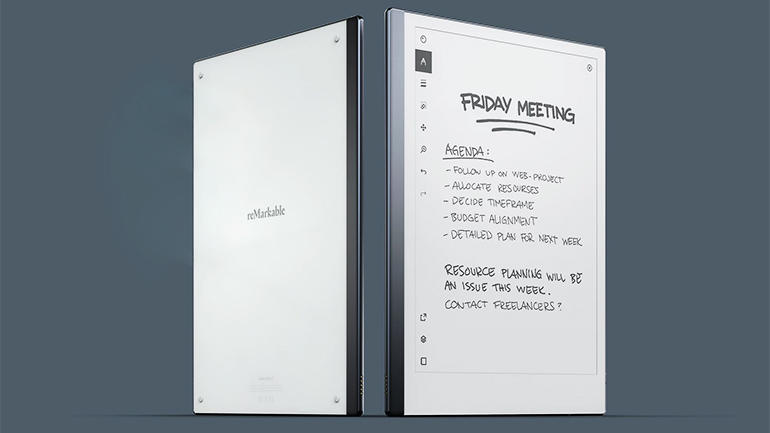
reMarkable 2
pros and cons
- High-quality industrial design
- Plenty of on-board storage
- 30-day trial period
- Comfortable on-screen writing experience
- Two-week battery life
- Expensive
- No backlight
- Limited file format support
- Convoluted menu system
The reMarkable tablet is a 10.3-inch E Ink tablet for capturing and managing handwritten notes and drawings. It has excellent storage capacity, can be used to annotate PDFs, can convert handwritten notes to editable text, is lightweight, has long battery life and will sync with laptops, tablets and phones as well as its own cloud storage.
The reMarkable 2 covers a specific set of tasks and doesn't allow feature creep to blur its functionality. But to be a success it has to do 'what it says on the tin' very well. When I reviewed the first version of the reMarkable E Ink tablet I was impressed, but there were some issues that I thought held the device back. Although this new model is a definite improvement, there are still a few rough edges.
The reMarkable 2 is a slim (4.7mm) 10.3-inch tablet with a monochrome E Ink touch screen (1872x1404 pixels, 226ppi). It runs a Linux-based OS on a 1.2GHz dual-core ARM processor with 1GB of RAM and 8GB of internal storage, with dual-band (2.4/5GHz) wi-fi connectivity, all powered by a 3000mAh battery.
The reMarkable 2 tablet itself will set you back £399 (inc. VAT), and you'll need a stylus -- referred to here as a Marker. The standard Marker costs £49, while a Marker Plus costs £99. Inevitably you'll also find you need replacement Marker tips, and a set of nine costs £14. A standard Folio sleeve is £69, while a Book Folio cover costs either £99 for polymer weave or £149 for leather. Both case styles are serviceable, and you'll almost certainly want one or the other to protect the tablet. (US prices are straight £/$ conversions.)
The Folio sleeve and Book Folio cover for the reMarkable 2 are both optional extras.
The good news is that you get a 30-day trial period. That's really important for a device like this, because it's different enough to require some time to get used to, so you can judge whether the outlay is justified. Trial periods are not unusual, of course, but putting this front and centre on the reMarkable purchase page is noteworthy.
The designers have done a great job of refining the physical attributes of the reMarkable 2 compared to the first device. The original measured 177mm by 256mm by 6.7mm, and weighed 350g. The reMarkable 2 measures 187mm x 246mm x 4.7mm and weighs 403.5g. So, sitting the two side by side, we have a slightly shorter but slightly wider device that's a little heavier and a lot thinner.
There were buttons on the front of the original device, but these are gone now. Instead, the front is free of all but the 10.3-inch screen, its pale grey bezels and a stylish deeper grey strip along the left-hand edge. The deep grey is also used around the frame of the reMarkable 2, and the pale grey back has four tiny rubber feet to help with on-desk stability.
The left-hand deep grey strip houses the USB-C charge slot at the bottom (an upgrade from Micro-USB), and the power button at the top. All of this puts the reMarkable 2 streets ahead in design terms from its predecessor, whose white plastic front and edges, three large front-mounted function buttons and silver metal back just didn't quite feel like a product designed for its (then) £449 price (reMarkable 1 now costs £299).
Top ZDNET Reviews
The reMarkable 2's 8GB of internal storage is the same as in the first model, and that should be perfectly good enough for most people. The RAM has doubled to 1GB, and the unit is powered by a 1.2GHz dual-core ARM processor. The E Ink screen is a second-generation CANVAS display, offering 10.3 diagonal inches of viewing space with a resolution of 1,872 by 1,404 pixels (226ppi). This is the same resolution as the reMarkable 1, but the updated display offers improved contrast and latency (21ms).
There's a wide variety of document templates for the reMarkable 2 tablet.
Creating documents is fast and easy once you're familiar with the menu system. Individual documents can be created as Quick Sheets, using a wide range of different templates as starting points, including various grid, checklist, calendar and line arrangements. There are even musical staves on offer. Documents are collected into folders and notebooks and Quick Sheets are easily renamed, which is handy when a random idea becomes a project.
The standard Marker (top) and eraser-equipped Marker Plus are extra-cost items.
A Chrome extension saves articles directly to the reMarkable 2 for offline reading, and given that these can be put into folders, there's potential to create a useful resource library. Dual-band (2.4/5GHz) Wi-Fi support allows you to synchronise everything with reMarkable cloud storage (which you configure when you first set the device up), as well as with the desktop (Windows, MacOS) and mobile (iOS, Android) apps. You can perform some basic operations in these apps (move, rename, delete, that kind of thing), but document creation activity happens on the reMarkable 2 tablet itself.
Although you can finger-tap the reMarkable 2's screen to navigate between documents and use menus, you have to use one of the reMarkable styluses to create documents, and these have to be purchased separately. As noted there are two styluses (Markers) available -- the standard £/$49 Mark and the £/$99 Marker Plus, which adds an eraser. There's an eraser tool on the tablet itself for those using the standard stylus.
There's plenty of choice when it comes to pen style and ink thickness.
Writing is very comfortable whichever stylus is used -- I was sent both to test, and both are well weighted with a grippy, textured finish. There's a 'gritty' feel to using the stylus on-screen that's not unlike writing on paper. Both styli support 4,096 pressure levels, and there are plenty of pen choices and ink thicknesses to select from. The tablet is far too slim to house the styli, which instead attach magnetically to either long edge.
The reMarkable 2's battery is unchanged at 3000mAh, but the claimed life is now extended to two weeks. Quantifying battery life for a device like this is tricky, but I have found that I can easily get two weeks between charges if I turn Wi-Fi off when I don't need to synchronise. It's easy enough to put the tablet on charge when it's on my desk, and there's a percentage indicator on the main page so you can see if a boost is required.
Navigation takes a little getting used to. Moving around within folders and notebooks is straightforward enough, but the menu system is rather more complex. For example, to convert a handwritten document to text and email it requires hitting an on-screen icon, popping into Page Overview mode, selecting 'Convert to text' followed by Send from a menu at the top of the screen, and then ensuring that both email address and an optional subject line are added. Given how frequently people are likely to want to carry out this task, it should be easier to accomplish.
The good news is that you get to preview the converted text, so if it isn't good enough you can just not send it. The bad news is that text conversion isn't always spot-on. If your original work includes diagrams or pictures dotted around with text, they just get ignored. Text incorporated into diagrams is converted but the diagrams are ignored -- so if you've drawn a process or flowchart, its entire meaning will be lost. It would be good to be able to identify areas in a document that should remain in situ as graphic elements in any text conversion process. The alternative is to confine drawings and diagrams to sheets that get emailed separately as PNG or PDF files, but then they will be outside the flow of a document to which they are relevant.
SEE: Guide to Becoming a Digital Transformation Champion (TechRepublic Premium)
This seems like a fairly basic requirement, and there are other notable absences too. I would really like a backlight to the screen, and more document formats should be supported. You can read ebooks in DRM free ePUB or PDF format, but there's no tie in with the key ebook makers, or with public library ebook services. To be fair, I can see the justification for not supporting these services, but the absence of links to cloud-based file storage services other than reMarkable's own is more concerning. If you'd like to save your created documents to a cloud service you already use, it's a tedious process. If you have documents in the cloud you'd like to view or edit, you'll need to use another device.
Conclusions
The reMarkable 2 E Ink tablet is an excellent device for basic note-taking, and for wordsmiths who don't always want to type their creations. It can also be a real haven away from the bings, beeps, notifications and colour-screen distractions of regular PCs, laptops and tablets. The tablet has proved its worth to me during the evaluation period -- but it has also proved somewhat frustrating. Conversion of handwriting to editable text is not perfect, and as a regular creator of mind-maps and diagrams, its inability to cope with text combined with graphics is a problem. I also use colour a lot in my paper notebooks, and that's clearly not an option here.
A backlight is a must-have addition for the next version, in my opinion, as is support for exporting to more formats and identification of in situ graphics during text conversion. The price also needs to come down considerably, and to include a stylus.
RECENT AND RELATED CONTENT
reMarkable E Ink tablet review: Digital pen-and-paper, with handwriting recognition
reMarkable 2 and Freewrite Traveler deliver focused products for focused creative work
This E Ink prototype shows e-readers could soon join the foldable smartphone pack
Lenovo ThinkBook Plus review: Second E-Ink screen adds an extra dimension
E-Ink tablets go far beyond the e-reader to offer outdoor productivity
Read more reviews
- Panasonic PressIT Wireless Presentation System review: Push-button wireless screen sharing
- Improving upon the S20 with a surprise from the Note
- Jackery Solar Generator first take: A 1,000-watt power station for your mobile office
- ILife A80 Max robot vacuum: no-nonsense cleaning from this powerful, efficient robot
- HP EliteBook x360 1030 G7 review: A top-quality 13-inch 2-in-1 ultraportable