'ZDNET Recommends': What exactly does it mean?
ZDNET's recommendations are based on many hours of testing, research, and comparison shopping. We gather data from the best available sources, including vendor and retailer listings as well as other relevant and independent reviews sites. And we pore over customer reviews to find out what matters to real people who already own and use the products and services we’re assessing.
When you click through from our site to a retailer and buy a product or service, we may earn affiliate commissions. This helps support our work, but does not affect what we cover or how, and it does not affect the price you pay. Neither ZDNET nor the author are compensated for these independent reviews. Indeed, we follow strict guidelines that ensure our editorial content is never influenced by advertisers.
ZDNET's editorial team writes on behalf of you, our reader. Our goal is to deliver the most accurate information and the most knowledgeable advice possible in order to help you make smarter buying decisions on tech gear and a wide array of products and services. Our editors thoroughly review and fact-check every article to ensure that our content meets the highest standards. If we have made an error or published misleading information, we will correct or clarify the article. If you see inaccuracies in our content, please report the mistake via this form.
Samsung Galaxy XCover Pro review: Affordable rugged phone built for field work

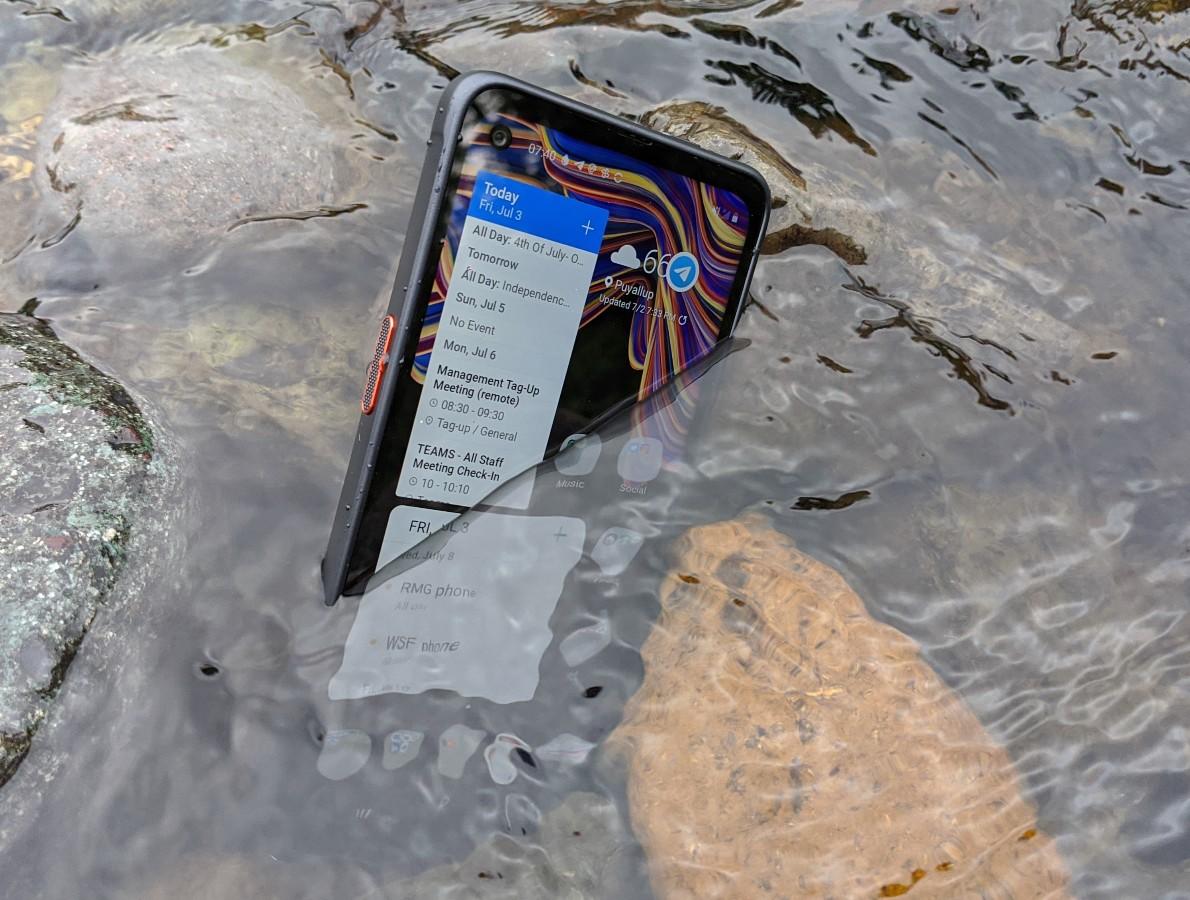
Samsung Galaxy Xcover Pro
pros and cons
- Sleek rugged design
- Affordable price
- Customizable hardware buttons
- Capable dual rear cameras
- Removable battery and microSD slot
- Limited RAM and internal storage
- Samsung DeX is not supported
- Editors' review
- Specs
Samsung used to follow the S series launches with rugged versions for enterprise users, such as the Galaxy S7 Active. These models had extra integrated protection without the need for a case, long battery life, and customizable buttons for key enterprise functions.
In January, Samsung announced the new Galaxy XCover Pro and I've been testing out a couple of the phones for the past few weeks. The Microsoft Teams integration isn't yet available, but Push To Talk+ on Verizon is ready to go.
Also: Samsung steps up B2B game, launches Galaxy XCover Pro with Microsoft Teams integration
The Samsung Galaxy XCover Pro is targeted to the enterprise market and is one of the best rugged phones I've tested. Unlike bulky rugged phones of the past, the XCover Pro has dimensions that match other standard smartphones while offering better protection from the elements and accidents.
Samsung Galaxy XCover Pro specifications
- Processor: Samsung Exynos 9611
- Main display: 6.3 inches, 2340 x 1080 pixels resolution, Gorilla Glass 5
- Operating system: Android 10 with Samsung One UI 2.0
- RAM: 4GB
- Storage: 64GB internal storage with microSD card slot
- Cameras: Rear 25MP f/1.7 and 8MP f/2.2 ultra-wide cameras. 13MP f/2.0 front-facing camera.
- Connectivity: Wi-Fi 802.11 a/b/g/n/na (2.4/5GHz), Bluetooth 5.0 LE, GPS, NFC
- Sensors: Accelerometer, Gyro Sensor, Compass, Proximity Sensor
- Dust/water resistance: IP68 rating
- Shock protection: MIL-STD 810G 1.5m drop tested
- Battery: 4050 mAh removable with fast charging
- Dimensions: 159.9 x 76.7 x 9.94mm and 218 grams
5G is not present in this phone, but given the early roll out of 5G and the reasonable $500 price point I don't think that's a concern for businesses. It is built for field workers and for those who need to connect other accessories.
The phone is built with Pogo Pin support so that businesses can connect peripherals or charge up a host of phones quickly and easily. It is also mPOS ready with EMV Level-1 technology.
Also: Samsung Galaxy Tab Active Pro review: Rugged, affordable tablet built for work in the field
Top ZDNET Reviews
Hardware
The Galaxy XCover Pro follows the Galaxy Tab Active Pro with similar design elements and capability. Compared to the Galaxy XCover FieldPro from 2019, the XCover Pro is a sleek smartphone that will serve well in both field and office environments.
Simply position your finger or thumb on the side button to unlock the phone as the power button serves as the fingerprint sensor. Further up on the right side are the two volume buttons.
A fairly consistent bezel is found around the display on all four edges with the front-facing camera embedded in the display in the upper left corner. The design allows you to use the phone with gloves on and there is a mode for the touch display to function with gloves.
A customizable button is found on the top with a 3.5mm audio port. The Push To Talk+/Microsoft Teams button is found on the upper left side with an orange color ring around the base of the button.
The USB-C port, speaker, and Pogo Pins are positioned on the bottom of the phone. The dual rear cameras and a flash light are located in the upper left corner of the back. The back cover is removable and reveals the battery, SIM card slot, and microSD card slot.
Samsung Galaxy XCover Pro review: in pictures
Software
The Galaxy XCover Pro is running Android 10 out of the box with the June 1, 2020 Android security patch. One UI version 2.0 is powering the user interface on the phone.
The Galaxy XCover Pro runs a fairly stock version of Android with a few Samsung utilities and some Microsoft apps installed by default. I tested out Verizon models with Push To Talk+ support.
Samsung provides three physical buttons on the XCover Pro that you can customize to your preferences. The left XCover key is designed to support Push To Talk with an option to serve as a Microsoft Teams walkie talkie button later this year when Teams rolls out this capability. You can also forego PTT and customize press and press/hold functions.
The top key can be customized to launch apps with a press and a press/hold. The side key (fingerprint sensor) can be programmed to have a double press launch the camera, open Bixby, or open an app. A press and hold of this button can wake Bixby or show you the power off menu.
Bixby Routines, link to Windows, and other Samsung functions you expect on a Samsung phone are provided on the XCover Pro. Samsung DeX is not supported, which seems a bit unusual given the enterprise focus of this phone. Then again, Samsung is focused on the XCover Pro serving as the base platform for peripherals.
Daily usage experiences
As a professional engineer who spends time on ships and in shipyards, having a phone that can withstand the elements and the occasional drop is a great thing. I also like to use my phone while wading in rivers and running in the rain so the XCover Pro is a nice option for my work and play.
I was impressed by the sleek design for a rugged device with a removable battery. People didn't even notice I was carrying around a rugged phone, which is not normally the case when a bulky case or beefed up device is in hand.
The XCover Pro is available as a Verizon phone or as a SIM-unlocked model, each available for $499.99. Businesses may also quality for bulk pricing discounts.
Samsung sent along two XCover Pro units to support testing of the Push To Talk functionality. I've never used this service before and testing indicated the constant, instant connectivity between two XCover Pros works well in a construction, survey, or other field environment.
The two cameras perform well and I'm pleased to see the use of an ultra-wide camera as the second rear camera. An ultra-wide camera supports field work when you need to capture lots of content or are close to your subject and want to take photos.
Samsung designed the XCover Pro to serve as the base unit for peripherals, but even as a stand alone device it is a solid business phone that is built to withstand field work. Frontline workers, first responders, and other field workers will appreciate the long battery life, smooth performance, and solid communication features of the Samsung Galaxy XCover Pro.