'ZDNET Recommends': What exactly does it mean?
ZDNET's recommendations are based on many hours of testing, research, and comparison shopping. We gather data from the best available sources, including vendor and retailer listings as well as other relevant and independent reviews sites. And we pore over customer reviews to find out what matters to real people who already own and use the products and services we’re assessing.
When you click through from our site to a retailer and buy a product or service, we may earn affiliate commissions. This helps support our work, but does not affect what we cover or how, and it does not affect the price you pay. Neither ZDNET nor the author are compensated for these independent reviews. Indeed, we follow strict guidelines that ensure our editorial content is never influenced by advertisers.
ZDNET's editorial team writes on behalf of you, our reader. Our goal is to deliver the most accurate information and the most knowledgeable advice possible in order to help you make smarter buying decisions on tech gear and a wide array of products and services. Our editors thoroughly review and fact-check every article to ensure that our content meets the highest standards. If we have made an error or published misleading information, we will correct or clarify the article. If you see inaccuracies in our content, please report the mistake via this form.
QuickBooks Premier 2003

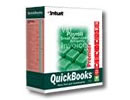
QuickBooks Premier 2003
pros and cons
- Offers almost every small business accounting function likely to be required.
- Resource-greedy, sometimes forcing you to close open windows.
Firmly established as one of the leading UK small business bookkeeping packages, Intuit's QuickBooks has managed to introduce new features every year. Sometimes they're relative duds, like remote access to your accounts (how often will you require that?); sometimes they're more useful, like the ability to split incoming payments over more than one job for the same customer. Last year's big idea was the ability to process credit card payments online. This requires a QuickBooks Merchant Account to process your credit card receipts online directly from QuickBooks. Credit cards also feature in one of QuickBooks's payment options, letting you email invoices as PDFs to your customers, which they can then pay electronically.
There's no single big idea this year, although there are some medium-sized initiatives. Possibly of most interest day-to-day is automatic tracking of late entries after VAT submissions. It works by marking all items that have been included in a VAT Return with any late entries made after the submission of the Return being automatically included in the following period's Return. Thus your VAT Return is always accurate even if you add entries to earlier periods. This procedure will only interest you if you calculate VAT using the (standard) accruals basis, rather than the cash basis preferred by many smaller businesses. Another change that affects only some users is enhanced class tracking using three new account levels; this allows you to see your finances broken down into different categories -- for example by location, department or funding source (for non-profits) -- on your balance sheet and other QuickBooks reports.
QuickBooks 2003 comes in various editions: Regular, Pro and Premier. Apart from the features mentioned above, all of them offer cash, bank and credit card accounts; purchase orders and sales orders; stock control; integration with Microsoft's Word and Excel, plus some contact managers such as ACT! and Outlook; preset business reports and graphs; and an audit trail. Payroll facilities are integrated into each version with a separate fee on an annual basis and subject to separate terms and conditions.
You can get QuickBooks Regular for as little as £149.95 (inc. VAT; £199.95 with Payroll), but that will be missing a significant number of features. Among the new features you will get are three online data backup options, priced from £76 to £239 a year, ranging from backing up just your QuickBooks files to backing up your entire PC. All the data files must be in your My Documents folder. You can back up to local media too. Among the improved features are better customisation of invoices and statements, and budget creation. There's also a 'real language question-based help' facility, although we couldn't get this to work until after a fortuitous automatic upgrade came along (after we'd reported it).
Moving up to QuickBooks Pro at £299.95 (£349.95 with Payroll) gets you extra facilities like time tracking; job costing; multiple estimates; and sales orders and delivery notes. The improved stock inventory system lets you track components and assemblies separately so that you always know what you actually have in stock, whether as components or finished goods. QuickBooks Pro is also multi-currency, allowing trading in a range of currencies -- including, of course, the euro. If you deal exclusively in euros, you can convert your QuickBooks company file to euros, although this will include your historical data as well. This is unlikely to interest most UK users yet, since it would also convert the pound into a foreign currency for them. There's a two-user version of QuickBooks Pro at £499.95, and you can accommodate five users at £899.
QuickBooks Premier at £449.95 gives you all the options, including forecasting, remote access, reconciliation reports from previous periods, journal entry options and a password-protected closing date. Initially we couldn't get two other new features -- business plan creation and expert analysis -- to run, and it took a reinstallation to solve the problem. The former is on a par with much other basic business planning software, but has the advantage of being able to pull data from your QuickBooks accounts. Expert analysis, which compares industry statistics, also does this, but its reports and conclusions are not necessarily easy to interpret.
One new 'feature' to be universally welcomed is Intuit's dropping of its charges for technical support. However, there's still a lot of button-pressing and interminable waiting to get through. In spite of the problems we experienced, QuickBooks 2003 came through in the end; this product remains a small business accounting program that should definitely be on your shortlist.