BitTorrent Sync 2.0: For all your business file-sharing needs

There are endless ways to share files between devices. Some of them are complex, ftp and Network File System (NFS). Some, such as Apple Bonjour and Windows Homegroup, work with only a few operating systems. Still others, like Dropbox and Google Drive, require you to use a cloud. Then, there's BitTorrent Sync 2.0, which is easy to use, works with most devices, and doesn't use a cloud.
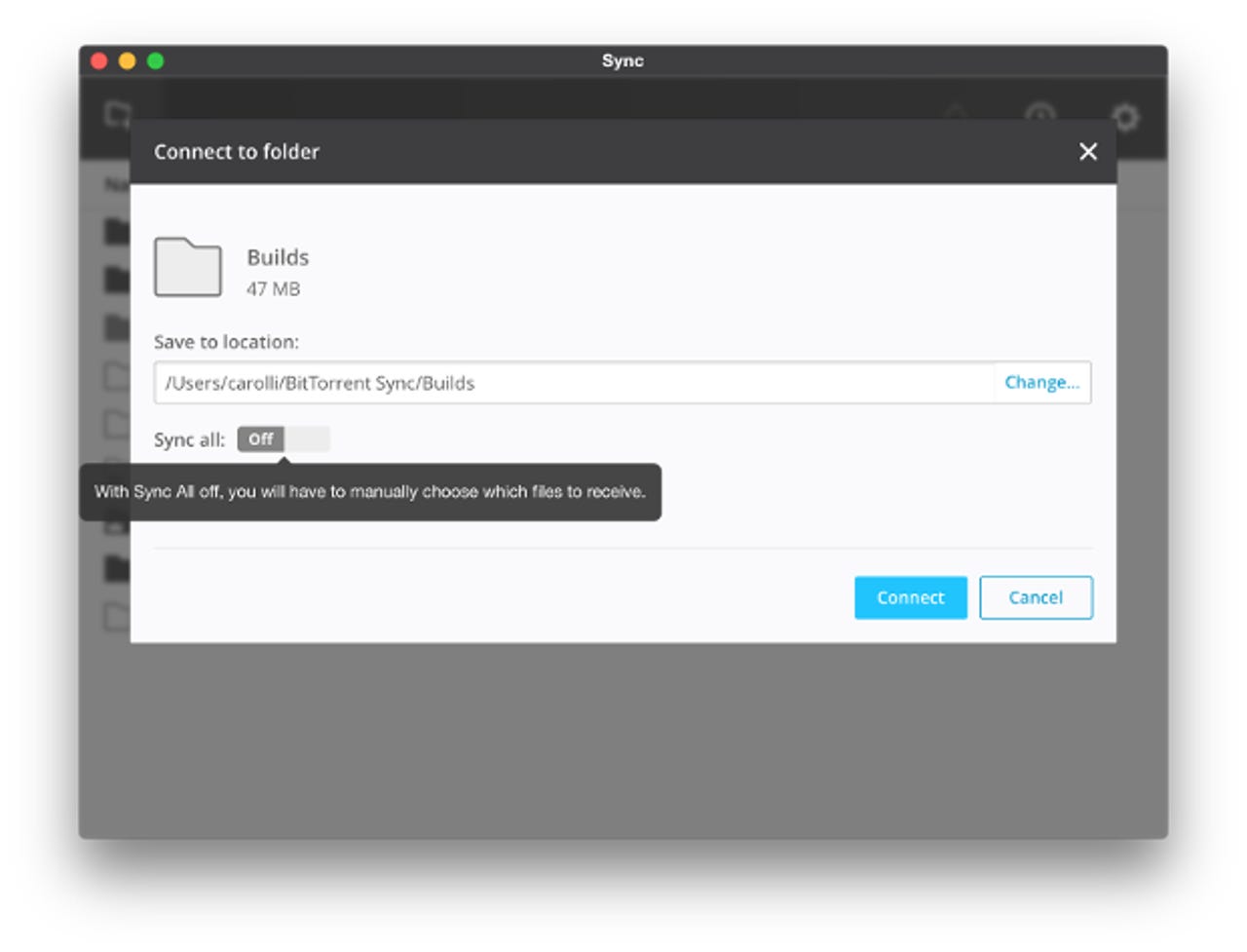
Sync is built around a simple idea: Create a simple network tool for people to move files directly between devices without the use of a cloud. It does this by leveraging BitTorrent's distributed P2P protocol.
To use it, you simply install the program and create a My Devices Key. This is then used to share folders/directories. To share files you share this key using one of three methods: a clickable HTTPS link, a QR code, or enter the key directly into the program on another device. With the first two, when someone clicks or scans the link, they're instructed to download and install Sync so they can access the files.
The shared files and directories are secured with a certificate. You give each folder and each user Read Only and Read & Write permissions using a simple GUI. Users can either sync the folder or just "Connect" to it. If they Connect, they have access to the directory name and files, but nothing is actually copied over to their devices.
While being transferred, the files are secured with a self-signed X.509 certificate. Not everyone is happy with Sync's security. On the BitTorrent Sync forum, you'll find users complaining about Sync and its security not being open-sourced.
Small business servers: Why and how you can say 'no' to the cloud
That said, the program seems reasonably secure to me and avoids having to trust a cloud provider with your files. If you think you can trust your big name cloud provider, ask Jennifer Lawrence how she feels about Apple iCloud.
Another concern is that if you Sync over the Internet, your ISP may be throttling the BitTorrent protocol traffic. If you Sync on your local area network, you won't run into this problem.
Six Clicks: Shopping around for cloud storage
Sync 2.0 comes with two user tiers. The first gives users basic functionality. The Pro level gives users the following features:
(1) Once all your personal devices (from laptops and phones to storage devices like a NAS device) are linked togethe -via a private identity-all your shared folders are available to you, wherever you need them.
(2) Folders can now be set up to be accessed on-demand, letting you view the contents of a folder and only consume the files you need. It allows you to preserve the storage capacity of your devices, while having access to all your folders on all your devices.
(3) Control folder ownership and permissions anytime, via a simple drop-down menu in the Peer List. This allows you to change access levels (Read-Only or Read & Write), make others owners of a folder, or revoke a user's access. As the dynamics of the team or individuals you're sharing with change, this lets you act in real-time.
Pro is available at $39.99 per year, per user (not per device), with volume-based discounts for those buying more licenses for their team or company. The basic functionality is free.
Sync 2.0 for Mac, Windows, Linux, and FreeBSD is available now from the GetSync Website. There also versions for iOS, Android, Windows Phone and Amazon Kindle. You can also install Sync on many network-attached storage (NAS) devices, such as those from Western Digital, Seagate, and Netgear.
Related Stories:
- Is your Internet provider throttling BitTorrent traffic? Find out
- Microsoft lays out year-long roadmap for unifying OneDrive sync engines
- After alleged iCloud breach, here's how to secure your personal cloud
- Want free extra storage space? Agree to Google account security checkup
- CES 2015: Seagate introduces new personal cloud storage with small-business potential