'ZDNET Recommends': What exactly does it mean?
ZDNET's recommendations are based on many hours of testing, research, and comparison shopping. We gather data from the best available sources, including vendor and retailer listings as well as other relevant and independent reviews sites. And we pore over customer reviews to find out what matters to real people who already own and use the products and services we’re assessing.
When you click through from our site to a retailer and buy a product or service, we may earn affiliate commissions. This helps support our work, but does not affect what we cover or how, and it does not affect the price you pay. Neither ZDNET nor the author are compensated for these independent reviews. Indeed, we follow strict guidelines that ensure our editorial content is never influenced by advertisers.
ZDNET's editorial team writes on behalf of you, our reader. Our goal is to deliver the most accurate information and the most knowledgeable advice possible in order to help you make smarter buying decisions on tech gear and a wide array of products and services. Our editors thoroughly review and fact-check every article to ensure that our content meets the highest standards. If we have made an error or published misleading information, we will correct or clarify the article. If you see inaccuracies in our content, please report the mistake via this form.
Bitwarden adds passwordless SSO to make enterprise customer lives easier

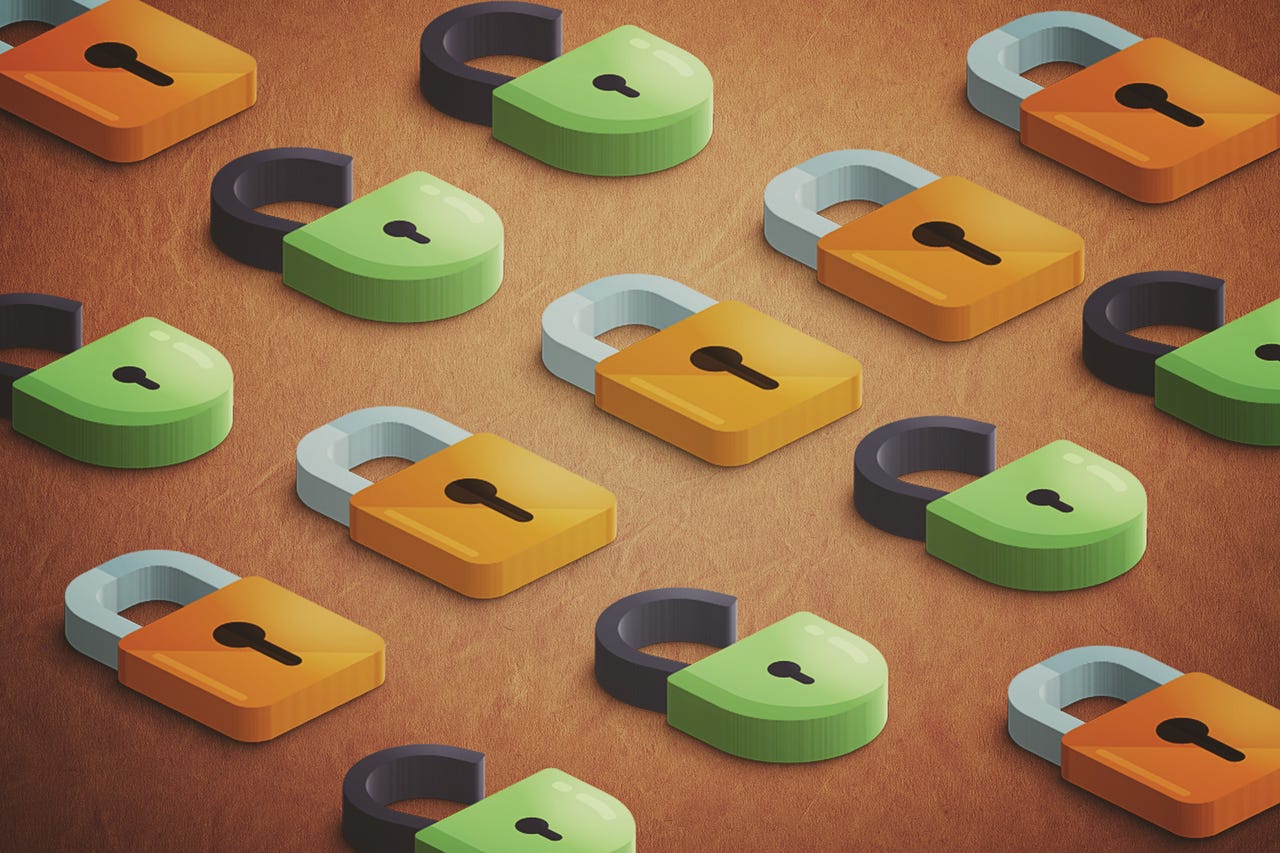
Bitwarden is always upping the password manager game. This particular password manager is a zero-knowledge, end-to-end encrypted solution, which means that only the user can ever access their vault items and other data.
Also: How to use Norton's free AI-powered scam detector
Now, Bitwarden adds SSO (Single Sign-On) for trusted devices to make unlocking your vault even easier.
What is SSO?
SSO is an authentication method that allows users to log in with a single ID to multiple related (but independent) software systems. True SSO allows you to log in once and access all related services without having to re-enter your authentication credentials.
According to the official Bitwarden blog announcement, "When logging in there is both an authentication process and a decryption process. These are handled simultaneously, but separately when a user logs in. When set up with an identity provider (IdP) service, it authenticates the user through SSO. Then, the data is separately decrypted with the account encryption key and made available to the user."
What is SSO with trusted devices?
SSO with trusted devices allows you to authenticate, using SSO, to decrypt your vault using an encryption key stored on a device. Effectively, you could store the encryption key on your phone, which would allow you to unlock the desktop or web version of Bitwarden with your phone.
That way, instead of having to type a master password (which someone could either view or intercept), you unlock your phone and tap the request to authenticate, which unlocks your vault (wherever you are viewing it).
Now, with passwordless SSO, users are able to work with trusted devices, even on a Bitwarden enterprise account, thereby making it faster and more secure.
Also: How to enable Bitwarden biometric unlock (and why you should)
This, of course, doesn't mean you'll be limited only to SSO with trusted devices, as Bitwarden will still allow login with a master password or biometrics. But for enterprise customers, SSO with trusted devices is a far more efficient, secure, and scalable method of unlocking vaults.
The new SSO option only works with enterprise organizations (for both Bitwarden Password Manager and Bitwarden Secrets Manager) and admins must enable the Login with SSO function. Once that has been enabled, users can turn on SSO with trusted devices from within the app. Of course, if you've never used SSO, you'll want to visit the Bitwarden help center to find out how.
Bitwarden also plans to roll out support for SSO with trusted devices for Firefox soon.