Cloudflare launches Android and iOS apps for its 1.1.1.1 service

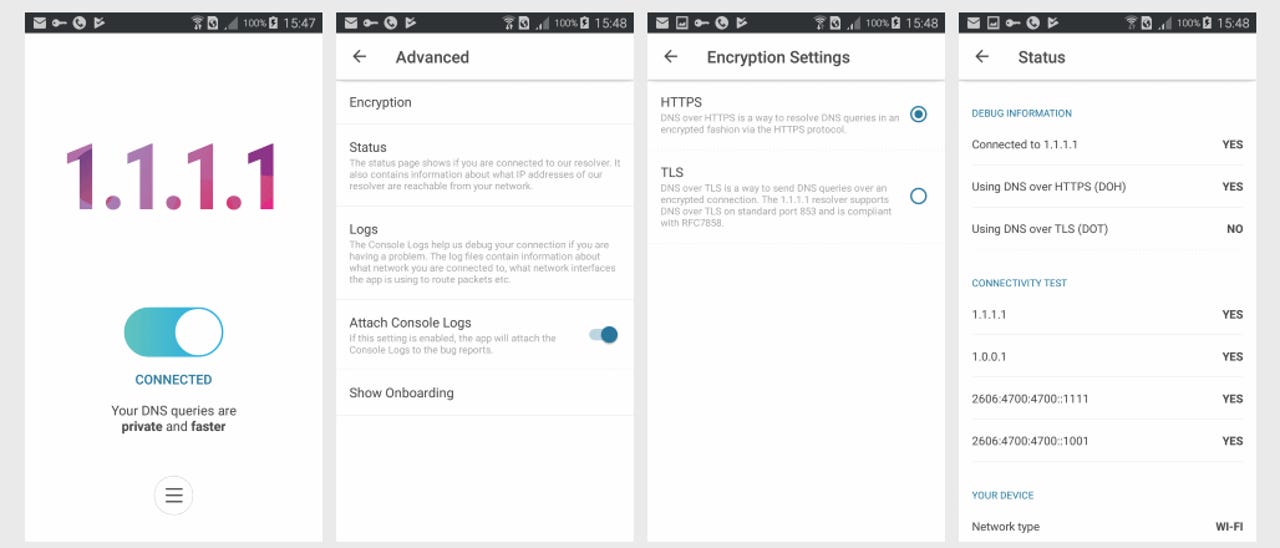
Cloudflare launched today official mobile apps for its 1.1.1.1 privacy-first DNS resolver service. Mobile apps for Android and iOS are now available on their respective app stores.
Security
The company first launched the 1.1.1.1 service to great fanfare on April 1, earlier this year. The service is a basic DNS server, but one for which Cloudflare has guaranteed user privacy and improved look-up speed.
The service has seen a few DDoS attacks after its launch, and most of the traffic it sees has been deemed garbage, but privacy advocates have deemed it a success.
Activists and journalists have used it to bypass blocklists in oppressive countries, and regular users have also used it to improve their day-to-day Internet connections.
Furthermore, funneling DNS traffic through Cloudflare's DNS server also prevents internet service providers from watching over a user's traffic by looking at DNS logs. Of course, using 1.1.1.1 as your DNS service won't be enough. Users would also need to take other steps to hide traffic from nosy ISPs, such as using an encrypted VPN or making sure the websites they access support HTTPS.
Using 1.1.1.1 requires users modifying their local Internet connection's preferred DNS servers and changing their ISP-supplied settings with Cloudflare's 1.1.1.1 IP address.
Mobile users could have used 1.1.1.1 immediately after its launch, but very few did, as there's no easy way of changing DNS settings on a mobile device, like there is on PCs.
With today's Android and iOS apps, Cloudflare has made switching to 1.1.1.1 as your phone's primary DNS server as easy as pushing a button.
The official 1.1.1.1 mobile apps have been launched today on Google's Play Store and Apple's App Store after a private beta versions were launched and successfully tested since last month.
Simple steps to erase your digital footprint
More security coverage:
- WordPress, WooCommerce flaws combine to allow website hijacking
- Linux cryptocurrency miners are installing rootkits to hide themselves
- Adobe ColdFusion servers under attack from APT group
- Cisco removed its seventh backdoor account this year, and that's a good thing
- IoT botnet infects 100,000 routers to send Hotmail, Outlook, and Yahoo spam
- WPA3 Wi-Fi is here, and it's harder to hack CNET
- Hackers breach StatCounter to hijack Bitcoin transactions on Gate.io exchange
- Websites are attacked 58 times a day, even when patched properly TechRepublic