Hands-On: KaOS Linux 2015.10

KaOS Linux calls itself a "lean KDE Distribution", and it is certainly that, at least in terms of what is actually offered for download. Go to the KaOS Download page and you will find exactly one file (a 1.6GB hybrid Live ISO image) with one desktop (KDE Plasma 5.4) and one architecture (64 bit). No huge 'all-in' 4+ GB installer or tiny 'netinst' core-only installer, no other desktops (not even community editions), and no 32-bit version. Lean and focused.
Because it is hybrid ISO image, once you have downloaded it you can simply copy it to a USB stick with dd (or a Windows equivalent such as SUSE Studio ImageWriter), or of course burn it to a DVD, and then boot from that media. This works just fine on all of my systems, including both UEFI and MBR boot.
Unfortunately, on the UEFI systems that was as far as I got. The Live system boots and runs just fine, but the installation fails when trying to install the bootloader. The download page says that "though UEFI booting is supported, Secure Boot is not at this time", but try as I might I could not get it to install on any of my UEFI firmware systems. The release notes say "For UEFI installs, KaOS uses the simple, transparent but quite powerful systemd-boot as bootloader". Note: see the update below for an explanation of what was happening here.
So I was left only being able to install this release on my Legacy/MBR boot systems, which led me to the realization that I don't have many of those left any more. In fact the only two that I have handy are my desktop Lenovo T400 and my little Samsung N150+ netbook, so I decided to start with the Samsung.
The KaOS Live system boots to a rather unusual desktop, with a single large window displayed, containing buttons for the six things you are most likely to want to do. All of these are also available through the KDE menus, so if you delete or ignore the window, you can still accomplish pretty much anything you want.
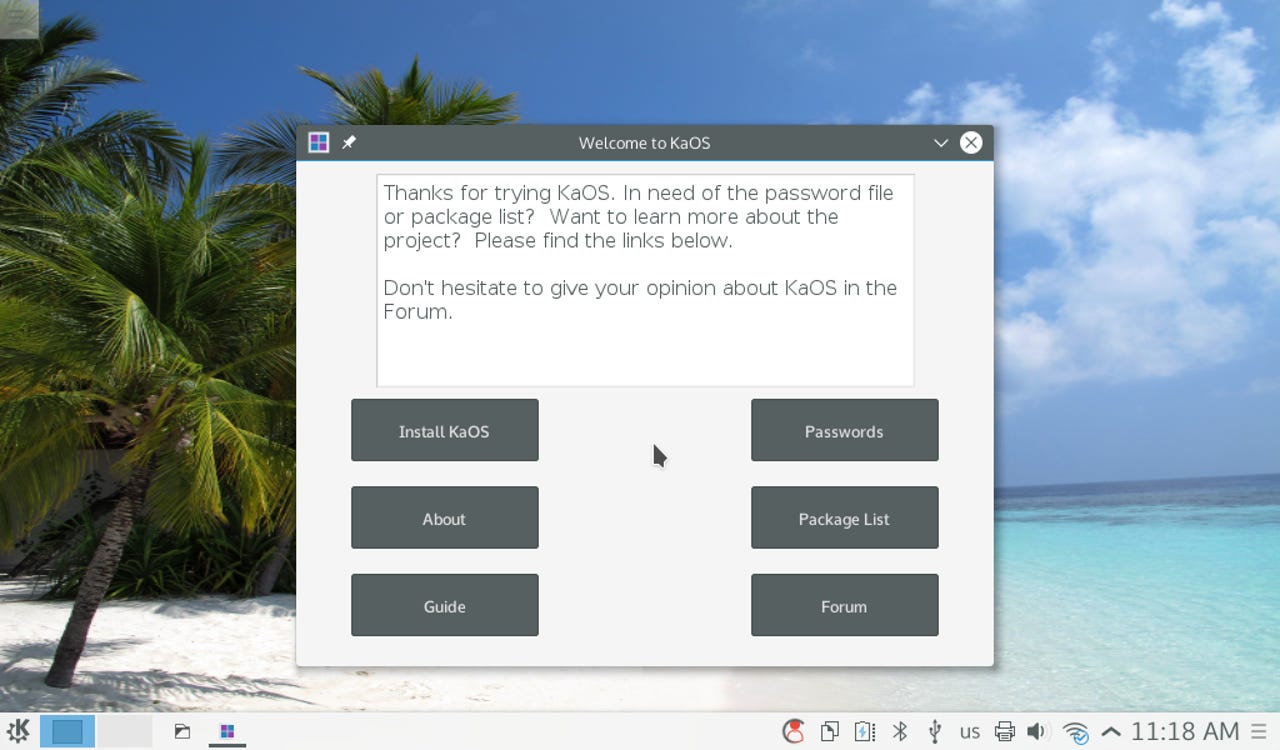
By the time this screen came up on my Samsung netbook, I was starting to think that I had made some kind of mistake. For some reason, KaOS is unbelievably slow on that system. I mean, really, seriously, unbelievably slow. I just timed it, and clicking on the KDE menu button it takes just over 20 seconds to actually display the menu. I don't know if the problem is the puny processor (Intel Atom N450 1.66GHz dual core) or the weak display controller, but something was absolutely killing this little system - Ksysguard shows constant 100% load on both CPUs. Note: See update below for an explanation of why this happened.
This is particularly surprising because I have a variety of other distributions on that netbook, including openSuSE LEAP, Fedora 22, Manajaro 15.09 and Linux Mint 17.2, and none of them have significant performance problems. I decided to grit my teeth and slog through this installation, and then perhaps check it again by installing on the Lenovo T400.
KaOS uses the Calamares installer, which I just ran through in a series of screenshots in my previous post, so I won't repeat all that detail here. The only difference is that Calamares has been customized with KaOS 'branding' (graphics). Hmm. Well, that and the fact that it doesn't work on UEFI systems, but on the MBR-based Samsung it installed (slowly) with no problem.
KaOS uses an xfs formatted root partition by default, and new with this release it is "CRC and finobt enabled" (according to the release notes). I wondered if this might have something to do with the Samsung performance problems (grasping at straws, I know), so I actually went back and reinstalled with an ext4 root, but performance was still abysmal. Sigh.
Enterprise Software
After finishing the installation I tried to poke around a bit in the menus and applications, but the performance was simply too bad on the Samsung netbook. So I booted the Live USB stick on the Lenovo T400, and I could immediately see that the difference in performance was like night and day. The installation ran through quickly and smoothly on that (of course, because it is also a Legacy boot MBR system), and in 15 minutes or so I was up and running on it.
Going back to the initial statement in this post, what you have after the installation completes is a "lean KDE system". The emphasis here is on "lean" and "KDE". That means in the base installation it has Qupzilla rather than Firefox, Calligra rather than LibreOffice, no GIMP, and so on.
KaOS uses the Octopi package manager, which I have really grown to like over the past six months or so. It is small, fast and very reliable. Available updates are announced with an icon in the panel, and can be downloaded and installed with just a couple of clicks. If you aren't happy with the "lean" package selection, or you just want some of your favorites back, you can get them from the repositories via Octopi as well. I just had a quick look, and I can see Firefox 41.0, LibreOffice 5.0.2, Thunderbird 38.3, digiKam 4.8, GIMP 2.8, and so on.
So, here's the bottom line on this one, presented as a simple checklist:
- UEFI firmware - don't even try it unless you are brave/adventurous
- Older/weaker performance systems - try it on the Live system first, and check the performance and response times carefully before installing
- Newer/stronger systems - go for it! If you like KDE, you're probably going to love KaOS. It is well packaged, well maintained, and kept very well up to date.
Update: I was contacted by one of the KaOS developers, and after a pleasant exchange I realized that the UEFI installation failure was due to user error/misunderstanding.
KaOS expects the EFI boot partition to be mounted on /boot, but every other Linux distribution I have ever installed on UEFI firmware systems expects it to be on /boot/efi - so that was what I entered.
When I reran the installation with this mount on /boot, everything worked perfectly. I was also informed that the performance problem on my Samsung netbook is a known issue with that type of system, related to the very small amount of GPU memory that it allocates. Following the instructions they gave me, I changed the compositor from opengl to xrender, and that immediately solved the performance problem.
Many thanks to the KaOS developers for contacting me to help resolve these issues.
Read more of my blog: